Do routers store information like Personal Data & History?
Is the router our potential data thief? Can it have access to everything we do online, and worse – can it do store our personal information or data like internet history?
Privacy of personal data is of great importance when using a personal computer with Internet access. And since it is either not an hardwired Internet. So, let’s find out in this post whether the information and data do routers store or not?
Do routers store data, What data is stored on the router?
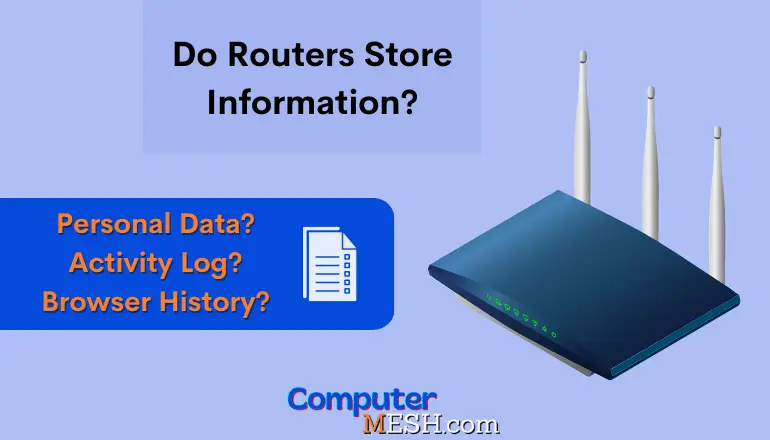
Yes, your router stores data about your computer when you connect to it. But what kind of data?
Typically, it stores and holds information about its settings, including the operating system, security & configuration settings, routing protocols, routing tables, DNS and DHCP information, VLAN settings, traps, ARP, and other networking-related settings all stored on the router’s memory.
Rather than a storage disk, network routers are comprised of the router hardware itself, which is connected to your home internet connection. It ensures that all connected computers on a network receive their unique IP address. Each device is distinguished when using the web for any internet activity via its communication protocol.
In this way, this piece of hardware does not store this information but instead receives it and forwards it to the personal computer network for use by its assigned recipient. The information it sends or receives is not stored by the modem but delivered to whichever recipient uses it.
Moreover, the information is not saved permanently since all the data or electronic data stored in the said device will be erased when restarting the router.
Do routers store Personal Information?
The home router does not store any network traffic to or from your computer or any personal information on your computer (think about how enough storage the router will need to keep this amount of data).
A home router logs the events of admin activities, uptime, and all devices that connect to it. Some of them can router configurations and log activity (which device made a request or received a reply from which server IP address), but nothing more than that.
Do routers store Internet history?
The router does not store any information about the websites you browse. Most routers don’t have the enough storage and processing capacity for this sort of task.
However, wifi routers keep logs that list all the IP addresses connected to your router, and they retain a minimal amount of information. This is often only information like login of users or admins, DHCP requests and responses, web filter list, Firewall rules, the browsing of users or IP addresses.
If your router has enabled web history logging for all users or specific IP addresses, you can see what info your router is storing in your wifi admin panel.
Again, by default, the router does not store information about which websites you have visited. Unless, of course, you have turned on parental controls in the settings. In this case, data is also recorded when trying to enter a blocked web page: this way, a parent can find out that a child has attempted to enter the prohibited site.
If you have not turned on parental controls, the router will not track your activities on the Internet, also parental control should be turned on only when required.
Can the WiFi owner see your history incognito?
Incognito mode “hides” your actions ONLY on your laptop or computer. The data is visible in the router and provider logs. Incognito does not hide your activity or make you unnoticed. It just doesn’t save your browsing history for the browser you are currently using.
Does the wifi router have RAM Memory?
First of all, you need to understand that like other component, the router is essentially a tiny computer. It is not able to perform such complex computing functions as a desktop PC, laptop, or even a smartphone, but simpler ones.
Because of this, the characteristics of all components in it are weaker. But as in any computer, the router has a processor, RAM, and a flash drive. Moreover, they are all small in capacity.
The router RAM processes information packets and transmits them to a particular device via a wireless signal or via ethernet cable; they are circular caches, which are erased according to the need of use and when turning off the router.
Router has limited memory and processing power. Most routers do not have enough onboard memory nor space for long-term storage. So unless the router stores data on a connected device or cloud server, you have little chance of recovering much web history data on your router.
Mainly a router only stores what it needs to log for troubleshooting purposes when router goes bad. Logs about what connections are associated, especially if your router allows many connections from many devices, take up a lot of space and memory resources.
With this ends our article on “Do Routers Store Information?”, hopefully, it has helped you to know more about the Wi-Fi routers.
[Related]
