Should You Defrag SSD? Does it Effects SSD’s Life or Not?
Defragmentation is said to be necessary for HDDs (there’s no doubt), but the question of “whether defragmentation is really necessary for SSDs” is arousing controversy. In fact, some people may have heard opinions such as “It is better not to defrag SSD as much as possible” and “Repeated defragmentation of SSD will shorten its life”.
Is it true?
I’ll be answering today, as well as explaining exactly what happens when you defrag your SSD of any type and whether or not it’s required to defrag SSD in Windows like 10 and 11.
Should You Defrag SSD?
Does it Improve SSD’s Speed or Effects SSD’s Life?
What is Defragmentation, in Simple Words?
Defragmentation is the process of optimizing the random reading of HDDs to speed up it process. When you save a file to your hard drive, it is not saved in one piece but gets divided into smaller parts that fill up the available free spaces on the disk’s surface.
This means a large file can have dozens of parts spread over the disk’s surface. When you open the same file, the hard disk head (magnetic platter) has to move to each part to read it sequentially, causing Windows to slow down and take more time to load files than usual SSD.
As you can imagine, this complicates reading a complete file or set of related files, as it has to switch between different locations, resulting in performance issues.
One way to eliminate the fragmentation on a hard drive is by using the “defragmenting” process. This process organizes and aligns all the divided (fragmented) pieces of files so that they are stored more consecutively.
This makes it easier for the hard disk to access them since the head doesn’t have to move to as many different positions. Instead, it can read the entire file in sequence.
Recap the Differences
It is necessary to know that SSDs and HDDs have fundamentally different methods of writing and reading data, even if they have the same purpose of serving a storage device need.
Data is stored on the HDD based on the principle of writing data in block units onto the disk (as explained above). In addition, in the case of HDD, overwriting is possible, and in theory, overwriting can be done any number of times.
SSDs, on the other hand, have flash memory that uses NAND cells to store data. When the SSD controller receives a read/write request, data is stored or written to the NAND cells electrically without moving parts. Unlike HDDs, it is impossible to overwrite, and before writing new data, any remaining data must be erased, and the number of times it can be written is limited.
The same fact applies for external hard disk or SSD used for gaming or backup device.
In the case of HDDs, if this defragmentation is not performed regularly, the reading and writing speed of HDD will decrease. However, in the case of SSD, it is said that “defragmentation is unnecessary” or “it is better not to defragmentation”. So,
Should I defrag the SSD?
The fragmented database depends on your peripheral storage using moving parts to access the data like HDD. Because SSDs do not have any moving parts, hence they are called “Solid State” drives.
SSDs don’t have moving parts; instead, SSDs are a type of flash memory (NAND) with higher reading and writing speeds than HDD, typically less than 50 microseconds – which is about 300 times faster than a regular hard drive with an average access time of 15 milliseconds.
Also, from what I noticed on several tests, defragmenting the SSD doesn’t do anything different than it did at the start and still wears out the drive faster than it would with normal use. So, any desktop or laptop user does not need to defrag any SSD type like SATA, or NVMe PCIe.
3 Reasons – SSDs Don’t Need Defragmentation?
There are three main reasons why “SSD doesn’t need to be defragmented”.
The first reason for not using the automatic defragmentation function is because it’s not very effective for SSDs. The automatic defragmentation function of Windows PCs is first designed for HDDs. This is why using it with an SSD won’t make much difference in preventing slowdowns.
The second reason for avoiding Defragmentation on SSDs is because they have a limited number of data writes that SSDs can handle. As I mentioned before, SSDs cannot be overwritten indefinitely, and continuous Defragmentation that rewrites data can shorten the life of the SSD.
Thirdly, the process is only useful for hard drives (magnetic platter to store data). But for SSDs (which record data electronically), it’s a time-intensive and needless process that can actually damage the drive’s integrity and shorten its lifespan.
What is the Difference Between Trim and Defrag?
If your desktop or laptop is running Windows 7, 8.1, or 10, you can use the “Trim” feature to erase unnecessary data from your SSD completely. This is different from defragmentation.
Insight ~ When you delete data from the operating system, some of the data may still remain on the SSD. As the remaining data accumulates, the data writing speed decreases. When Trim is executed, the remaining data on the SSD itself can be completely erased, and regularly performing a Trim can help prevent the decrease in data writing speed.
That’s why Solid state drives Trims while Hard Drive Defrags the data as you can see in the image below.
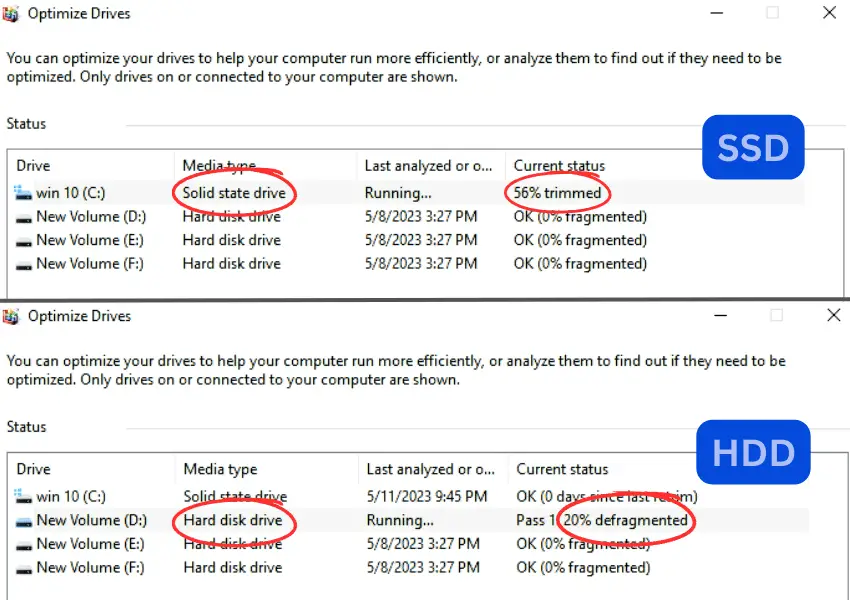
Enabling Trim in your Windows settings will erase unnecessary data every time, allowing you to keep the free space in the maximum state. If your SSD has less than 30% free space, you can use Trim to clear unnecessary data and improve writing speed.
FAQs
What happens if you defrag the SSD?
Depending on the system and program you use, there are two possible outcomes when you defrag the SSD – either you will receive an error message showing that the action cannot be completed, or the action will proceed without noticeable changes other than wearing out the drive.
Why Defragmenting an SSD is bad?
When we defragment an SSD, we try redistributing fragments that are already in placed positions. In other words, it is subject to experience more wear. If you do this repeatedly, then the replacement of the drive will likely occur sooner than expected.
Should I trim my SSD rather than defragment it?
SSDs have a limited amount of times data can be written before wearing out, and frequent defragmentation shortens the lifespan, so instead of defragmentation, using the trimming method is preferable.
Will Windows defrag SSD?
Windows has built-in support for defragmenting SSDs in Windows 7 and up, but Microsoft recommends not using it. This is because the way an SSD works means performs better if files are left alone, and there is no need to redistribute them.
You have seen the reasons why it is NOT necessary to defrag SSD devices, despite in some cases, you can use other ways to optimize them like having updated operating systems, setting the SATA controller to AHCI mode, disabling disk indexing including the TRIM feature. So, why don’t you try better optimizing your solid hard drive (SSD), which I guided in the next article? You surely won’t regret it.
