SATA Power Cable vs SATA Cable – 4 Differences
SATA power cable and the SATA data cable often cause confusion as they sound similar, but their roles are distinct. This post explains the differences between these cables and their different roles.
Overview of SATA Cables
What is a SATA Power Cable?
Firstly, the term “SATA” stands for Serial Advanced Technology Attachment.
SATA power cable isn’t just a mere accessory; it’s a lifeline for your storage devices as it is used to deliver power to SATA drives like HDDs and SSDs.

It typically has a thin, flat connector on one end that plug into the SATA drive (the connector has a unique design that is not symmetrical and looks like a lying down “L,”). The opposite end that plugs into the SATA power connector on the PSU (power supply unit) of the computer.
What is a SATA data Cable?
Switching gears to SATA data cables, the distinction becomes clear. At its core, a SATA data cable serves the fundamental purpose of data transfer between your storage device and your computer’s motherboard.

On each end of the cable, there is a connector that plugs into the SATA ports on the motherboard and the SATA port on the storage device; both the end connectors (7-pin) are identical.
The inclusion of L-angled connectors (as in above image) on some cables is a clever solution to the challenges posed by tight spaces within computer cases. This design creation ensures that regardless of the spatial constraints, data flow remains uninterrupted.
Type of Version and Its Speed
When it comes to speed, SATA cables have evolved through generations, each offering improved data transfer rates, as mentioned in the table below.
Comparison | SATA I | SATA II | SATA III |
Bandwidth | 1.5 Gb/s | 3.0 Gb/s | 6.0 Gb/s |
Actual Speed | 150 Mb/s | 300 Mb/s | 600 Mb/s |
Released | 2003 | 2004 | 2009 |
The upgrading in version directly correlates with an uptick in data transfer speeds, making SATA 3.0 the fastest available option for SATA data cables.
Remember to note that these speeds only pertain to SATA data cables. The SATA power cables don’t have a transmission speed, as their role is to provide power.
Differences between SATA power cable and SATA data cable (Table)
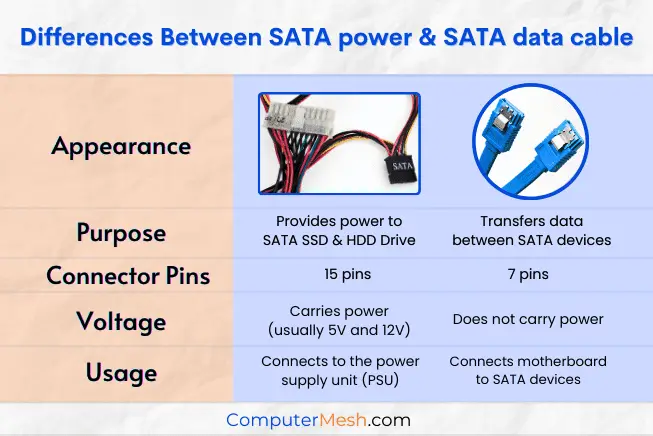
Which SATA Cable to Use?
At the fundamental level, the choice between a SATA power cable and a SATA data cable relies on their specific roles. If you’re looking to supply power to your storage devices like SATA SSDs or HDDs, a SATA power cable is a must.
Similarly, the SATA data cable is needed for data transfer between your storage device and the motherboard.
In fact, when it’s time to set up an SSD or an HDD, you’ll need both cables. The SATA power cable ensures your SSD is powered, while the SATA data cable makes sure it communicates effectively with your motherboard.
Note, SSDs types like M.2 don’t need SATA power cable neither data cable, as it directly placed on motherboard via M.2 slot.
FAQs
Do I need to buy a SATA power cable?
If you’re installing an SSD or HDD in your computer case, you’ll need a SATA power cable to provide power to the device.
How Many SATA Cables Do I Need?
The number of SATA cables you need depends on the number of storage devices you want to install. Each device requires its own power and data cable. If you’re installing one SSD or HDD, you’ll need one of each cable. If you’re installing two HDDs and one SSD, you will require three cables, and so on.
Will a hard drive work without a SATA power cable?
No, a hard drive cannot function without power. The SATA power cable is necessary to provide the required power to your storage drive.
Is SATA 3.0 faster than previous versions of SATA cables?
Yes, SATA 3.0 offers the fastest data transfer rates among SATA cables, significantly improving the performance over its predecessors, SATA 1.0 and SATA 2.0.
What Can You Plug into SATA Power Cable Apart from SSD and HDD?
Apart from standard storage devices like SSDs and HDDs, SATA power cables can also be used to power SATA-based case fans through a Molex connector or to connect and power external drives (SATA), even old DVD or optical drives.
[Related]
- Playing Games off an External Hard Drive, Worth it or Not?
- SAS vs SATA Interfaces & Drives – Use Case and Differences.
