What is an M.2 slot on the Motherboard? Its Use & Purpose Explained.
Many modern motherboards, as well as laptops, are equipped with an M.2 slot. If you don’t keep up with new technologies, then this m2 slot on the motherboard might be new to you. “M.2” expansion slots are not just a tiny size, but they can be helpful, and this article addresses the use and purpose of this slot on the motherboard.
Some of the most essential things about the M.2 slot that I gonna uncover here: What is the m.2 expansion slot? What to connect here? Why it is essential? So with this, let’s begin it.
M.2 Slot – What is it?

M2 slot is a standard that serves as a connection terminal for expansion cards built into personal computers, also known as a Next Generation Form Factor (NGFF).
M.2 is the latest interface in many new laptops, and computers (on the motherboard) have become increasingly common (which is not surprising!). After all, it replaced the interfaces: mSATA mini PCI Express.
And here I want to immediately note the advantage of the M2 interface: it allows you to do without power supply cables, separate loops, etc. “good” (in fact, it will enable you to connect devices simply by inserting a card into the slot!).
Why M.2 slot was developed? & How does it looks like?
Any M.2 expansion slot was developed to reduce the storage area in line with the widespread use of microcomputers like laptops, tablets, and mobiles.
As you know, the desire for compactness is a typical trend. Even SATA needed a variation that would allow it to be used in mobile devices or where special requirements are placed on the size of components. This is how the mSATA variant appeared – the same SATA but in a more compact package.
Similarly, it was further replaced by M.2, which has excellent capabilities. I can only say that both mSATA and M.2 allow you to do without cables power cables, which increases convenience and makes your computer more compact. Especially since M.2 is even smaller than mSATA.
An example of the M.2 slot can be seen in below’s image.
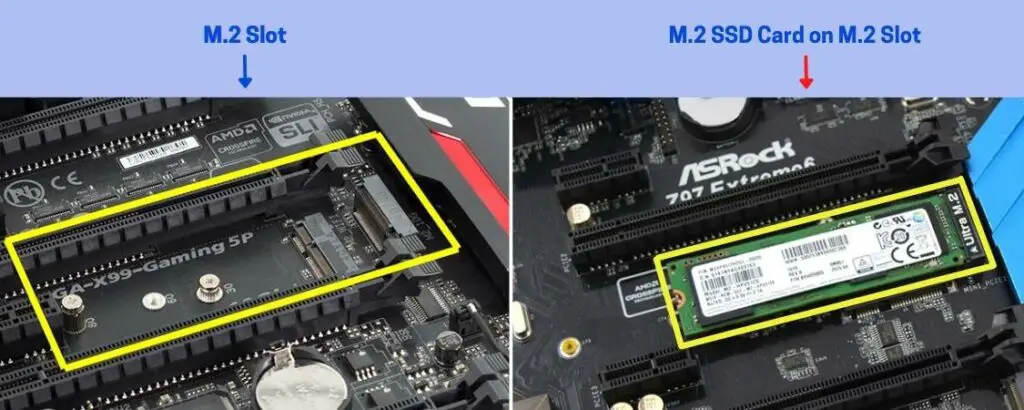
Enormous Scope: At first M2 slots were restricted to SSDs connectors type, but today you can find all sorts of M.2 cards, from wireless networking like Wi-Fi adapter, 3G / 4G modems, a Bluetooth module, to solid-state disks and NFC. (Note: it’s just that many people think that M2 is used exclusively for SSD).
If you plan to upgrade your computer, then I believe that having this connector on the motherboard, even if you do not intend to install anything in it yet, can be worthwhile. Who knows what will happen in a few months, what new device you will buy.
M.2 interface form factors
Generally, the M.2 slot is 22 millimetres wide and 60 or 80 mm long, although plate lengths vary. The size is identified by a four or five digit number. The first two digits are the width, and the remaining numbers are the length.
Base Type | Size | Main Feature |
type2280 | 22 x 80 mm / 2.2 x 8 cm | the most common size. |
type2260 | 22 x 60 mm / 2.2 x 6 cm | used in PCIe x 4 interfaces and drives with higher speed and capacity. |
type2230 | 22 x 30 mm / 2.2 x 3 cm | typically used for Wi-Fi and Bluetooth connections to laptops and desktops. The interface is SATA or PCIe x2. |
type2242 | 22 x 42 mm / 2.2 x 4.2 cm | a common format for SSDs used in Mini-PCs and laptops with SATA and PCIe x2 interface. |
type22110 | 22 x 110 mm / 2.2 x 11 cm | The biggest units are finally here, they are almost always the fastest and most expensive. Used for ATX boards with dimensions of 22 x 110mm where space is not an issue. |
The 22mm width is the standard for desktop and laptop computers, while an 80mm or 110mm long board can hold eight NAND silicon chips for 2TB of capacity.
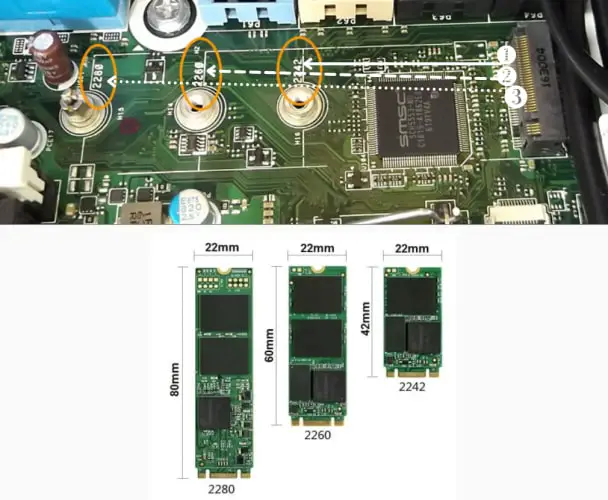
The bottom line is that different motherboards support different sizes of drives. And if a disk of a shorter length can still be inserted into the slot, then if it is longer, it’s must be compatible unless it won’t work.
M.2 Slot Types (module keys)
The M2 format, of course, is undeniably promising, but everything is not easy with it. I must say right away that the M.2 slot is roughly divided into the following two types for an SSD connection, including SATA and PCIe NVMe. It is a specification that can be judged by the notch of the terminal part known as a key.
Here you need to pay attention to the so-called connector key. These physical restraints decide the type of M.2 card installed. There are mainly three types of keys: “M,” “B,” and the universal “B&M” (as shown in below’s image). Before buying a drive, you need to know which key your device supports.
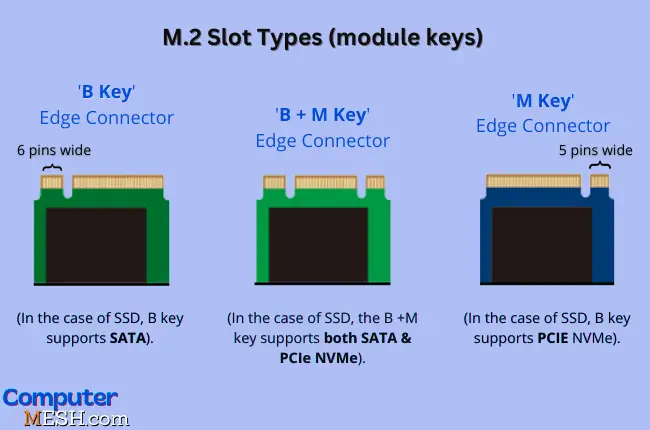
Note: Judgment based on the notch is not absolute; the ability to connect an SSD; PCIe based NVMe or with a SATA interface must be indicated in the characteristics of the motherboard manual or in the manufacturer website, so be sure to check the specifications even after the terminal matched with the m.2 slot.
What speed I get with SSDs on M.2 slots?
There are two types: one with the same speed as the conventional 2.5-inch SSD and one that is insanely fast. Looking at the product specification table of M.2 SSD, you can see that the combination is rough as follows:
M.2 SATA3 (6Gb / s) → Same combination as 2.5 inch SSD,
M.2 PCI Express 3.0×4 + NVMe (32Gb / s) → Fast combination,
M.2 PCI Express 4.0×4 + NVMe (64Gb / s) → Very fast combination.
However, please note that even if the interface is “PCI Express 3.0×4” + “NVM Express”, the speed may vary depending on the manufacturer, SSD grade and processor type installed.
Summing Up
After reviewing the M.2 slot, I can say that not only this SSD is optimized for performance but also comes with most compact form factor. And if it is supported by the motherboard, it is 100% recommended to use it.
Let’s look at a few tips to help you make the right choice. So, first of all, when buying, you should pay attention to the following points:
- Does the motherboard have the required M.2 slot, and what size of modules does it allow (2260, 2280, etc.)
- The slot’s type of key uses (M, B, or B+M).
- Does the motherboard support SATA or PCI-E interface, and which version is used (for example, PCIe 3.0 4x).
- Whether the operating system, the SSD itself, and the motherboard support SATA or NVMe protocols.
Indeed, answering the question of which is better, an SSD with a standard connector or M.2, it is clear that you should choose the second option with NVMe support and install it on PCIe 3.0 × 4.
This will not only free up more space by reducing the number of wires but will also increase transmission speed, system speed, and performance. The main thing is that it will make working at the digital computer more comfortable, enjoyable and efficient.
If a laptop’ PCB or motherboard has such a connector, it is a good reason to place a drive in it. Whether to make it systemic or use it for other purposes is a separate issue.
Personally, when I upgrade my computer, I plan to use M.2 to install a disk under the system into it. Thus, the number of wires will be slightly reduced, and it will work quickly.
FAQs
When did the M.2 socket come out?
Motherboard manufacturers began to install M.2 slots from the Z97, H97, and X99 motherboards released in 2014. When M.2 slots began to appear, only expensive motherboards with relatively high performance had M.2 slots. After that, gradually installed every year, and as of 2022, almost all motherboards are equipped with M.2 slots.
What is M.2 Slot? & What things I can install on this?
M.2 is a connector on an expansion card installed in a PCI-Express slot or on the motherboard itself. You can install not only M.2 SSDs in it but other modules, including Bluetooth and Wi-Fi on mainboard. The scope of this connector is quite broad, which makes it incredibly convenient and useful.
What advantage do M.2 slots have over 2.5 drive bays?
M.2 cards like SSD inserts into the M.2 slot terminal on the motherboard and fixes it with screws. Unlike a 2.5-inch SSD, you don’t have to use power supply connector or a SATA cable, so the inside of your computer looks more compact.
Does M.2 SSD generate a lot of heat?
M.2 high-speed data transfer consumes a lot of power, and in some cases, heat generation may slow down the transfer speed. In such a case, firmly attach a M.2 heat sink, etc., to suppress heat generation and bring out high-speed performance.
Do Windows 8 and 7 support M.2 drives?
M.2 drives can be installed with earlier operating systems if the hardware manufacturers have included support for them in their drivers. It is reckless to hope for this since all versions of Windows, except for 10, are no longer officially supported.
Hope you know the use of “M.2 slot“. You can share this insightful article on social networks as well.
