How Much VRAM do you Need For Gaming (1080p, 1440p, 4k)?
Every gamer has the same question when selecting a new graphics card: What is the correct amount of VRAM to play current titles? After all, game requirements for the amount of VRAM are growing every year.
But the answer isn’t always the same. It depends.
The truth is the amount of VRAM you need depends on several factors, such as your screen resolution, budget, games you play, and future-proofing.
Here, I will explain “graphics VRAM” and what size of VRAM to focus on when choosing a card for modern games. Interested? Well, let’s get to it!
Why is VRAM Crucial?
VRAM (Video Random Access Memory) is a memory used exclusively for graphics processing, separate from the main memory of the PC itself.
- Graphics Memory
- GPU RAM
- Video Memory
Above are the same names that is used for VRAM. So understand.
VRAM is a fundamental part of a GPU; it is where all 3D models, textures, shaders, and other data that need to be drawn on the screen are temporarily stored while the graphics unit processes all the necessary calculations.
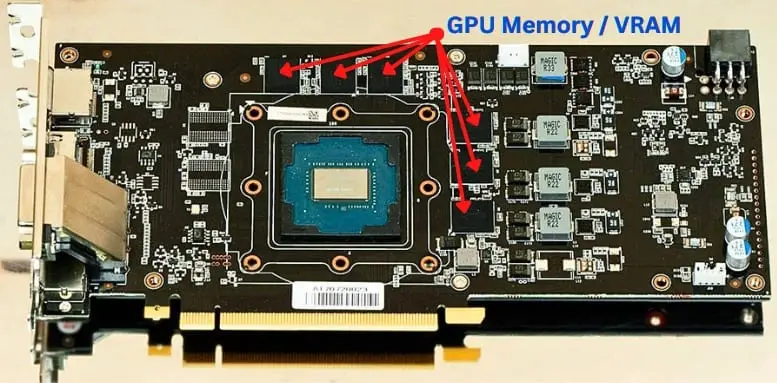
So, having sufficient VRAM is crucial, especially when considering the resolution you play at and the graphic configuration. Just as we must have enough RAM to avoid performance problems when running multiple programs, the same applies to VRAM in gaming – so one should avoid falling short of VRAM.
Where is the trap?
Before continuing, one thing must be clear: the factors that affect the space used in the VRAM when the GPU is in use. These are:
- Textures: Textures are one of the most critical elements of a game since they determine the visual appearance of objects and environments. People may consider adjusting the texture quality from ultra to high or medium settings or applying compression techniques When the VRAM falls short.
- Monitor resolution: Monitor resolution plays a part in the amount of VRAM required. It is the number of pixels displayed on the screen. Higher resolution requires more graphics memory to store images. Thus, the higher the monitor resolution, the more VRAM usage will be to process a frame.
- Ambient Occlusion: Ambient occlusion is an effect that adds shadows and depth to objects and environments. More advanced ambient occlusion algorithms, such as HBAO+, require more graphics memory than simpler algorithms.
- Type of game: Some video games, due to their characteristics, use less VRAM memory than others. For example, Team Fortress 2 and Minecraft use less VRAM than video games like COD Warfare 2 and RDR2. And it depends on the quality of the graphic details. The more details the frame has, the more data will have to be stored in VRAM.
- Ray tracing: Ray tracing is a rendering method that simulates the behavior of light in the real world. Ray tracing requires a lot of graphics memory, so having a graphics card with enough VRAM to use is vital.
- Effects quality: The quality of visual effects, such as particle effects or motion blur, can affect VRAM consumption.
What amounts of VRAM are the most common today?
Today’s low-end graphics cards usually have 4GB of memory. And the truth is that finding 2GB is very rare unless we talk about GPUs that are not intended for gaming. In the mid-range, we will always be between 6 and 8GB. Proof of this range’s graphics that have been sold the most in recent years is the NVIDIA GTX 1660 6GB and the AMD RX 6600 with Gigs of byte.
Then, in the upper range, for example, AMD has already raised the bar to 16GB with its RX 6800. Finally, when writing this article in the high range, we start from the 12GB of the RTX 4070 to 24GB of RTX 4090, going through the AMD 20GB of RX 7900 XT.
How much VRAM do you need to play games today?
Before the million dollar question, I start with the fact that it isn’t pretty easy to answer. The use of memories varies very strongly depending on the title one plays, from the practically null use, like in a Minecraft game, to the outrage that an AAA title like Call of Duty Modern Warfare II can consume.
Moreover, these recommendations evolve rapidly as the games progress, increasing requirements for VRAM and expanding their usage to higher resolutions.
Still, as a rough guide, let’s comprehend:
4GB VRAM – Entry Level
Regarding the GPU memory required to play PC games, you should prepare a graphics board with at least 4GB capacity. Unless it’s a hefty game with 4GB, you should be able to play it by lowering the image quality.
For graphics boards with 4GB of VRAM, “GeForce GTX 1650” and “Radeon RX 6500 XT” are relevant.
4GB is the minimum VRAM requirement to play at 720p or even 1080p with undemanding games.
VRAM for 1080p resolution (Full HD)
Playing a game at 1080p with such as shooters or RPGs requires 6GB to 8GB VRAM you will needed on your graphics card.

With the recommended 8 GB, it is already entering the mid-range of GPUs, especially if we have high demands for AAA games. Over the years, graphics card technology has made significant advancements, and nowadays, it is quite rare to find cards with less than 8 GB of VRAM.
VRAM for gaming at 2K resolution (2560 x 1440)
8GB to 10 GB is ideal to play at 1440p (2K). With the same arguments as in the previous section, one must choose a graphics card with at least 8GB of graphics RAM for gaming comfortably without compromising image quality.
Of course, the 8GB recommendation is for undemanding games. For higher quality gaming at 2K resolution, such as open-world RPGs or high-tech shooters, it is suggested to have a 10GB of VRAM today. This ensures that your gaming experience is smooth and does not suffer from any visual distortions.
VRAM to play at 4K resolution
The increasing use of this resolution has become a topic of debate as 4K gaming has become more popular in recent years. Gaming at 4K (3840 x 2160) requires a high-end graphics card with ample VRAM and at least 11 GB.

One can have this resolution with 8GB of VRAM, but for very demanding games with ultra textures such as simulators, 8GB of VRAM can fall short, yet it is better to have 11GB or more. Often such GPU boards sags due their weight.
With the increase in available VRAM on newer graphics cards, opt for at 12 GB of VRAM as a gamer to future-proof the gaming experience.
GPU “memory only” cannot be upgraded
The standard resolution in modern games is going from 1080P to 1440p; 4k can be understood as wanting to be used on the living room TV, but if you are short on VRAM and unsatisfied with the capacity of GPU memory, simply lower some graphic options that consume a lot of VRAM and are barely noticeable.
Because, unlike primary RAM sticks, it is impossible to expand VRAM alone. The only choice that remains here is to replace the graphics card with higher specs.
The higher the specs of a graphics board, the more memory capacity it has. So, when replacing it, rather than choosing based on memory capacity.
In case of iGPU, it all depends on system’s RAM.
Don’t forget that VRAM is not everything
You must also be aware of something fundamental and it is that VRAM is not everything when buying a graphics card. Many people use this to measure the strength of a graphics card, thinking that one specific model is better than another because of its amount of memory.
There are other factors to consider, such as the architecture of the card, RAM frequency, its bandwidth or its number of calculations per second, CUDA cores, among others.

Without going any further, if I compare an NVIDIA RTX 3080 10GB with an AMD RX 6800 16GB (4GB more), NVIDIA’s option is better, already simply because it competes in a range superior to the AMD option.
About GPU memory standards
There are several standards for GPU memory, including those written as GDDR and HBM.
Comparing the current mainstream GDDR standards,
- GDDR5<GDDR5X<GDDR6<GDDR6X
The specifications follow a progressive order. The higher the number after “GDDR”, the newer it is, and the higher the gaming performance. Furthermore, adding an X to the end indicates a higher grade.
Conclusion – Use benchmarks as a guide
I’ve explained so far, but in reality, you don’t have to worry too much about VRAM when choosing a graphics board.
Rather than that, it’s more important that you meet the recommended specifications for the game you want to play. If you choose a graphics board that meets or exceeds the recommended specifications, you can’t go wrong. Newer graphics boards also have more memory capacity.
There are models with the same model number but larger memory capacity, for example, the RTX 3080 has a regular 10GB model and a 12GB model with increased memory capacity, but although the 12GB model is more expensive, its benchmark score is not much different from the 10GB model, so it is better in terms of cost to performance. And not so good.
There are examples like the ones above, and I believe that you can choose a graphics card that makes sense by carefully comparing and considering benchmark scores, rather than just deciding the quality based on memory capacity.
Still as beginner guide ‘How Much VRAM Do I Need:
A gaming video card on which you plan to run current games with serious graphics settings must have at least 6 GB of its own memory, and preferably 8 GB at once. It turns out that 8 GB of video memory for a modern gaming PC is not a excess, but a necessary reality.
But modern games not always require 12 GB of video memory. Most often, 10GB or less are used, even at 4K resolution and maximum graphics settings.
Cards with 16 GB or more are representatives of the top class and flagship models. So when you buy a card that can run games in 4K at maximum or at least close to it settings, you automatically get enough memory.
FAQs
Will the 10GB of the RTX 3080 fall short in future?
According to NVIDIA’s own information from a Q&A session, tests with popular games like Borderlands 3 and Assassin’s Creed Odyssey at 4K showed that only 4 to 6GB of VRAM (actual) were used. NVIDIA claims that the 10GB in the RTX 3080 strikes a good balance between cost and future-proofing, based on their testing.
Is 4 GB of VRAM enough for Full HD gaming?
Not at all, although absolute minimum is 4 GB, still it’s difficult to call it comfortable. The recommended minimum is 6-8 GB, this will be enough for most games in Full HD resolution.
Why could the VRAM requirements of a game seem higher than its actual usage?
What seems like VRAM actively used by a game may actually be VRAM reserved for potential use. Some applications reserve a significant amount of VRAM to avoid contention with other programs or to ensure sufficient space for their operations. Essentially, it’s not uncommon for a game to appear to require more VRAM than it actually uses due to precautionary memory reservation.
What are the symptoms of insufficient GPU memory capacity during gameplay?
During gameplay, if the GPU memory capacity is insufficient, some symptoms will occur such as some textures won’t display, losing FPS, crash during gameplay and screen gets stuck, the color of the game screen becomes strange.
Can increasing the overall memory solve the issue of limited GPU memory?
It’s not possible to supplement GPU memory when it’s insufficient, or vice versa. In simpler terms, expanding the system RAM won’t cover the GPU memory. In other words, increasing the overall memory won’t solve the issue of limited GPU memory.
[Related]

