What does RAM do for Gaming? [Explained in 6 Steps]
It is widely believed among users, the more RAM a computer has, the more convenient & better the experience it is to play on it. Whether you believe it or not, before that, you should know what does RAM do for gaming..
Here, I will explain in 6 steps how RAM does affect your PC while you open, play and close the game. And whether the RAM type, frequency and other parameters of the RAM impact FPS and speed performance in games.
What does RAM do for Gaming? 6 Steps
Explained ‘What does Ram do for Gaming’ in 6 Steps:
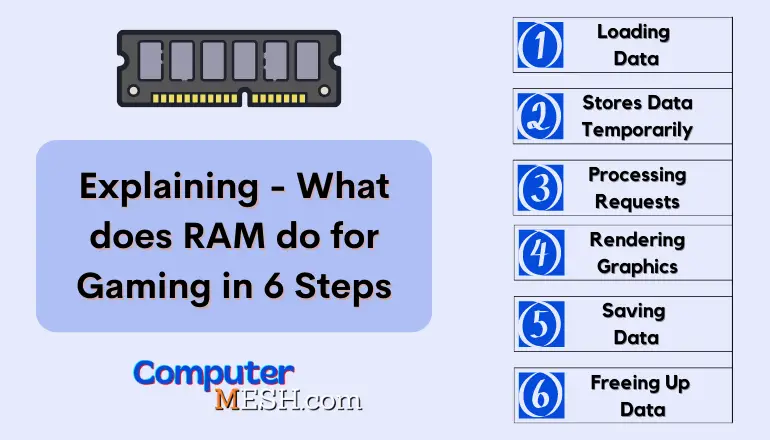
Step 1 – Loading Data:
When you launch a game, the game files from your hard drive load into RAM. Depending on the size of the game, this can take up quite a bit of memory. This state is often called the “loading screen” of the game.
Step 2 – Stores Data Temporarily:
After loading the game screen, RAM temporarily stores all of the data and scripts to be quickly accessed while playing. This includes game assets such as textures, sounds, models, the character’s position, your current score and other files the game engine uses. As you play through a level, if something goes wrong (e.g. you die), you can reload the game quickly from where your last action took place, this is known as “checkpointing”, a chapter/level.
Step 3 – Processing Requests:
When playing, your CPU constantly receives input from the keyboard and mouse part. CPU processes it and sends these instructions to RAM, as it has all the data about the game’s current state, so the RAM can constantly & immediately update your movements as you play. For example, if you press a button to fire a gun in the game, RAM will process the command and display the animation of your character shooting. Without sufficient RAM, these requests may not be processed quickly enough, resulting in lag or stuttering during play.
Step 4 – Rendering Graphics:
High-resolution graphics require a lot of memory to create a visually appealing environment or experience correctly. Playing with high graphics settings will also take up some of your system RAM as they are rendered. Your computer’s GPU (graphics processing unit) handles this task but requires RAM to do so efficiently.
Step 5 – Saving Data:
Once you have completed a level or scene in-game, the gaming session data saved in RAM will be transferred to the Hard Drive for later use, ensuring the progress is not lost. This allows you to pick up your progress exactly where you left off and continue playing without starting again from scratch.
Step 6 – Freeing Up Memory:
Lastly, once game data is saved in ROM (hard disk), after you close the game, all of the game’s info stored in RAM is cleared out to make room for other applications. As you move onto other computer tasks, it continues running smoothly and does not run out of memory.
What happens if there is Not enough RAM for Gaming?

When there have not enough available RAM as the Game demands, data that doesn’t fit in RAM gets transferred to virtual memory (to a hard drive), also known as a “paging file” and “Swap file“.
The primary issue with loading the game from the paging file is the hard drive speed which is much slower at retrieving files than system RAM. RAM is a volatile memory makes it several times higher efficiency than virtual memory from the hard drive.
This directly affects the gameplay: the user will face game delays, lags and freezes for seconds during crucial game moments. So even if your computer doesn’t have enough RAM to run the game, it will still load anyway, but the performance will suffer.
This problem gets serious during online games (Dota, CS: GO and RPGs): playing with a team as a single player’s lag can lead to the defeat of the entire team to defend themselves due to the lag.
Is More RAM Better?
Although RAM helps games load faster, finding the right balance is important. Simply adding more RAM does not always improve performance. For instance, if your applications and games need 8GB RAM to operate efficiently, upgrading RAM to 32GB RAM would be unnecessary as much of the RAM will neither be utilized nor impact the game’s performance.
Many gamers and enthusiasts install more RAM sticks in their big sized PC cases, even if it is not necessary. While having extra RAM is beneficial for future-proofing, having unused RAM is often a waste.
To put it in a nutshell:
Other Parameters
1. Clock Frequency
The frequency of RAM directly affects the gameplay: the speed of data exchange with the processor depends on it. In other words, the higher the RAM frequency, the better the performance of the game.
For DDR4, the range of 2133-3600 Mhz is currently coomon. But there are also faster kits like overclocked ones – 4800 Mhz. For DDR5, RAM modules with a frequency from 4800 to 8200 Mhz are available today. You can check the frequency of your RAM with few steps guided in this article.
2. Timings
Timings are indicators that reflect the latency of the RAM written like CL14 CL18. In general, the lower they are, the better and faster the RAM will work: a smaller number indicates a less time to process data. However, they do not have much effect on the FPS level, though they allow you to speed up the loading of game levels or increase the smoothness of the game.
DDR4 RAM timings are usually CL14-16 for standard and CL12-13 for overclocked kits. DDR5 has lower latencies with a range of CL14-17 for both standard and overclocked modules.
3. Dual & Multi Channel Operation
Memory kits that include two or more RAM modules of the same type are called Dual & Multi Channel Kits. Such sets provide higher bandwidth and improved performance due to dual-channel or quad-channel configurations. The main advantage is the data transmission between the processor and RAM occurs faster due to the increased number of memory channels.
To enable this mode, you must install RAM modules in pairs into designated slots on the motherboard, don’t mix RAM stick that differ in specs, the modules must be identical in type and volume too.
So, when buying RAM, always get in pair like 2×8GB, 2×16GB, 3×8GB, and 3×4GB. Such a pair of RAM modules increase to take dual channel advantage in intensive tasks & multi-threaded applications like Gaming, Editing & Designing rather single RAM stick of 1×8GB, 1×16Gb or 1×32GB.
4. DDR4 vs DDR5
The new DDR5 standard has a higher frequency and speed of operation, but it is just beginning to be implemented and is quite expensive. In addition, only the latest processor lines support it, which will also lead to additional costs.
Here I see DDR5 is the choice for those who want uncompromising performance and are on a budget.
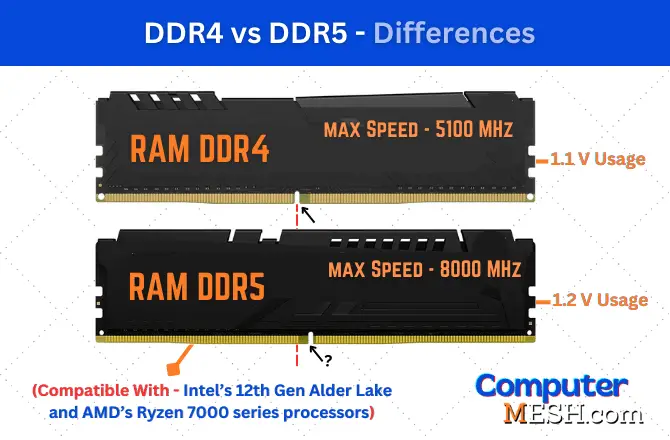
Below is the link to a separate article on this site. You can read all about whether DDR5 is worth it for performance.
Why is iGPU (Integrated Graphics) Bad for Gaming with Low RAM PC?
A computer that does not use a dedicated video card, it has integrated graphics into the motherboard or processor. This can often be seen on office computers, as well as budget laptops, but for gaming purposes, using a separate video card is necessary.
Because what happens when don’t you have required GPU RAM to spare? The PC uses system RAM to store temporary textures, framebuffers and other graphics data. This leaves less RAM available for the game process and leads to poor FPS and Speed.
That is why dedicated GPUs come in handy when the RAM is limited: they provide a dedicated pool of memory for graphic data and spare your system RAM from overloading.
Here, it ends with “What does RAM do for gaming” I hope you find this informative & useful.
