What is iGPU? (Explained, Performance, Comparison, Cost).
Before explaining the iGPU, Let’s start by understanding the GPU as prior knowledge. GPU is an abbreviation for “Graphics Processing Unit” responsible for producing the images you see on your monitor.
Its primary purpose is to handle millions of calculations and process images to display them on the screen. Without a GPU, you won’t be able to see any images on the display (screen output).
It is widely involved in graphic processing, making it a must have for gaming, video editing, text, and image editing.
Difference Between Graphics Card and GPU
As a supplementary matter, I will briefly explain the difference between a graphic board and a GPU, which are common to confuse.
A graphic board is a sturdy metal plate that combines various components, with the GPU as its core. In other words, the GPU (small graphics processing chip) is one of the parts that make up the graphics board.
In addition to the GPU, the graphics board is equipped with other parts such as cooling fans for exhaust heat, heatsinks, HDMI, DVI port, or even Displayports, depending on the product, and even some cool RGB illumination.
What is iGPU?
iGPU (built-in GPU) is an abbreviation for “Integrated GPU,” a GPU built into the CPU, i.e., iGPU is a GPU that has GPU functions inside the CPU.
There is no need to prepare a separate GPU when using the built-in GPU, so, of course, there is no additional cost for the GPU. The two mainstream iGPUs are Intel’s “UHD or Iris Xe” and AMD’s “Radeon Vega” series.
It’s worth noting that Intel is constantly improving iGPU technology, and their 11th generation Core 64bit processor (Tiger Lake socket), was released in September 2020. In 2023, Intel introduced 13th-Gen Raptor Lake mobile chips, a more advanced version of the iGPU – i.e., more execution units and increased speed.
About APU from AMD
The iGPU developed by AMD mentioned above is also called “APU (Accelerated Processing Unit).” This alternate name is used because the APU is packed with AMD’s unique technology, including a memory sharing method that differs from a typical iGPU.
However, since the role itself is still iGPU, there is no particular problem in recognizing “iGPU = APU” from the general users’ perspective.
Difference between iGPU, dGPU, and eGPU
Difference from dGPU
The term “dGPU” stands for “Discrete GPU,” which refers to a graphics processing unit built into a separate board, not dependent on the CPU
In other words, the difference between iGPU and dGPU is whether they are built into the CPU or not.

The advantages and disadvantages of dGPU are summarized as follows.
- Compared to iGPU, dGPU performance is simply higher
- Equipped with dedicated VRAM (GPU memory) and CUDA cores
- Consumes more power than iGPU
- High price due to high performance
The NVIDIA is famous for the “GeForce” series, and AMD, famous for the “Radeon” series, are the two major dGPU manufacturers.
Difference from eGPU
eGPU (external GPU) is an abbreviation for “External GPU” and is an external GPU with its storage box mainly used by connecting with Thunderbolt 3 cable. In other words, eGPUs exist entirely outside the computer itself like an external HDD.

The advantages of eGPU (external GPU) are as follows.
- Since it is external, you can add or replace the GPU later in the PC Case
- You can quickly increase a laptop’s low GPU performance to the same performance as a gaming PC
On the other hand, the disadvantages of eGPU (external GPU) are as follows.
- High price depending on the product (it may be cheaper to purchase a new PC)
- Connection cable and eGPU installation space required
- If your PC is underpowered, you may not be able to take full advantage of the eGPU performance.
Many NVIDIA’s and AMD’s GPU can be used as eGPUs.
You might wonder why a user would need an eGPU instead of a dGPU?
The answer lies in the mobility of laptops and Small sized PCs, which are becoming increasingly popular these days. Despite their portability, they come with integrated GPUs that may not be powerful enough for heavy tasks, here eGPUs are used.
An eGPU provides a way to increase laptop performance without purchasing an entirely new machine. Plus, with a dGPU, your laptop would become bulky and difficult to carry around.
Advantages of iGPU
1. No installation space required
First, installing a iGPU doesn’t require space inside your PC case. As mentioned above, the iGPU is a GPU built into the CPU, so you don’t have to worry about getting a separate GPU. Therefore, it is an excellent advantage for portable devices such as laptops, small form factor PC cases, Home Theatre PC, etc.
2. Miniaturization of personal computers
The second is that it contributes to the miniaturization of the personal computer itself. By being built into the CPU, it has evolved to reduce the number of parts that make up a personal computer.
This has enabled us to create more compact and sleek PCs, and it can be said that the convenience of mobile devices in recent years is due to the benefits of iGPU.
3. Low power consumption
The third is that the power consumption of the iGPU is low as iGPU is low in terms of power, it uses less power. So you don’t have to worry about saving electricity (although minimal) or tripping the breaker due to GPU power consumption. As a result, neither overheating easily get triggered nor noise caused by the cooling fan.
On the other hand, dGPU and eGPU offer high performance but come with higher power consumption and heat generation.
4. Cheap Price
As I mentioned earlier, we successfully miniaturized the main unit by reducing the number of parts in the computer, which also lowered the price.
In recent years, high-performance iGPUs such as Intel’s “Raptor Lake” series have been developed, and devices that are cheap but have sufficient performance will be released one after another. Thus, getting CPU along with GPU capabilities without extra money.
5. Excellent hardware encoding/decoding performance
The iGPU has excellent hardware encoding and decoding performance. Also, hardware decoding of a video can be done more smoothly than software decoding by CPU.
And there is no big difference in hardware encoding performance between iGPU and dGPU, making iGPU a more cost-effective option.
The iGPU hardware encoding technology developed by Intel is called “QSV (Quick Sync Video),” and the iGPU hardware encoding technology developed by AMD is called “VCE (Video Coding Engine).”
6. Can be used along with dGPU
If you want to switch between dGPU for heavy processing, such as 3D games and 3DCG production, and iGPU for daily work, you can do this by installing both on your PC.
Using iGPU and dGPU together has the advantage that you can use it comfortably without worrying about the purpose, and you can keep your electricity bill as low as possible with iGPU, which normally consumes low power.
Disadvantages of iGPU
1. Lower performance than Discrete GPU
One thing to keep in mind is that integrated GPUs (iGPUs) are not as powerful as dedicated GPUs (dGPUs) or external GPUs (eGPUs). While iGPU performance has improved over the years, it still lags in enjoying many games in full HD at best refresh rate.
Even the performance is low for tasks such as 3D modeling, CG production, and video editing, and drawing takes time, may feel stressed.
The latest dGPU, such as the “NVIDIA GeForce RTX 20” series, has evolved to reproduce realistic graphics with ray tracing, enabling DLSS, and many models of eGPU have been released. As a result, dGPUs and eGPUs continue to outperform iGPUs in terms of performance in-built features.
2. Slow processing speed due to Memory Sharing
Did you know that sharing memory with the CPU can slow down processing? For example, dGPU and eGPU have GPU-dedicated memory called “VRAM.” This speeds up graphics processing, allowing you to display many colors on the screen, even in high-resolution situations.
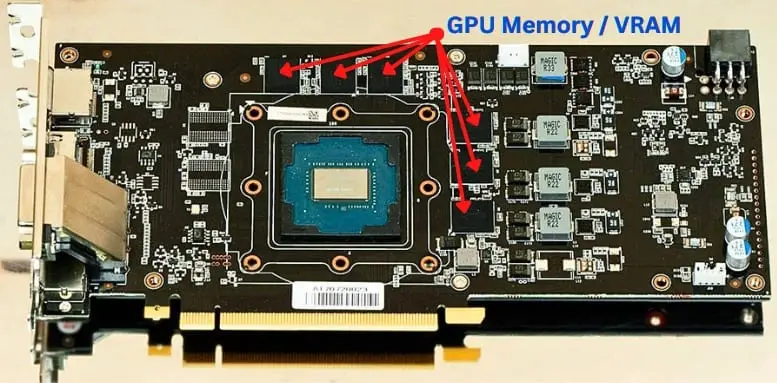
In contrast, the iGPU does not have VRAM and shares the main memory with the CPU, so less memory is allocated to the GPU. Therefore to enjoy games and videos, you must keep the resolution low.
Comparison iGPU with dGPU Performance
Specifically, let’s look at the difference in performance between the CPU’s built-in GPU and the separate GPU. This time we will look at the performance in “game”. I’ve put together a performance comparison table below, listing major GPUs.
GPU Type | GPU Name | 3DMark Performance Score | Remarks |
dGPU | Nvidia RTX 4090 | 36227 | Powerful GPU as of 2023 August |
dGPU | Radeon RX 7900 XT | 26216 | - |
dGPU | AMD Radeon RX 6800 | 16472 | - |
dGPU | Nvidia RTX 2080 | 11000 | Mid-range GPU Category |
dGPU | NVIDIA RTX 2060 | 7502 | Mid-range GPU Category |
dGPU | Nvidia GTX 1650 | 3591 | Popular Entry Level Gaming GPU |
dGPU | Nvidia GTX 1050 Ti | 2337 | Popular Gaming GPU |
iGPU | Intel Iris Xe (96EU) | 1589 | Installed in Core i7-1165G7, etc. |
iGPU | Radeon RX Vega 8 | 1402 | Installed in Ryzen 7 PRO 4750G, etc. |
dGPU | AMD Radeon RX 550 | 1196 | - |
iGPU | Radeon RX Vega 11 | 1193 | Installed in Ryzen 5 3400G, etc. |
iGPU | Intel UHD Graphics 770 | 973 | Installed in Core i9-13900HX etc. |
iGPU | Intel Iris Xe (64EU) | 789 | Installed in Core i7-1065G7 etc. |
iGPU | Intel UHD Graphics 750 | 663 | Installed in Intel 11th generation CPU (desktop) |
iGPU | Intel UHD Graphics 630 | 433 | Installed in Intel 8th to 10th generation CPUs (Desktop) |
As you can see iGPU like Iris Xe ranking above than other iGPU currently, still it can’t able to cope up an average GPU gaming like 1050 Ti.
iGPU is Recommended For
iGPU is Not Recommended For
Final Words
I explained the outline of the iGPU, the difference from other GPUs, the merits and demerits of the iGPU, and those who recommend or do not recommend the iGPU.
It’s probably fair to say that the integrated GPU model is the most common GPU type in real life. There are a few good reasons why it’s so popular, but as always, there’s a relatively short list of important ones.
Compared to dGPU and eGPU, iGPU is inferior in performance but superior in terms of versatility and cost.
If performance is everything to you regarding graphics, specifically for games, you should buy discrete graphics for your desktop. If battery life, silent PC case, heat, and cost are your top priorities, an integrated solution is probably what you’re looking for.
But if you use it for general-purpose and office work or have no experience building a PC, iGPU is the finest choice for everyday normal use.
Desktop users have the option to add a dedicated GPU to their system at a later date, as long as your motherboard has the correct slot and your PSU and case match that (enough power). So you can try out the integrated GPU on your CPU to see if it’s good enough for your needs.
FAQs related iGPU
What are the two main types of GPU?
The two types of GPUs: “Integrated GPU” and “Separate GPU.” Integrated GPU (aka iGPU) is a built-in GPU on the CPU chip. A separate GPU, also called discrete GPU (dGPU), is a dedicated graphics card installed in the PCI x16 or x8 slot on motherboard.
Is getting an iGPU bad even after having a Discrete GPU?
No, it’s not bad at all. You can use the integrated GPU to save power when your workload does not require much performance from your graphics card. Additionally, If the discrete GPU fails or goes to repair, the integrated GPU acts as a backup. Therefore, even with a built-in GPU, it is not a waste.
Can you enjoy 4k on iGPU?
Recently, it has become possible to play and enjoy 4K videos on the built-in GPU. However, if the your gaming or regular monitor does not support 4K, the original 4K video will not be beautiful.
Can you render 4k videos on iGPU?
Previewing and editing videos can be burdensome when editing high-definition videos such as 4K and 8K. Therefore, the separate GPU can check the preview video more smoothly.
How to know if the CPU has an iGPU?
The best way to check whether the CPU has an integrated GPU is to look at its specifications to determine if it does or does not have GPU capabilities. Most modern CPUs come with integrated graphics, but some do not. Like AMD, CPUs with the ending letter “G” have integrated GPUs like “Ryzen 3600G”.
Is iGPU good for gaming?
For games, the built-in GPU is sufficient for light and casual gaming, but heavy games or intensive applications are still difficult.
[Related]
