Is It OK to Let GPU Sag or is it Bad? [3 Ways to Avoid]
“Is it OK to GPU sag?” It’s a question that’s been floating around in gaming communities after high-end graphics cards like NVIDIA’s RTX 4090 and AMD Radeon RX 7900 XT with heavy heatsinks started becoming common.
Graphics card sag is a common concern among PC builders and gamers alike. It’s not just about aesthetics; it’s about the longevity and performance of your graphics card. In this article, I’ll explore whether GPU sag is something you should worry about and how it can impact your experience.
What & Why GPU Sags in PC Case? Causes
Let me walk you through the reasons why GPU sag happens and what it means for your gaming rig.
First off, the primary cause of GPU sag is the physical weight of the graphics card itself. We’ve seen a shift from the small, single-slot graphics cards of yesteryear to the larger ones that occupy our rigs today.
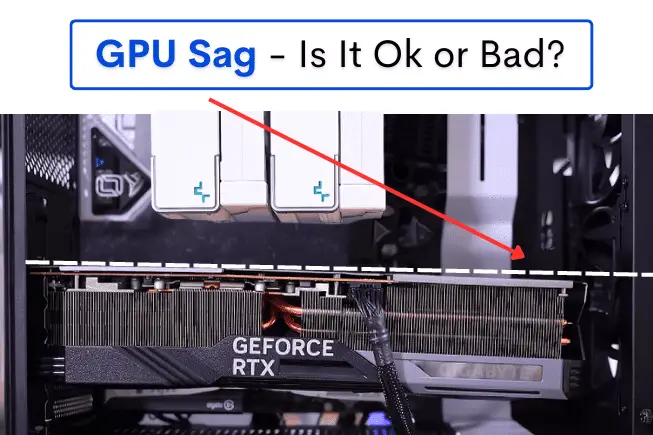
For instance, the GeForce RTX 4070, a powerhouse in its own right, can occupy up to three PCI Express slots due to its sheer size and the cooling system it necessitates having like two GPU installed at once. This leap in size and power comes with some drawbacks; the larger the card, the heavier it is, and the more prone it is to sag.
The critical point here is the pressure exerted on both the PCIe slot and the GPU bracket. These two points of contact were sufficient in the past when graphics cards were lighter and smaller. However, as the modern cards increased in size, these contact points remained the same, leading to an imbalanced distribution of weight.
The back end of the GPU, which extends far beyond the support of the PCIe slot, is especially vulnerable. Over time, this imbalance can lead to the bending of the PCB and potential damage to the conductive tracks or even the BGA solder contacts, which are crucial for the GPU’s connection to the rest of the system.
Is it OK to Let GPU Sag? How Bad Is GPU Sag?
I’ve gathered insights, facts, and expert opinions to see if it’s all right to let your GPU sag and how harmful it actually can be.
Firstly, “GPU sag is not inherently damaging” in most cases. It’s a common misconception that a slightly sagging graphics card will immediately impact performance or cause irreversible harm to your PC. According to manufacturers, graphics cards are designed to withstand various types of stress, including the physical strain that leads to sag.
As long as the sag is not extreme, typically defined as angling at more than 45°, the risk to your components is minimal. This reassurance doesn’t mean you should ignore severe sagging, but it does put into perspective that some degree of droop is within the tolerance levels of most GPUs.
Also, aesthetics play a significant role in how we perceive our PCs. I get it; we invest a lot in our rigs. They’re not just workhorses; they’re also showpieces. A sagging GPU can also diminish the visual appeal of a diligently assembled build. This aspect alone makes addressing GPU sag important for many enthusiasts, including myself.
Still, beyond aesthetics, there’s a practical reason to minimize sag. Over time, excessive or unaddressed sag could potentially strain the PCI-E slot, resulting in wear and, in worst-case scenarios, damage that affects connectivity and performance.
Problems Can Cause by GPU Sag
Performance Issues
A little bend in the GPU wouldn’t be a big deal, but over time, severe GPU sag can actually lead to performance issues. This is primarily because a misaligned GPU can cause poor connection with the PCIe slot, potentially leading to intermittent signal losses or even disconnects.
These connectivity issues can manifest as stuttering, frame drops, or even crashes during intense gaming sessions or heavy graphical workloads. It’s crucial to understand that the stability of your GPU’s connection to the motherboard plays a critical role in your PC’s overall performance.
Heat Dissipation Problems
GPUs generate a lot of heat, especially under heavy loads, and their built-in cooling systems are designed to operate within a specific orientation. When a GPU sags more, it can alter the position of the heatsink and fans, potentially hindering optimal airflow.
This can lead to Heat Dissipation Problems, where the GPU is unable to cool itself effectively, thus running hotter than intended.
Prolonged exposure to higher temperatures can degrade the GPU’s components over time, shorten its lifespan, and even impact the thermal performance of surrounding components within the case. Ensuring your GPU is properly aligned helps maintain efficient cooling and prolongs the health of the GPU card.
Stress on Components
Beyond performance degradation and cooling issues, an extreme GPU sagging can also exert unnecessary stress on both the GPU itself and the motherboard’s PCI Express slot. The graphics card is not supposed to support its weight over time; this stress can warp the PCB (Printed Circuit Board) of the GPU, potentially leading to physical damage.
Similarly, the continuous downward force on the PCI-e slot can weaken its structural integrity, making it more susceptible to damage or connection issues. These problems are more pronounced in heavier, high-end graphic cards that come with hefty coolers and large circuit boards.
How to Avoid GPU Sag (Fix GPU Sag)
Amidst our in-depth discussion on GPU sag, it’s clear that prevention is far better than cure. Below, I’ve talked about a range of methods that not only mitigate this issue but also elevate the aesthetics of your PC build. Let’s dive into these solutions.
1. Use a GPU Support Bracket
One of the most effective solutions for addressing GPU sag is to use a GPU support bracket. These brackets are designed specifically to keep your GPU from sagging by providing robust support to the heavier end of the card.

Another kind of GPU support bracket is the one that you can screw into your case. It goes under the card, lifting and supporting it from underneath, sometimes known as sag holder or GPU brace support.
What makes support brackets a go-to option for many is their easy installation and the fact they’re crafted to combine seamlessly into your PC’s aesthetic. Plus, with adjustable height features, they cater to various GPU sizes, making them a versatile addition to any build that prioritizes both style and functionality.
2. Alternative Support Methods (DIY)
Let’s get creative. Many of us have random items like prop and building block lying around. For example, I’ve found that placing a Knight prop under the GPU acts as a brace/support plate, not only preventing a card from sagging but also adding a touch of uniqueness to your setup.
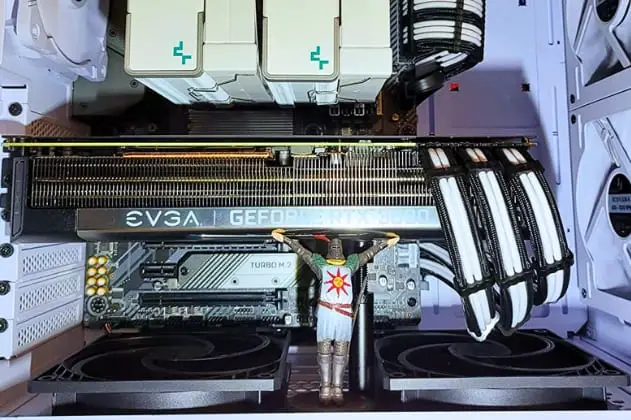
Another handy trick involves using a rope string. By tying a thick, nearly invisible line around the GPU power supply cable and securing the other end somewhere above within the case, you can effectively balance the GPU, relieving any sag.
Though less visually pleasing than other options, the strength of string line make it a surprisingly efficient solution for those tricky situations.
3. Mount Your GPU Vertically
For those looking to not only prevent GPU sag but also showcase their GPU in all its glory, vertical mounting is an increasingly popular method. This involves installing the GPU perpendicular to the motherboard, which not only eliminates any possibility of sag but also turns your GPU into the centerpiece of your build.

It’s important to note, though, that this method requires a type of PC case with good space and appropriate mounting hardware or bracket. The vertical position also aids in better airflow around the GPU, which can contribute to improved thermal performance.
Also, this approach eliminates the need for a rope or backplate, which has the possibility of interfering with other components.
Final Words
So, letting your GPU sag isn’t something you should take lightly, mainly when it is at a severe angle. I’ve explored several practical solutions to prevent and fix GPU sag. Each of the above methods has its own set of benefits and considerations, but all aim to manage the issue of GPU sag effectively.
By executing these preventative steps, you’re not just avoiding potential damage; you’re also ensuring your PC remains a visually attractive and high-performing machine. Trust me, a little effort now can save you a lot of trouble later, and your PC will thank you for it.
[Related]
- Can a USB-C Port Be Used for to Connect Monitor with USB-C Cable?
- How To Turn Off Computer Fan? 3 Possible Ways
- Should You Defrag SSD? Does it Effects SSD’s Life?
- DRAM light on motherboard blinks? What Does It Mean?
