How to Clean Mousepad from Dust and Dirt? (Explained).
A cleaned surface mouse pad provides better control with easy glide, which is important for people, especially those who play computer games, to edit and design on PC. In this post, I will guide you through how to clean mouse pad with precautions.
Like any other PC part, mousepads become clogged with dust, sweat from hands, dirt, and pet hair over time of use.
If these things are left unattended, bacteria will grow and cause the mouse pad to smell. Of course, the operability of the mouse will have deteriorated.
As often cleaning the PC, likewise with proper steps without damage, you will be able to extend the useful life of the mousepad by eliminating filthiness to ensure that your mouse works well for much longer.
How to Clean Mousepad, Which Method is Best?
The dirt on the mouse pad is conspicuous (sometimes white or grey stains), but how to wash it? Use the washing machine or use a hand? The method of washing the mouse pad isn’t the same for all the material (cloth, plastic, metal, ergonomic pad with gel, RGB, etc.).
Cleaning your mouse pad rightly depends on the mouse material type. So with keeping in mind, let’s begin to learn how to wash mouse pad in an easy-to-understand manner!
1. Steps to Clean a Cloth Mouse pad
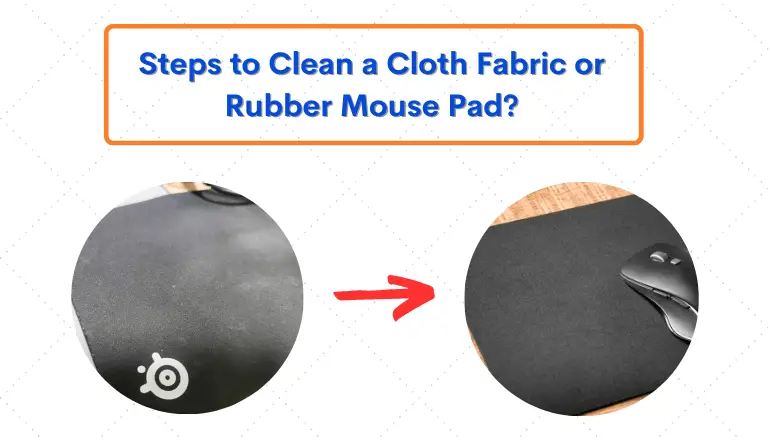
Mousepads made from fabrics like cloth tend to accumulate more filth since dust, small debris, and other types of dirt will easily stick. For this reason, the frequency of cleaning these mats isn’t easy as the plastic, glass, or metal type of mouse pads.
So follow the steps carefully:
- Put the mousepad into a bucket filled with lukewarm water (around 30 degrees) for 15 minutes to dissolve stains and dirt. If the mouse pad smells, try mixing it with baking soda, it has deodorizing and oil-removing effects. (1 L of lukewarm water: 10 g of baking soda)
- After submerging the mouse pad, use a brush with soft bristles or your fingertips to gently remove dirt from the mouse pad. Neither rub the mouse pads together nor scrub the brush on the surface.
- Next, gently rinse the mouse pad under running water and gently press a towel to wipe it off. Avoid wiping with a towel or applying hot air from a hair dryer.
- After this, dry it in the shade. It is advisable to leave it lying for 24 hours to dry completely before using it again.
As you know, the fabric is also attached to a padded layer to prevent slipping and discoloration. You have to be careful that it does not become detached.
Can you Clean Ergonomic Gel based Mouse Pad?
Gel-based mouse pads are hand-friendly, practical, and durable that absorbs dirt easily, so they tend to smell, but they can be washed with water and not hard to clean. In most cases, it is enough to remove dirt only with a wet wipe. For stubborn dirt, follow the same above given steps that work fine for cleaning.
The only danger with gel-based mouse pads is that they can tear or peel if you apply too much pressure while cleaning. Assure the gel doesn’t come out.
Can a Mouse Pad be Washed in the Washing Machine?
Only, in case of extreme condition: when using the mat for years and we’ve never cleaned it. Or have spilled a drink, food, etc., and it has been completely saturated. Then the ideal is to carry out a washing machine method to clean.
Also, Not any mousepad type can be machine washed. This stain removal method is only suitable for fabric and rubber mousepads. These materials are quite resistant to mechanical stress. Moreover, there are rules for washing them:
2. Steps to Clean Mousepad in Washing Machine
- The first thing we will do is spread a layer of soap or shower gel foam over the entire surface of the mat. To do this, make sure that it has soaked well.
- Put the mat in the washing machine without detergent or fabric softener. Program a quick 20-30 min wash with cold water, never higher than 30ºC. And don’t put anything else with it, as it could cause discoloration.
- Once finished, you can hang the mat on the clothesline to dry. It is recommended at least 24 hours of drying so that there are no traces of moisture.
3. Steps to Clean a Solid Mouse pad – Metal, Glass, or Plastic

It is easy to clean a solid mouse pad made of materials like metal, plastic, and glass that don’t absorb dust, sweat, and dirt as much, which does not mean that they do not get dirty and need cleaning. Only cleaning will be easier in these cases.
- Firstly, I advise you to disinfect the surface, spray 50% alcohol on a tissue or towel, and then wipe it off to eliminate all types of bacteria on the surface. Finally, wipe with water so that no alcohol remains.
- If you don’t have alcohol, it is also enough for you to rub it with a damp cloth of water and soap, rubbing thoroughly in areas with stains. It is best to use a microfiber cloth so that it does not leave a residue.
- When you finish cleaning and rinsing it, remember to dry it well with a dry microfiber cloth. Once you’re done, allow the mat to air dry thoroughly before using it to remove any remaining moisture.
Is it Possible to Clean a RGB Mouse Pad?
The RGB rug is commonly used as a gaming accessory. Its peculiarity lies in its being quite durable and supporting the backlight function. The best possible way to clean the rug is with a foam sponge.
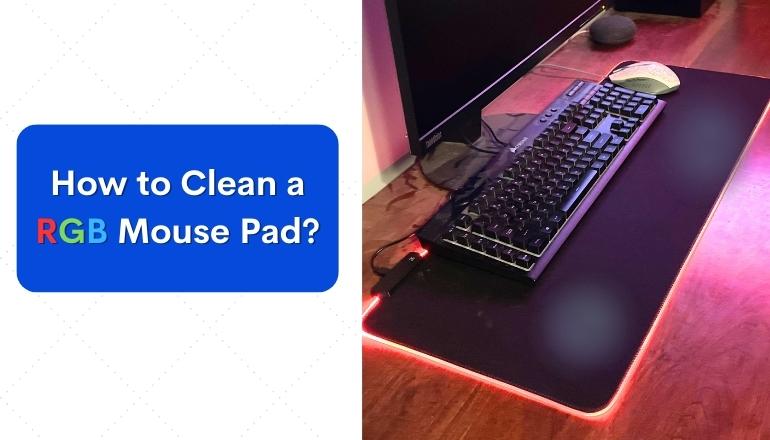
RGB mats have built-in wiring, and you need to be very careful when cleaning them to not damage connections. Simply washing it in the sink or throwing it into the washing machine will not work. Here a unique approach is needed. I recommend that you adhere to the following steps:
4. Steps to Clean a Gaming RGB Mouse Pad
- Immerse the foam sponge in warm water. Use a sponge and gently wipe the surface of the RGB mat.
- During the cleaning process, do not touch the places where the wires and their connections are located.
- Rinse the sponge thoroughly under running water to remove collected dirt particles.
- Wipe the rug again using a cleaned sponge.
- Leave the rug outdoors to dry completely. Only then can they be used again.
Monitor wipes are also great for cleaning RGB-lit mats. They are impregnated with a disinfectant and do not form stains and streaks.
Thus, when cleaning an RGB-lit mat, you must be as careful as possible. Direct exposure to water must be avoided. Also, do not use soapy solutions because it will be problematic to wash them off.
Important – The RGB mat needs to dry completely, do not use it immediately after wiping when wet. When cleaning things, make sure that the RGB block and the controller do not get wet. This may damage it and cause a malfunction.
Important Points to Note
Improper cleaning of the mouse pad can lead to the deterioration of the mouse pad. Let’s look at the points to pay attention to when washing a mouse pad.
Conclusion
There are many ways to clean a mouse pad, from wet wipes to full-fledged washing with water. However, it is important to do it routinely, at least once every four months, using easy methods like wet tissue or microfiber cloth to prevent them from getting dirty.
After using different mouse pads, I can say Mouse pads have a limited lifespan, but regular cleaning and proper use will help them last longer.
I have explained how to clean mousepad the same I use to clean my different mousepads. So, follow these steps and see the difference. You can share this insight on social networks to know more people.
FAQs
Why is it important to clean the mousepad for a mouse?
The glide of a computer mouse directly depends on the quality of the surface on which it moves, as well as on its cleanliness. Therefore, a user should know how to clean the mouse pad so it does not fail at the most crucial moment.
Do I need to wash the mousepad with water?
When the dirt is minimal, you can clean it with a wet baby wipe. It will be enough to rub the surface gently with it. If the dirt is more stubborn, use warm water with a mild baking soda to clean your mouse pad. It’s important to rinse it thoroughly and dry it completely before using the mouse pad again.
Why cloth mousepad is not easy to clean as a hard mousepad?
Cloth mousepads are a little complicated to clean since they have a microfiber surface where dirt and hand sweat are deposited easily. In addition, we must be especially careful when cleaning them because that layer of surface fabric could detach from the base, damaging the mat soon before.
Is it easy to clean gaming RGB mousepads?
Gaming RGB rugs are very different from regular mousepads. They are designed for gamers and include many more features: USB connectors, Bluetooth inputs, lighting, etc. Because of these elements, they are difficult to clean because electronics do not tolerate contact with water.
