Why is My Ping So High? How to Lower Ping during Gaming?
As an online gamer who plays online games like Valorant, CS: GO, Fortnite, etc., have likely more than once or twice encountered lags and delays (that is, the ping became so high) during the game.
In this article, I will cover the main points on what ping depends on, how to find it out, and how you can lower it. This guide would be helpful to all fans of multiplayer games.
Why is My Ping So High & How to Get Lower Ping?
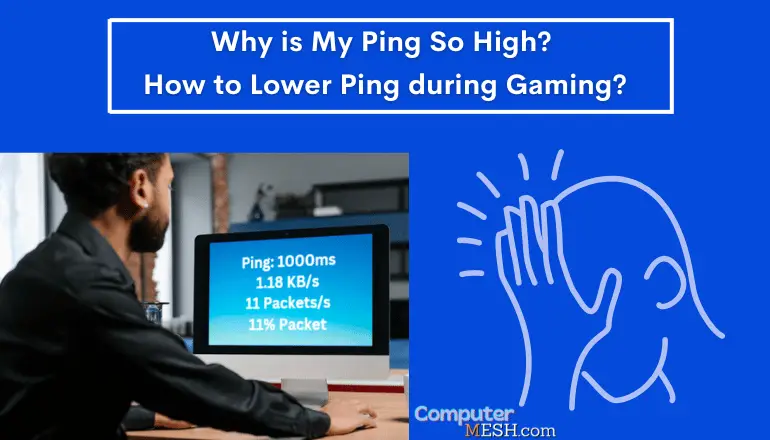
What is Ping Exactly?
The Ping value refers to the response speed of the Internet. It’s easy to understand if you think of it as the time it takes your computer to request data, such as an image from the Internet server, until the requested data is displayed on your computer.
For example, a ping of 50 milliseconds means that each command sent to the online gaming server (walk, shoot, jump) takes 50 milliseconds to execute and display on your computer screen.
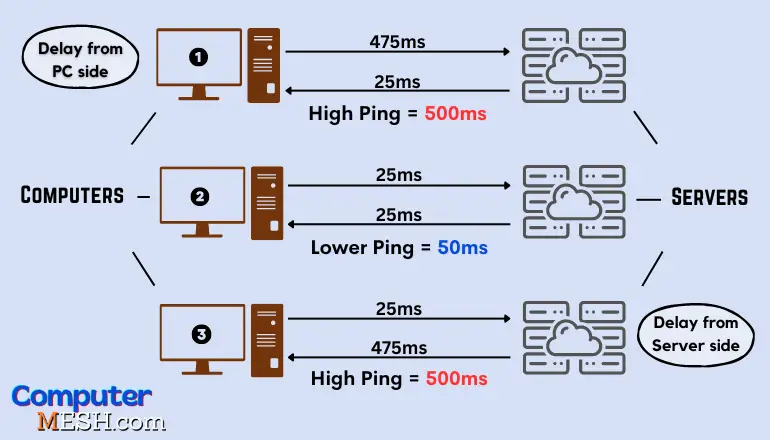
If the Ping value is high, the network line is bad, if it is low, it is good. As a guideline for the Ping value for online multiplayer games, it is as follows:
- 1 to 15ms: There is no delay, and operations are reflected smoothly.
- 16 to 40ms: I can’t feel the delay yet.
- 41-50ms: Normal speed, still comfortable to play.
- 51 to 100ms: It feels slow, and you will be aware of the lag from 100ms.
- 101-125ms: Average for games with overseas servers. It has a heavy lag.
- 126-180ms: Everyone becomes aware of lag and feels stressed.
- 181ms or more: Comfort is gone, and there is a delay of several seconds.
Lag represents the delay time between when you input a command and when it is executed. If you feel lag, you can ensure it by checking the Ping value on a site such as “Fast.com” that checks it.
In the case of “Fast.com“, the network speed will be measured as soon as you enter the site. Once the measurement is done, click “Show details” and look for the “latency” item. There are unloaded and loaded numbers at the bottom of the latency, but Ping values represent them.
Many assume that a fast and responsive internet connection depends solely on high download and good upload speeds; it is not the only thing that matters. There is also the ping, which plays a crucial role too.
You might have the gaming keyboard or high end mouse sensor part, but with a slow ping, your actions will take much longer to execute your shot than your online peers, putting you at a disadvantage in gameplay.
Here now, you need to know:
What are the Causes of a High Ping?
Multiple causes can affect the ping during online multiplayer games, all of them related to your internet connection, both internal and external. It’s easy to get confused about the real problem your Internet is facing, highlighting the main ones:
1. A large distance between the location of the gaming server and your PC. Like if you are playing a game at home, sitting in the USA and choosing the Europe server in settings for any reason. The closer the gaming server is to your geographic location, the lower the ping value.
2. Poor quality server – Many online games tend to overcrowd their servers, and the packet transfer rate drops sharply, slowing the connection and making it clunky and unresponsive.
3. Crowded WiFi channel width when sharing the internet connection with other devices, the main example being a house or public place where one person wants to play an online game while another wants to download files.
4. Programs on your computer that remain active while you play, like Google Drive and torrent managers, that uploading or downloading in the background can negatively increase your ping value if you don’t close them before playing games.
5. In the case of gaming on Wi-Fi, the placing distance of your PC from your router affects the strength of your signal. Moreover, obstacles in your home, such as walls, furniture, large electronic items, or being on different floors, could weaken your signal. Which is opposite in ethernet; one side connects on router in LAN port or Gigabit port – the other side in ethernet port on your PC side.
6. Viruses, spyware or malware – Like a firewall is a security measure that monitors incoming and outgoing traffic, filtering out insecure packets to protect your device from digital threats. It keeps checking the traffic and causes a delay between the signals your computer receives.
7. ISP – If the provider offers low bandwidth will result in huge delays in sending signals and an overall slowdown in the process.
How to Lower Ping in Games?
In order to reduce the ping value you experience during gaming, you first need to eliminate all the causes mentioned above because this is an infrastructure issue. There’s usually not much you can do to fix the issue other than take steps to minimize the issue.
1. Signal Strength
If you are gaming on WiFi, check the strength of the WiFi signal; although it is not a determining factor, it can also influence having a higher or lower ping. Getting closer to the router will significantly improve coverage. Several apps available for Android and iOS devices will help you determine the best location in your home for WiFi signal strength.
Once you have the ideal location, move your PC/Laptop there and see if there is any difference. Other electronic devices such as TV, microwave, and wireless speakers may interfere with the router’s signals, so ensure the router is in an isolated area.
You can also improve your WiFi connection by changing your band from 2.4 GHz to 5 GHz or 6 GHz. Because the 5Ghz or 6GHz offers the highest speed and connection quality, as long as you are close to the router than regular 2.4Ghz.
2. Distance of the Server of the Game
The second important point is where is the game’s server location. Is it in your city, country, or even abroad? As a rule, the further the server is, the higher the ping will be (but this rule does not always work). Of course, I understand that there is not always a wish to change the game server, but sometimes, by changing the server, the ping can be lowered significantly!
3. Type of connection
The type of Internet connection you use for gaming matters! A WiFi router will have a higher ping than a regular hardwired internet connection (Ethernet Connection).

If you have a router, keep in mind that inexpensive models may be unable to cope with your network load and slow down (this will also affect delays, pings and lags in games). It is suggested to switch to the direct wired internet connection to the PC and check how the game will go. Because due to signal low strength WiFi may not work but ethernet does upto 100 meters without losing bandwidth.
For Instance – When I connected to my router via WiFi – ping in CS: Go had about 40-50 ms. When connected to the same router using a ethernet cable – ping is reduced to 20-30 ms (i.e. 10-20 ms).
4. Avoid programs that may interfere
You may have an application to upload files to the cloud, and it is creating a backup at that moment. Or downloading files or any P2P Torrent. It is useful to stop it momentarily, prevent it from consuming system resources, and, in this way, ensure that the ping is not affected and have a good connection to play online, video calling or screen sharing with others.
5. Firewall and Antiviruses
Another point is the influence of antivirus and firewall software on computer gaming. By default, the firewall is suspicious of unfamiliar programs and asks you whether to give access to the network to a particular program. These security checks can impact how games run.
I recommend either adding the game to the list of trusted applications or turning off the firewall (and antivirus) for the duration of the game. Fortunately, many modern antiviruses already have a game mode.
6. Package Scheduler Setup (Windows Tweaking)
The QoS packet scheduler controls the amount of data allowed for an application or flow of traffic packet is allowed. By default, it reserves a portion of the Internet channel for operating system updates, sending statistics, e-mail, etc. This reservation can take up to 10-20% of the bandwidth, which is significant. Therefore, it makes sense to disable it if needed.
Steps to do it:
- Go to the local group policy editor – to do this, press Win + R, enter text “gpedit.msc” in the “Open” box and press Enter;
- On the left side, navigate: Computer Configuration / Administrative Templates / Network / QoS Packet Scheduler;
- Here open “set timer resolution” enable it, and set the value of timer units to “0”, then Apply and OK. Save settings and restart the PC.
7. Router Rest
Wi-Fi routers work 24/7, day and every week, without any break or rest, and if they’re left on for too long, dust can accumulate inside the router, causing heat, and router may go bad or stop functioning properly.
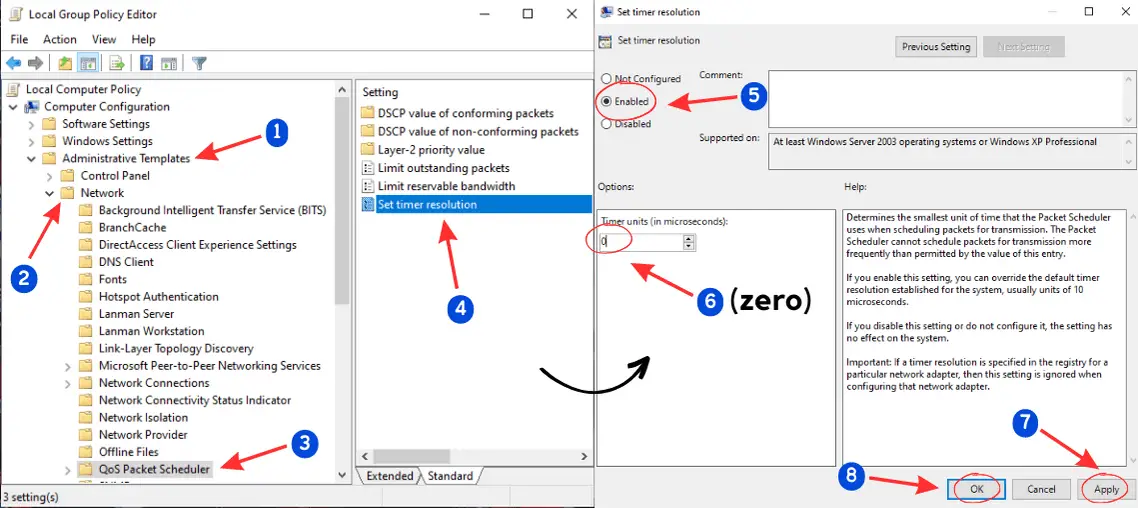
Such can lead to high ping, frequent lag spikes, and decreased internet and gaming experience. It’s important to cool down your router occasionally by giving it rest.
Restarting your internet modem and router from time to time can also be a solution to reduce ping and resolve other internet issues. To do this, disconnect the devices from the electricity and wait a few minutes to connect them again.
FAQs
What is Ping in Simple Words?
A ping is the time it takes to send a “piece” of data from your computer to another computer/server and get a response from it. A lower ping value is always better, as it means that data is sent and received quickly, like 10ms, 20ms, or 50ms, and a higher ping means the opposite, like 500ms, 1s or even more.
Does VPN or proxy server affect ping value in gaming?
Both anonymous proxies and VPNs filter your connection, reduces the internet speed more than the actual speed, latency, and ping. Therefore, whenever we want the ping to be as low as possible, we must avoid using proxy servers or consider disabling them before playing the game.
Can you explain why my neighbour's internet ping is lower than mine?
If your neighbour has a much lower ping than you on the same game server after testing the game on their computer to compare delays, it could be because of different internet service providers. Then, consider switching to a different ISP plan.
What ping value is optimal for FPS games?
Anything below a ping of 20 milliseconds is considered optimal, while a value above 150 milliseconds could result in noticeable lag, depending on the game.
