x86 vs x64: What’s the Difference? (64-bit vs 32-bit)
When you go to download applications from the Internet, you will always have to choose your OS type: x86 or x64. You might have needed help in deciding between the two.
Furthermore, Windows OS and processors have 64-bit and 32-bit types, which can be more confusing.
So, this time, I will explain to you where these numbers come from and the differences between x86 and x64 & 64-bit and 32-bit types.
x86 vs x64
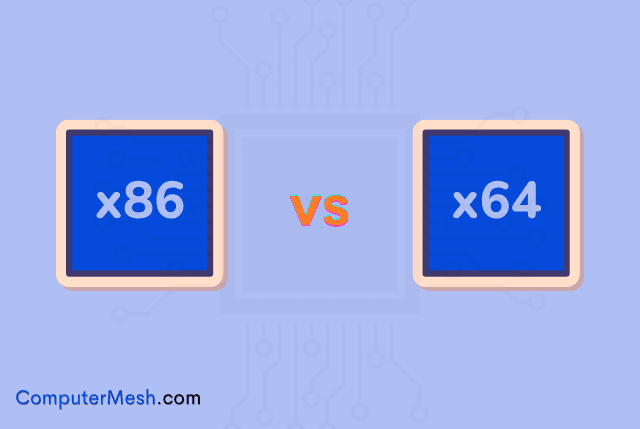
What is x86?
As we all know, the processor is a hardware unit of a computer made up of an infinite number of tiny integrated circuits, transistors, logic cores and threads. This entire network makes up what is the central processing unit, in which millions of calculations are carried out every second that allow us to shape the instructions and programs that are installed on the hard drive of our computer.
The x86 architecture is basically about the way in which processors are built internally at the most basic level, that is, the way in which the internal elements that make up a processor communicate.
The x86 refers to a family of processor architectures that operates in 32-bits.
The term “x86” originated from Intel’s early processor series. Initially a 16-bit instruction set for the Intel 8086 and 8088 processors, it later evolved into a 32-bit instruction set for the Intel 80386 and 80486 processors. Eventually, the “80” was dropped from the initial 8086 denomination, leaving us with the “x86” term, and the resulting terminology has stuck around ever since.
That’s why the 32-bit processor is also known as x86 but not x32 despite being 32-bit.
With the transition to 64-bit architecture, this model was extended to the term x64.
To be precise, the number of bits in 32 bits indicates the amount of information handled by the CPU, which is the brain part. In layman’s terms, when a processor is 32-bit, it can handle 32 bits of data within one processing cycle.
Put 1 bit, there are two options: 0 and 1.
For 4 bits, there are sixteen options: 0000 to 1111, and so on; when 1-bit increases, the number of information doubles.
In this way, for 32-bits, we have a tremendous amount of combinations (2^32), which is approximately 4 billion different possibilities!
This is the reason why the x86 or also known as 32bit Windows or other OS can handle a maximum of 4096 MB (4GB) of RAM only. Since the total number of supported combinations is 2^32 (4,294,967,295), the 32-bit processor has 4.29 billion memory locations. Each location stores one byte of data, which is approximately 4GB of accessible memory.
The x86 processor family isn’t just stuck in the past. Modern versions of x86 processors (sometimes referred to as x86-32 or simply i386) provide 32-bit computing but also incorporate functionalities from their 64-bit. Their features can include MMX, SSE2, and SSE4, instructions, and some even support multi-core operations.
So, when we talk about x86 vs x64, x86 is a processor line with a long history.
What is x64?
The x64 is an extension of 32 bits to 64 bits and was first released in 2000. The x86 instruction set architecture started with 16 bits, went through 32-bit extensions, and then expanded to 64 bits. This 64-bit version is called as x64.
The 64-bit version of x86 was announced by AMD, which manufactured x86 compatible CPUs and sockets under the name “x86-64” in 2000 and was implemented under the name “AMD64” in 2003. The next instruction set executed by Intel is “Intel64”, and these AMD64-compatible instruction sets are collectively called x64.
When comparing x86 vs x64, x64 is the name of the architecture that both Intel and AMD use today. They are almost entirely identical, except for minor simplifications.
As for 32-bits, we have a vast number of combinations (2^32), totaling around 4 billion possibilities! Meanwhile, 64-bit is far more complex than simply doubling the 32-bit capacity. The amount of information for each is 2 to the power of 32 bits (about 4.3 billion) while for 64 bits, it’s 2 to the power of 64 bits (about 1,845 quintillion), showcasing is a massive difference.
The x64 brought about a significant shift in computing power and capabilities. Computers are able to utilize more than 4GB of RAM, being able to run complex simulations, edit high-resolution videos, or play graphically intensive games with smoother performance and better graphics.
Role of x64/64bit or x86/32bit Apps in Windows
Some early versions of the Intel Pentium 4 processor and AMD Geode, released before the introduction of the x64 architecture, supported only the x86 instruction set. These are examples of older or specialized x86 processors that lack x64 support.
If we talk about Windows OS, it has been using x86/32bit since its inception, but in 2005, Windows XP Professional x64 Edition was released to support x64 systems.
Nowadays, most versions of Windows, including Win11 and Win10, are available to support both x86 and x64 processors, with the latter being more common. Also, the majority of modern processors that you have been able to buy in the last decade include both x86 and x64 architecture support so that both versions can run on the same hardware.
This means that even if your computer is running the newer 64-bit Windows operating system, it can still run programs and processes that are designed for 32-bit systems. This provides compatibility for older software applications and allows for a smooth transition into the 64-bit architecture.
So whether you install 32-bit or 64-bit applications on your 64-bit Windows operating system, they will still be able to run. The only difference in 64-bit apps is the ability to address more memory, perform faster calculations, better security, and take advantage of all other benefits of the 64-bit architecture.
Of course, if we install a 32-bit operating system, we will not be able to use 64-bit applications even on a 64-bit CPU.
Therefore, as applications optimized for 64-bit operating systems, such as Photoshop or Virtualbox, take full advantage of the breadth of the process and memory provided by the operating system, they can work faster and be more efficient.
With more applications today utilizing 64-bit architecture, it is clear that x64 will play a major role in computing for years to come. So, if you see an “x64” label on your software, you’ll know that it is designed to take full advantage of your modern 64-bit system.
Know if my system is 32 or 64 bits in Windows.
You can assume that if you have recently purchased a computer, it will almost certainly be a 64-bit. However, for some reason you may have or have inadvertently installed a 32-bit operating system. To check this in Windows 11 or 10, you have to type in the search bar “About your PC” so that the option with the same name appears and you can enter it.
A window will open in which you can see the information. Among it you will see a section called System Type, and it will tell you what the architecture of your processor and your operating system is.
Difference between x64 and x86
The main difference is the number of bits between x64 and x86. This also means that 32-bit processors are not capable of managing as much RAM as 64-bit processors. More differences in the below chart of x86 vs x64:
Feature | x86 (32-bit) | x64 (64-bit) |
Initial release | Introduced in 1978 | Introduced in 2000 |
Creator | Intel | AMD |
Origin | Based on the Intel 8086 processor. | An extension of the x86 architecture. |
Number of bits | 32-bit architecture | 64-bit architecture |
Addressable Memory | Limited to 4 GB of RAM (actual usable RAM: 3.2 GB) | Can address up to 16 EB (exabytes) of RAM |
Performance | Slower and less powerful compared to x64. | Allows high-speed processing of large sets of integers; inherently faster than x86. |
Operating system support | Windows XP, Vista, 7, 8, Linux. | Windows XP Professional, Windows Vista, Windows 7, Windows 8, Windows 10, Linux, Mac OS. |
Applications | Cloud computing segments still use the x86 architecture | Many PCs now use 64-bit CPUs and x64-based OS. Powers supercomputers. Virtualization technologies rely on x64 architecture. Ideal for newer game engines due to speed and performance benefits. |
Limitations | Limited amount of addressable memory and Processing speeds are lower compared to x64. Developers no longer develop applications for 32-bit OSs. | Does not run natively on old or legacy devices. Their high performance and speed usually consume more energy. |
Whether you have 8 or 16 GB of RAM upgrade in your computer, a 32-bit operating system can only take advantage of a maximum of 4 GB. 64-bit ones can use much more, theoretically up to 16 Exabytes, about 16 million Terabytes.
Even so, at the moment, we are far from there being home computers capable of mounting that much RAM, and of course, the operating systems need to reach those amounts at their limits too. For example, the Home version of Windows 10 64-bit can work with up to 128 GB, and the Pro version can work with up to 512 GB of RAM.
[Final Words] – choose a 64-bit OS = x64 app!
x86 vs x64 – 64-bit operating systems are now mainly used. The conclusion is that it is better to install x64 applications on a 64-bit OS.
However, compatibility with x86 apps is often maintained depending on the OS. If x86 is the only option, you can use x86.
Our recommendation between x86 vs x64, of course, is to make sure that our computer is 64-bit and always install a 64-bit operating system and applications. This is essential to be able to take advantage of the full power of our equipment and not keep it only at half or less of its possibilities.
FAQs
What is the difference between x86 and x64?
The key difference between x86 and x64 lies in their data handling capacity. While x86 systems are based on 32-bit architecture, x64 systems operate on 64-bit architecture. This allows x64 processors to access over a billion gigabytes of memory and undertake complex tasks like 3D graphics rendering and managing large databases more efficiently.
Why is there still support for x86/32-bit in modern processors?
The reason is compatibility. By keeping x86 support alive, manufacturers ensure that a wide array of legacy software doesn’t get left behind. This means that whether it’s that vintage video game or business applications developed for 32-bit systems, they all continue to run on the latest hardware with full potential.
Are terms like 'x86-64', 'x64', 'AMD64', and 'Intel 64' similar?
Yes, the terms ‘x86-64’, ‘x64’, ‘AMD64’, and ‘Intel 64’ all refer to the same 64-bit architecture. They demonstrate the evolution from the initial x86 design and highlight the transition to 64-bit systems.
What happens if I install a 32-bit operating system on a 64-bit processor?
What happens if I install a 32-bit operating system on a 64-bit processor?
If you install a 32-bit operating system on a 64-bit processor, the system will function, but you’ll be limiting your computer’s ability, the processor won’t utilize its full potential, operating as if it were a 32-bit processor. This results in less efficient memory usage, and you won’t be able to run 64-bit applications, which are becoming increasingly common in today’s software landscape.
How to run a 64-bit program in 32-bit OS?
You cannot install and run 64-bit software on a 32-bit computer. But Windows has a feature called “WOW64” which allows 32-bit applications to run on a 64-bit operating system. This means that even if you have a 64-bit version of Windows installed, you can still run 32-bit applications without any issues.
[Related]
- What is Hyper threading in CPU? How does it Work? Any Drawbacks?
- Is It Bad or Okay to Leave a PC On all the Night?
- Should You Defrag SSD? Does it Effects SSD’s Life or Not?

