Do CPUs come with thermal paste? (Intel & AMD Processors)
So you are about to build your new PC and have all the necessary components from motherboard to PC case. But wait, do CPUs come with thermal paste? Is it something you need to buy separately, or does it come included in the boxed CPU package? Let’s reveal!
First of all, what thermal paste is for? Is it really necessary for a CPU?
Do CPUs Require Thermal Paste at All?
Yes, CPUs definitely need thermal paste and must be applied for proper heat transfer between the CPU and the cooler’s heatsink, as it helps fill in any microscopic gaps and imperfections between the surface of the CPU and the heatsink cooler.
CPUs tend to run hot and can reach high Degrees Celsius; without thermal paste, micro gaps create micro-air bubbles, trapped between the CPU and cooler hinders the heat transfer, which can cause your CPU to throttle/overheat, and then the impact on the performance of your processor. If continued for too long, fatal failure may occur.
That is why one must apply thermal paste to do the job to promote maximum contact and efficient heat transfer from the CPU chip to the heatsink.
Now, to the main question: do CPUs come with thermal paste?
Do CPUs Come With Thermal Paste? (Intel & AMD)
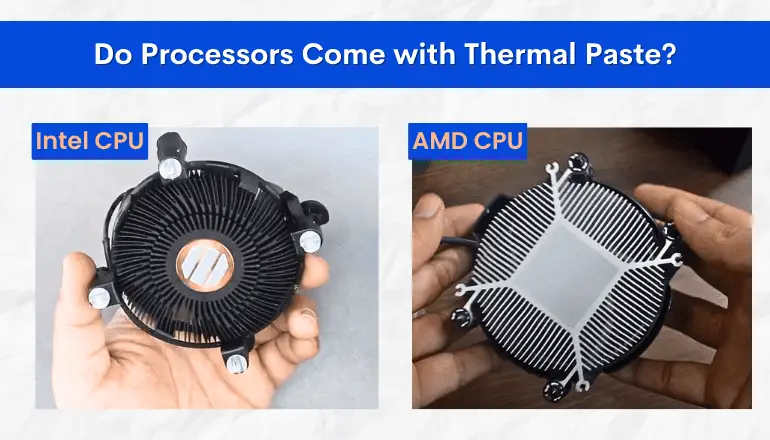
1. Do Intel Processors (i3, i5, i7, i9) come with Thermal Paste?
As a general guideline, an Intel CPU will have thermal paste included if it comes with a stock air cooler.
Good to know – Thermal paste never comes attached to the processor itself. Instead, it may come with a pre-applied on the base plate of the CPU cooler or not. Furthermore, CPU boxes do not include a tube of thermal paste.
So, if you buy a new boxed Intel CPU that includes a stock air cooler, the thermal paste comes pre-applied on its bottom. So you don’t need to apply additional thermal paste when installing a CPU.
But remember if you expect same with a high-end variant of Intel processors as Intel neither ships any CPU cooler nor thermal paste for high-performance CPUs, i.e., ending with the suffix “K, KF, KS, XE, or X.” For example, the Intel Core Core i5-13600K, Core i7-13700KF, or Core i9-10900X – you won’t get a factory-applied layer of thermal paste.
Expect the above mentioned suffix, all the Intel CPUs from i3 to i9 series come with stock air cooler as well as pre-applied thermal paste.
That is why it is good for you to check the content of the package before buying an Intel CPU.

If a stock air cooler isn’t present in a new CPU package, chances are thermal paste won’t either. Here, in such cases, you have to buy a new thermal paste separately, as well as a new required CPU cooler.
2. Do AMD Processors (Ryzen) come with Thermal Paste?
Just like with Intel, AMD also provides thermal paste with their stock air coolers. If you buy a new AMD CPU box that comes with a stock cooler, you will see a pre-applied thermal paste on the base.
But again, if you go for an X-series of processors (Unlocked), such as the Ryzen 9 5900X, Ryzen 7 7800X3D, or Threadripper 3970X, does not come with a stock cooler and thermal paste. These high-end unboxed (or OEM) CPUs has more cores and threads and require advanced cooling solutions like liquid cooling.
However, this is not true for all X variant AMD CPUs; In many cases, for example, the Ryzen 5 2600X, Ryzen 5 5600X and Ryzen 7 3700x, regardless of the X series of AMD, you will still find a stock cooler in the package along with thermal compound already applied.
Therefore, check the package contents before purchasing an AMD processor. If no stock cooler is included, you will have to buy both thermal paste and cooler from market. Meanwhile, if the AMD CPU box comes with a stock cooler, you will also get thermal paste pre-applied to it.
Many AMD CPU’s box include information of thermal paste on back, don’t forget to check.
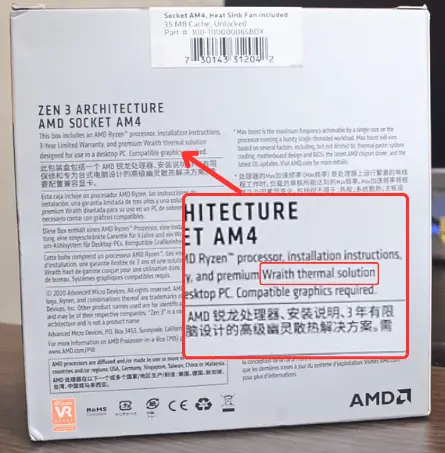
Is pre-applied thermal paste good enough? Stock Thermal Paste vs Aftermarket
Whether you are an Intel or AMD user, a brand’s stock cooler, or even an aftermarket cooler that comes with thermal paste pre-applied, you might wonder if it’s worth using or if you should consider buying a better quality thermal compound separately.
The answer is probably not; the pre-applied thermal compound on stock coolers is generally good enough for general usage and even light gaming.
But if you plan on overclocking your CPU or using it for intensive tasks such as gaming or video editing for longer sessions, investing in a higher quality aftermarket thermal paste from any recognized brand would be wise.
The best thermal paste from the market tends to have a better heat dissipation rate to handle higher temperatures, resulting in improved performance and longevity of your CPU.
When should I replace the thermal paste that came with CPU and stock cooler?
The answer could be versatile, depending on your overall system usage and the thermal paste quality. It may get degraded anywhere from 1-3 years if you use your computer for an average of 8 hours daily. However, measuring the time frame isn’t the only indicator of whether you should replace it.
In fact, it relies on various other factors; still, in general, it is suggested to change thermal paste once every 1-2 years or whenever you see a significant increase in CPU temperatures now, which wasn’t used to do so before.
You can also look for signs such as irregular or loud fan noise, and frequent overheating issues.
FAQs
Does the quality of thermal pastes matter?
Yes, the quality of thermal paste differs depending on the brand and composition. Better quality thermal pastes have a higher rate of dissipating heat. They are meant to handle higher temperatures used in high-end PCs or by enthusiasts rather than compromise with the pre-applied paste for high-spec systems.
Do processors in pre-built PCs come with thermal paste?
Whether in a pre-built desktop or a laptop, the manufacturer or technician always applies a pre-installed thermal paste on the CPU.
How Do I Know if the new CPU Comes with Thermal Paste?
Remember, thermal paste comes pre-applied on the base of the stock air cooler rather than the CPU chip itself. To know, check the product page to see if both the stock air cooler and CPU chip are included in the box. Also, you can always ask if the thermal paste is included in the package or not in a shop.
Do I need to buy thermal paste separately?
If you are cleaning old dried thermal on a CPU cooling unit or building your PC with a high-end CPU, you might need to purchase thermal paste separately. It is essential to choose a high-quality thermal paste.
Final thoughts
In conclusion, both Intel and AMD processors come with pre-applied thermal paste on their respective stock air coolers. However, if you opt for a high-end variant of either brand, you must purchase high-quality aftermarket thermal paste for optimal performance.
So, not all Intel CPUs come with thermal paste; only select models include per-applied thermal paste on the heatsink.
[Related]
