What does Thermal Paste do for Processor Cooling?
One of the most crucial parts of a PC is the CPU thermal paste, which can usually go overlooked, but it is really essential for the operation. Here, you will know what does thermal paste do, what it is made of, and why it is necessary to take care of it and renew it periodically.
If you approach any person who has little knowledge of computers and ask him what thermal paste is for, most likely, he will answer that “it serves to cool the processor”. In general, the person will be right, but this is not entirely true. Let’s reveal what is true here.
What does Thermal Paste do?
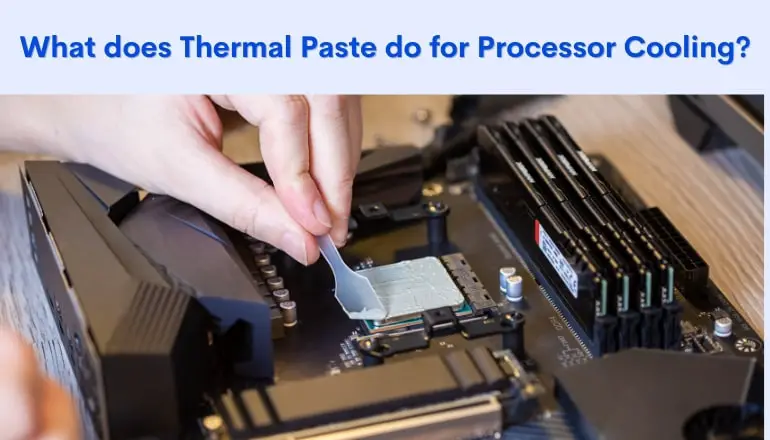
CPU thermal paste is a thermal interface material also known as thermal grease or thermal compound that can come in multiple formats such as very dense gray thick liquid, sometimes having a thinner consistency with silver metallic color and just like a solid like thermal pads.
The function of thermal paste is to fill small gaps and irregularities between the CPU and the heat sink to promote maximum contact between the two surfaces to transfer heat efficiently. Without a thermal compound, air pockets can occur between the two surfaces, which will hinder thermal conductivity and lead to overheating.
In short, what does thermal paste do is to serve as an intermediary physical element between the processor chip and the heatsink (those metal blocks with many fins of CPU cooler) so that the heat generated by the first can “move” along the paste and reach the second, which, through its fans, will send it to the outside.
WHAT If you install the processor only together with the cooler, bypassing any thermal grease or heatsink compound, then there won’t be the necessary contact between them. Yes, they will come into contact with each other extremely tightly, but due to the micro-scratches and micro-cracks, tiny air cushions will form between the processor and the cooler.
This will impact negatively; firstly, your chip will heat up even more, and secondly, it (the air gaps or spaces) will have an extremely negative effect on the overall level of heat dissipation. It is for this reason that thermal paste is vital – it covers these same scratches and cracks, eliminating the possibility of the formation of highly damaging air cushions.
So, no, thermal paste does not cool the processor directly. It only serves as a connecting but critical link when pasting it between the chip and the adjacent surface of the cooler in order to improve the efficiency of the heat transfer process.
Thermal Paste Application on other parts of PC
Any modern computer’s CPU and GPU use thermal grease, which, although we have never seen it, is applied between the CPU/GPU and their heatsinks, but it’s essential to note that not all GPUs use thermal paste. Some GPUs have integrated thermal solutions or use thermal pads.
Some chipsets around CMOS battery on certain motherboard models also use a thermal paste or pads to aid in heat transfer.
Types of Thermal paste
Thermal compounds like metal-based thermal paste, silicone thermal paste, Carbon-based, liquid metal, and ceramic-based are some options in the market in any of their bases that resemble the same consistency, but they have different characteristics.
Metal-based thermal paste is the expensive one, but it is also the one that best provides heat conductivity. Its base can include silver, copper, and gold. This is the most recommended option, but one should be cautious during application since it is electrically conductive; it can cause shorts in the motherboard or circuit board if applied not correctly. Its thermal conductivity typically ranges from 3-7 W/mK.
Silicone thermal paste is of lower quality and the most common and budget-friendly option compared to metallic paste. It has a lower thermal power to conduct heat, typically ranging from 1-5 W/mK, reliable for applications where the highest performance is not crucial. Its base can include zinc oxide or aluminum oxide.
The ceramic-based thermal paste fills with (zinc oxide, silicon dioxide, aluminum oxide, etc.) and gives a light gray or white color. The advantage of this thermally conductive material is that they are very cheap and have low conductivity, making them safe during application.
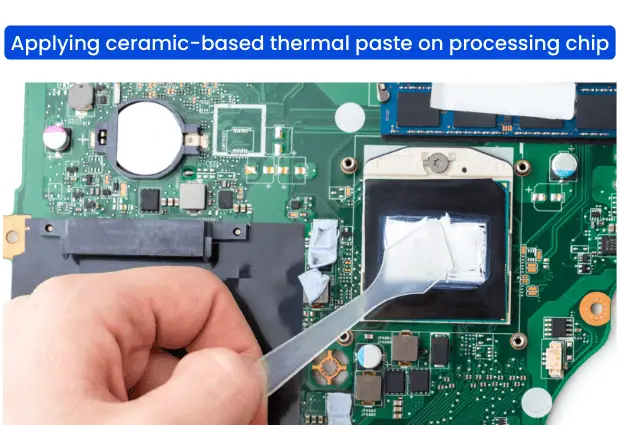
Its thermal conductor of heat is not the best, typically ranging from 0.5 to 1.0 W/mK, and is not highly recommended for use in CPUs.
Carbon-based thermal paste is a more expensive and newer one that provides much better results. These are generally targeted at systems that require greater heat dissipation, such as overclocked chips and high-power equipment that need high thermal performance.
They are based on particles such as diamond dust graphene oxide. In this case, the properties are almost perfect, as it has a very high thermal conductor of heat like a metal and a very low electrical conductivity like a ceramic. Its thermal conductivity ranges from 10-20 W/mK.
Liquid metals are less common, yet are often used by some manufacturers and hobbyists for things like heat sink blocks in processing equipment. These have good dissipative properties, even better than carbon-based ones, and typically use metals such as indium or gallium, which are expensive as well as difficult to apply.

The caution about its application is it cannot be used with aluminum sink due to its potential reactivity, is important to note. It can have a thermal conductivity of 20 to 70 W/m·K or more. As a result, they are typically recommended for experienced users or professionals.
In short, the higher the number, the better the thermal conductivity as well, and they come at a higher cost.
How do I know if I should change the thermal paste?
Regarding the thermal paste replacement time, everything will depend on its quality, the load on CPU core & threads, the operating time of the computer, and the percentage of CPU utilization.
Usually, GPUs & processors already come with thermal paste applied at the factory. However, if you use your PC to the maximum, after one year, the paste may need to be changed, as it becomes hard dry and, when it reaches that point, it no longer serves what it was designed for.
Well, if you don’t use your computer very actively, only the normal tasks take place, then you can change the thermal paste every two years (give or take a couple of months).
So when you do PC cleaning and maintenance, and you see that the substance has already dried and that it has a solid appearance, it is time to apply the thermal paste or CPU heatsink paste for an urgent.
Another useful indicator is to measure the temperature of the processor (for which there is software – speccy). In general, if the CPU temp goes beyond 45 degrees when idle and exceeds 65 when active on basic tasks, it is a signal that the heat transfer compound needs to be replaced.
At least once in year, check that this substance is in good condition, and if necessary, change it and easy to apply a new layer of thermal paste of good quality like Arctic silver, cooler master, Noctua, etc, so that the operation of the device continues to be optimal. In more extreme cases, the processor can even function without thermal paste, but not recommended to do so.
