What are the Disadvantages of Liquid Cooling System for CPU?
This article summarizes the main disadvantages of liquid cooling system in PCs.
I’ve tried liquid cooling several times in the past, but I don’t currently use them. Such solutions do well, but if you don’t understand the key disadvantages of a liquid cooling, you will end up paying more.
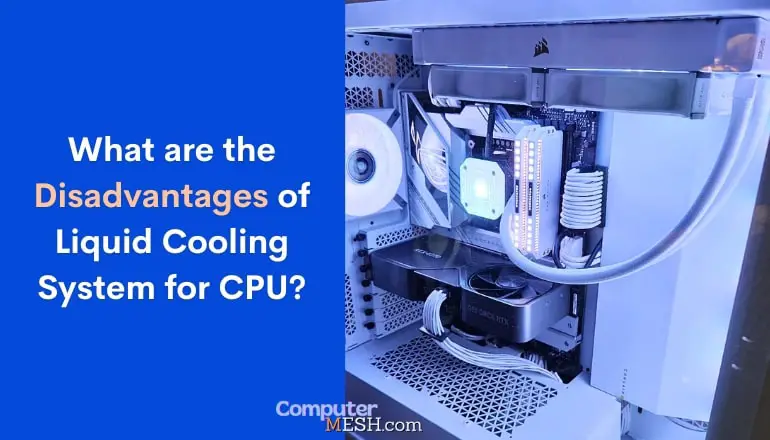
So, this time, I explain: Is a water-cooled CPU system necessary, and what kind of PC user is it recommended for? If you are interested in a liquid cooling CPU & things, keep reading.
How Does a Liquid cooling system for CPU Work? (In short)
A liquid cooling system for processor consists of a water-cooling unit that is closely attached to the chip and a radiator that is connected to a cooling fan. There are two types of water-cooled PCs: “AIO (all in one) liquid cooling” and “Custom Liquid cooling,” but first, let’s take a look at how simple AIO cooling works.
AIO cooling units are made of metal (heat pipes) that efficiently transfer heat and are filled with cooling liquid. The liquid coolant absorbs the heat from the CPU, and as it travels through the loop to the radiator, the cooling fan dissipates that heat, lowering the temperature of the liquid again before it returns to the CPU block.
The radiator is equipped with a cooling fan (mounted to the front or top of the case), and the rotation of the fan cools the coolant inside the radiator. The cooled coolant is pumped back to the cooling unit. In this way, a water-cooled PC cools the processor by circulating the coolant through the cooling unit and radiator in a loop.
Mechanism for Custom liquid cooling system
Earlier, I explained the mechanism of AIO cooling system, although the basic mechanism of custom liquid cooling system is the same. The main difference is that the coolant passes through a “reservoir tank” before returning from the radiator to the cooling unit.
The key fact is that the existence of a reservoir tank allows the cooling water to cool even more efficiently when overheats such as managing coolant levels and minimizing air bubbles in the system, ensuring the best cooling performance.

It’s worth noting that the reservoir can also enhance the aesthetics of the custom loop.
Also, that AIO coolers typically come pre-assembled and are easier to install compared to custom liquid cooling setups
6 Disadvantages of Liquid Cooling for CPU
1. Installation isn’t Easy
The process of installing liquid cooling components is more challenging than one thinks, as it is difficult to work and takes hours to install. If you are not a you’re not confident or experienced, you will definitely need the help of another professional in this field until it is properly installed, correct, and organized since its components or parts are many and have precise specific places for their installation.
The biggest risk in this case is custom water cooling systems. Before purchasing, you must carefully study the compatibility of the components and select them in accordance with the heat dissipation of the processor and the dimensions of the computer case size.
This includes ensuring that the water block fits the processor socket type, the radiator fits inside the case, and the tubing and fittings are suitable for the system. Incorrect choices can lead to performance issues or even hardware damage.
Furthermore, changing parts like the RAM or the graphics card or manipulating the USB wires, 8-pin connector is somewhat tricky if one has a monstrous heatsink, sometimes forcing us to dismantle almost the entire heatsink or remove a fan.
2. There is a risk of liquid leakage
While modern water cooling systems are designed with measures to minimize leakage risks, it’s impossible to completely eliminate the risk.
Now that technology has advanced, many reliable products are indeed designed to be highly sealed to minimize the risk of leaks under normal operating conditions.
Still, since they are not entirely closed, there is a minimal chance of a small amount of evaporated coolant leakage. Therefore, it is said and necessary to replenish the cooling water periodically.
In addition, there are also maintenance-free water-cooled CPU cooler that prevent the leakage of evaporated coolant as much as possible, so there is generally no need to refill the coolant or needs so least maintenance.
Still, no product can guarantee 100% leak-free, and water cooling system are at risk of water leaks. So, you must be aware of the risk of water leaks before considering it.
3. Durability is Questionable
Unfortunately, the durability of liquid cooler is lower than that of traditional air cooling system. Liquid cooling uses a water pump to circulate the cooling water, but the durability of that pump could be better.
However, it’s essential to highlight that not all liquid cooling systems are equal, and some high-quality models have excellent durability.
Anyhow, custom water-cooled CPU coolers are designed for long-term use, so they have improved durability. But as with any mechanical product, there is a possibility of failure over time.
The troublesome thing is that you can’t tell from the outside whether it’s moving or not.
The causes of breakage are summarized as follows.
- Water pump failure
- Cooling water hose disconnection
- Cooling water leak
- Corrosion or clogging
If you’re looking for durability, I definitely recommend an air-cooled system that doesn’t require any moving parts, such as a pump!
4. Needs frequent Maintenance
Although this is not limited to water-cooled PCs, the fans that circulate air tend to collect dust. If you do not clean the dust regularly, the fan rotation speed and air flow to the radiator may decrease, making it difficult to lower the coolant temperature.
Another disadvantage of water-cooled PCs is that the hoses that connect the radiator and cooling unit deteriorate. If the hose deteriorates and cracks, the coolant that leaks out may cause a short circuit in the processor or motherboard, making it impossible to repair.
Therefore, in addition to cleaning the fan, water-cooled PCs require more maintenance, such as inspecting the hoses at least once every six months and replacing them as necessary.
5. Higher price than air-cooled CPU Coolers
When compared vs air cooled CPU coolers, liquid cooling cost noticeably higher than coolers as they consist of many parts, such as cooling units and radiators. Full-scale or custom water cooling requires special parts such as a reservoir tank and pump, which makes it even more expensive.
The point is that, in most cases, especially for those who do not plan to overclock, a cheaper air cooler will be able to cool the CPU more than enough. Even if you plan on light overclocking, air cooling can handle it just fine with not bottlenecks.
Particularly in terms of maximum temperature CPU packages, such as extreme overclocking or in high-end gaming PCs, liquid cooling might offer an advantage in keeping temperatures lower.
Good to Know – While it’s true that water cooling systems may require more space, it’s not always necessary to buy a larger case. Some cases are designed to support water cooling, and smaller form factor water cooling solutions are available
6. Operation noise is not quiet
Some people think that liquid cooling is quieter, making the PC case silent, but they are mistaken. In the end, both “air cooling” and “liquid cooling” use fans for cooling.
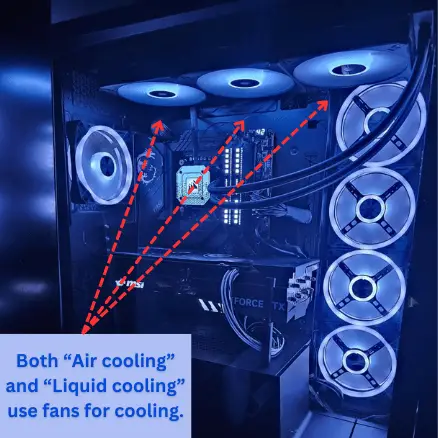
Plus, in the case of liquid cooling, there is also the “water pump operation sound”, so there is another source of noise along with fans.
Is a Liquid CPU Cooler Necessary? Whose is Recommend it to?
Water-cooled CPU coolers are recommended for people who play games or edit videos for long periods, which puts a high load on the CPU cores & hyperthreading operations for extended spans—also an another prominent recommendation for people who value appearance.
Some people choose liquid cooling for processor because they want an aesthetically appealing look and a unique touch to their PC build.

Whether like it or not, it is undeniable that there are a large number of people who assemble their equipment with an essential focus on aesthetics, and they do not care about paying more in exchange for bringing the most attractive components possible. This type of user usually opts for liquid cooling due to the design and attractiveness that they leave.
Moreover, the combination of block/pump, when complemented with transparent tubes and RGB lighting, can be very aesthetically more attractive.
The question is: aren’t there aesthetically beautiful air coolers? Of course, it is a matter of taste, and above all, there are different aesthetically pleasing air cooling options available that liquid cooling, which everyone may not like.
If you don’t fall into these categories and are simply looking for a reliable and cost-effective cooling solution, an air-cooled CPU system, would be sufficient for your needs.
Final Words
In summary, the most reasonable thing when choosing the dissipation of a device is to begin by considering air cooling, and then assess whether a liquid cooling is worth it.
This is based on answering questions such as:
Are you planning to include a very high-performance CPU? Does your heatsink pose compatibility issues or thermal throttles? Is your budget comfortable? How much importance do you place on aesthetics? Could you substantially improve the rest of the budget if you save the liquid cooling system?
If you are considering installing a water-cooled PC, understand the disadvantages before attempting to assemble it.
I hope this article has been helpful to you when choosing a cooler for your processor!
