Why is My Computer Fan So Loud all of a Sudden?
You have landed in this post most because your focus was shattered by the constant whirring of your computer’s fan, is?
It’s not uncommon for computers to make noise, but when the sound becomes overly loud and distracting, “kirra” “kirra”, it can be cause for concern. To resolve the problem of a loud fan, it’s important to identify the underlying cause.
So, why is my computer fan so loud? To know, I’ll delve into the causes, reasons, and what should be your next steps in such cases to safely fix without affecting other components.
Why is My Computer Fan So Loud?
There are many reasons why a computer fan makes noise. And there are many cases where you think it’s fan noise, but it’s not.
Firstly, is it normal for a fan to be loud?
Computers run their fans constantly to dissipate internal heat, so they can’t be completely silent. There is some fan noise, but usually, it’s just a quiet fan noise – humm. If you begin hearing unusual and loud noises, it could signify an issue with your computer’s fan. Even if the fan is not the cause, abnormal computer noises indicate something is wrong inside the type of your PC case.
If you don’t take action quickly, it may lead to data loss or damaging internal components. Here, I. pointed out the possible causes of PC noise; look if something applies to your PC.
1. Dust builds up inside the PC
If you don’t clean your PC often a year, dust will accumulate on the fan blades and obstructs heat release. If air cannot flow freely, it increases in temperature within the PC and causes the fan to operate frequently to make noise.
As a result, the fan becomes overloaded. At the same time, the cooling function of the fan deteriorates, causing abnormal noise.

It is possible that these dust are accumulated not only in case fans but also on CPU coolers and PSU Fans. If you haven’t cleaned your PC for years or can’t do so yourself, you may need professional help. This not only saves the fan but also cools down the CPU temperature at idle.
2. Fans are in contact with cables etc.
Sometimes inside the cabinet, fans come into contact with cables and the like, causing friction and noise. When the fan moves, it sounds abrasive, so it is often heard as soon as you power on your PC. The cause of the fan’s contact with the cable may be either fan is not properly attached or the cable wiring is not organized.

Fans are in contact with cables most common in small sized PC case like Mini tower and SFF PC case. However, if left ignored for too long, it will damage the cable or part, leading to the failure of the PC itself.
It can be solved by adjusting the fan’s position, not directly touching the cable or part. In addition, check whether the cable is tangled, and if you find any abnormality in its position, organize them properly and fix them with a cable tie.
3. Doing heavy work on your computer
The fan may become noisy when performing heavy work that raises the temperature of the computer’s internal parts.
Heavy work includes:
- Video editing
- HD games using 3D
- Running multiple apps and software
- Illustration software, etc.
- Continuous use of a computer for a long time
- Leaving PC on Overnight
The reason why a computer fan becomes noisy when a load is applied is that the computer fan is designed to create air flow and lower the temperature of the parts in the first place.
High temperatures are the enemy of computers. If the internal temperature becomes too high, in the worst case, data may be lost, or parts may fail. Therefore, even if there is no particular failure in normal use, the fan may become noisy when the computer gets hot under load.
If your current fan isn’t coping with the high temp airflow, it is better to install good quality high CFM fans, which ensure the significant airflow of the hot air in such cases.
4. Computer Fan failure
In the case of a computer that has been used for years, the fan itself may be broken. The fan noise gets louder as the fan speeds up. Broken or deteriorated fans do not have high cooling performance, so the rotation speed increases, and the fan noise tends to be noisy.
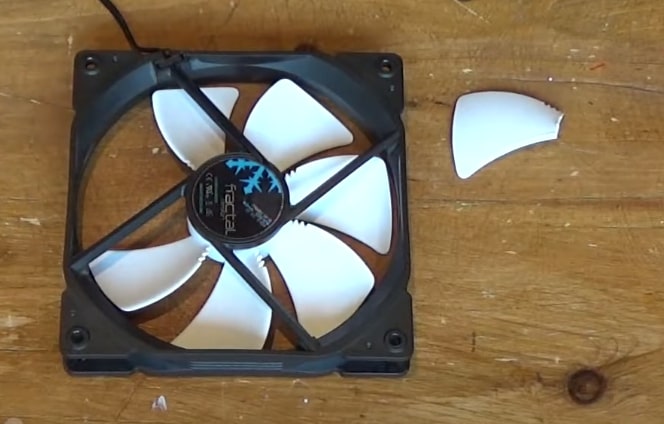
Also, the fan shaft may be misaligned or loosen the parts, causing noise. Fans are installed in units of parts such as the case and CPU, so there may be cases where a single fan failure results in noise.
Due to that, cleaning fan dust in such cases won’t help as the fan is failed. If you suspect the fan or fan bearings have worn out, replace the fan as soon as possible. It’s important to match the type and size of the fan for the replacement with your PC model, so keep these details in mind before buying.
5. Failure with HDD Instead
Why is my computer fan so loud is fan is well because sometimes, a strange noise comes from PC’s HDD rather than the fans.
When HDD works, it makes a sound, but when something isn’t quite right, the HDD motor makes a similar noise to a fan.
If you hear this sound, you may have an abnormal HDD. In such a case, it may be improved by organizing data on the HDD with defragmentation.
However, if a hard disk failure or malfunction is supposed, the data may be lost, so it is recommended to make a backup as soon as possible. It’s no exaggeration to say that most of the time, it’s broken down, even if the unusual sound from HDD feels noisy.
As a countermeasure, you can buy it for a PC with an SSD type of storage. Thus, checking both components together, the fan and HDD, is a good idea if you experience any untoward sounds in your PC case!
- What is NAS? (How it is Different from HDD?)
Things Shouldn’t do when PC fans are Noisy
Continue to use without worrying
If your PC fans are noisy, it’s important to take action early and identify the source of the problem. If you continue to ignore it without dealing with symptoms, the heat may become too vigorous inside the computer, may reduce the life of the part, or even burn.
Also, if the CPU or HDD was broken instead of the fan, the computer itself could be unusable, and data recovery could be difficult. So if your fans feel noisy, it’s important to stop using your PC immediately, look for something to cause, and respond early.
Do not block the airflow
It may be tempting to block the fan’s airflow to reduce the noise, but this can worsen the problem.
Not only will it prevent dust and heat from escaping your PC, cause thermal throttling with more noise as a result -but also potentially damages its components – also; you could experience performance drops such as FPS when operating at high temperatures.
Therefore, keep it away from any blockages or obstacles.
Do not clean while turning on
Cleaning is very effective in reducing the sound of fans – make sure that you practice safety first! It’s important always to disconnect your power supply cables and unplug all outlets before beginning.
Do not start cleaning as soon as you pull out all the outlets. Because even if you remove the outlet, some electricity is left inside the PC. So after removing the outlet and leave it at least for 5 minutes to ensure any remaining current dissipates completely. Not only will this keep you safe while performing maintenance on your computer, but it will also guard against the potential failure of its components.
Do not drop dust inside the computer when cleaning
When cleaning the inside of the computer, remove the large dust with tweezers or a hand cleaner to avoid dropping the dust inside the computer. If the dirt falls inside the computer and you do not notice and proceed with the cleaning, it may cause other defects.
For example, if dust falls on a motor, is the heart that moves the fan, the fan itself will only fail. The dust may be entangled on the mounting axis, making the operating sound even louder.
Hitting the PC Case
A common myth is that hitting the PC case can stop fan noise. This is not true; instead, it can cause:
- internal damage
- negative effect on hard disks
- If there is a loose part, it will come off.
The best way to troubleshoot noise from your PC fan is to identify the source, carefully examine the issue, and take appropriate measures to fix it – whether it’s cleaning the fan itself or replacing parts such as bearings and blades.
More Tips to Counter Fan Noise
Quiet operation by controlling fan rotation with dedicated software
You can reduce the fan’s noise by limiting the fan’s number of rotations or controlling the timing at which the number of rotations rises through dedicated software.
Free software like “SpeedFan” for Windows and “Macs Fan Control” for Mac.
Get a PWM Fan instead DC Fan
If you want automatize the fan speed according to the CPU temperature, PWM (Pulse Width Modulation) fan is recommended.
A PWM fan can adjust its speed infinitely, and you can set it up for a low sound operation without wasting energy. However, it does come at a cost, as this type of fan can be more expensive than the DC fan aka 3 pin fan while 4 pin fan known to PWM fan.
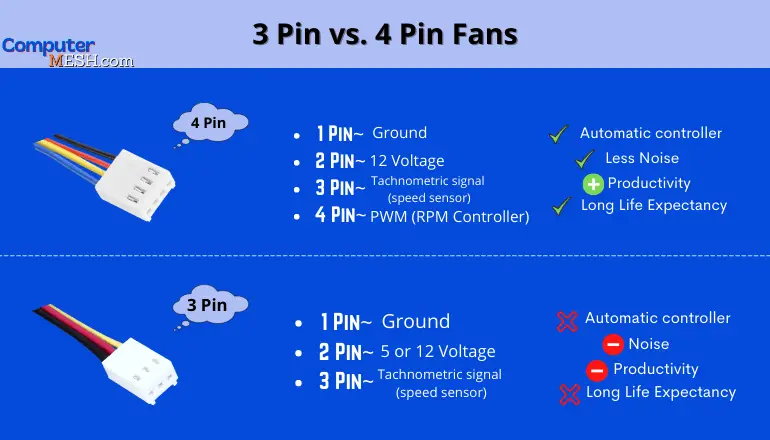
Put the PC in a well-ventilated place
Since the fan takes in the outside air and blows it, installing the PC in a well-ventilated place is recommended.
The reason is that it is less susceptible to dust and heat. If the area around the PC is in a poorly ventilated position, the dust collects easily, and heat builds up, leading to a noisy fan.
Replace with quiet fan
Why is my computer fan so loud all the time even after cleaning the dust and looks well? It may the fans themselves on the PC are a noisy product. Replacement with the quiet fan is a sure solution.
However, low-cost, quiet fans have poor cooling performance. This is because the silence is increased by suppressing the movement of the fans themselves. Fans with high quietness and cooling performance are more expensive.
Summary
To reduce the noise of the computer fan, you need to understand the source of the noise and take appropriate measures. Taking preventive steps such as cleaning regularly or putting the PC in a well-ventilated place is recommended to avoid failing PSU fans and CPU coolers too.
Advanced solutions such as replacing fans with quiet ones or using dedicated software may be needed in some cases. By understanding these tips, you can reduce the noise from your PC fan for a more pleasant computing experience.
With this post ends on reasoning “Why is My Computer Fan So Loud”. For similar guide on PCs read the next one.
