What is Thermal Throttling CPU? – Causes & Tips Explained.
Thermal throttling can interfere with just about any computer, but what is thermal throttling CPU and even GPU, and how does it work?
Thermal throttling is a more common phenomenon than you think, and the drop in performance of your GPU or CPU makes sense. If you suffer FPS drops in your video games or lengthened rendering time, this may be the cause.
Today I will tell you everything you need to know about thermal throttling CPU, including tips to avoid this problem.
What is Thermal Throttling CPU?
PCs contain components that heat up as load increases in cases like heavy gaming, editing, multitasking activities, etc. If this heat is not properly evacuated from the inside of the case, the internal parts run the risk of being damaged – potentially permanent damage. To protect you and your PC, components like the CPU and GPU are equipped with a thermal throttling function.
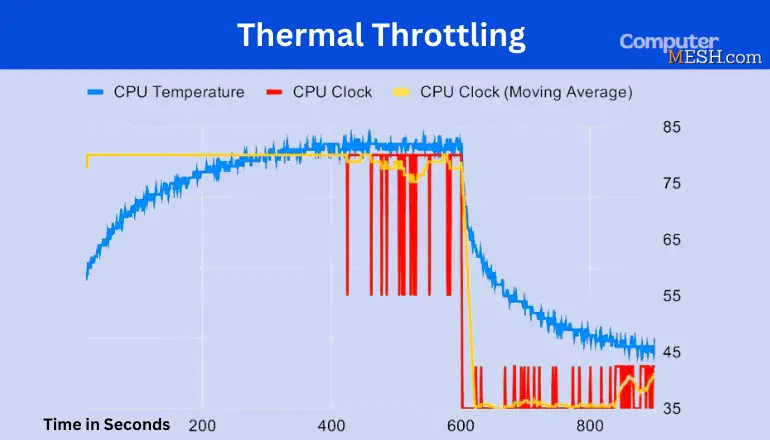
Thermal throttling lowers the clock frequency speed and the temperature when the CPU reaches maximum temperature thresholds set by manufacturers in order to generate less heat and maintain normal functioning.
But, if these temperatures don’t decrease even if the clock frequency is lowered, the stressed component may be forced to shut down the system completely to protect internal components from getting physical damage.
In simple words, Thermal throttling is a function that prevents failures and fires caused by overheating by suppressing performance (clock frequency) and reducing heat generation when CPU or GPU temperature rises too much.
Thermal Throttling Leads Poor Performance – But it is Good
Thermal Throttling is exactly the state in which computing processes slow down since the CPU cannot keep up its original performance, resulting in an overall operation of the computer performance declines due to the influence of thermal Throttling.
Although certain performance and speed are sacrificed, which can annoy, it is crucial. You don’t want your computer overheating and catching fire and prefer them working properly for longer days!
Most likely, computers do not end up burning or exploding. Still, over time, that extra temperature damages the components and reduces the useful life of the device, thus saving from expensive repairs or replacements later on CPU sockets.
This applies to both desktops and laptops, and yes, laptops have a much harder time staying below the threshold due to their size and airflow restrictions.
At which specific temperature thermal throttling occurs? (Intel vs AMD)
Intel and AMD processors have different temperatures at which thermal throttling hits.
For Intel
Intel processors do not start throttling until they reach their Tj Max, which means that you will not see reductions in the clock speed of the processor until it reaches max temperatures.
This is how they are designed; they will always give maximum performance regardless of the operating temperature range until the CPU reaches its critical level, which is when it begins to reduce frequencies to avoid burning.
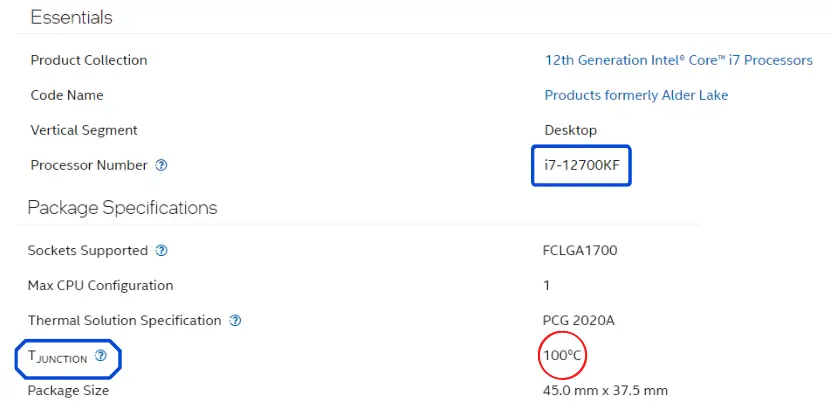
Once the CPU core temp reaches called TJMax or ThermalJunction Maximum, it begins thermal throttling, typically set to 100 or 105°C.
For AMD
On the other hand, AMD processors require the lowest possible temperatures to reach their maximum frequencies; otherwise, their effective Boost frequencies lose some frequency due to how they have been designed. The higher the temperature, the fewer the clock speeds it will achieve. AMD CPUs typically thermal throttle at 95°C.
You can check the maximum temperature with the model number of the CPU. In general, it is recommended to stay at least 15 degrees below the TJMax value for heavy loads. Keeping this well below the maximum allowable temperature reduces the risk of temperature-related damage.
If you want to check if your computer is hitting “throttling” due to heat problems, one way to detect it is with free monitoring tools like Afterburner or HWiNFO. Its graphs indicate the temperature and frequency of the GPU to see when one goes up, and the other goes down.
How thermal throttling affects the GPU?
Your graphics card or GPU will be thermally throttled as soon as it reaches a high enough temperature. For desktop GPUs, this typically begins at 90°C, but some high-performance cards can withstand temperatures up to 95°C before experiencing throttling.
However, laptop GPUs are manufactured with less stringent tolerances and may start thermal throttling in the 75°C – 85° C range.
In the case of professional rendering, thermal throttling can cause stuttering during editing, increase rendering time, or both. In particularly extreme cases, this can even lead to a crash.
For games, it depends on how much GPU memory and its resources are being used. Thermal throttling can be transient and negligible if your GPU is underutilized (especially if you’re running at 60fps with modern graphics cards).
What to do if my computer causes thermal throttling? (Tips)
If your computer is thermal throttling, something is wrong. You need to change something to lower the system’s temperature, but you have time to do it safely. Save your work, turn off your computer, and then carefully examine it for problems.
It could be as simple as your cooling system is not enough. Other potential issues include dried thermal paste, a disconnected or turned off fan, poor airflow inside the case, undervolting, and too high an ambient temperature.
The thermal paste, usually pre-installed in manufactured equipment, tends to be low quality. It’s suggested to change it for a higher quality that will remain effective over time. For best results, do thermal paste replace annually!
If you’re using a desktop computer, I recommend replacing the factory heatsink with a more powerful one if it cannot handle your processor’s heat. Factory fans like PWM and DC mainly are generally insufficient for overclocked processors and may cause Thermal Throttling issues; to prevent this, install an efficient and quality one on your machine.
Undervolting consists of reducing the component’s voltage, which is more common in laptops where ventilation is much lower, and its benefits are seen very quickly. Although you can fix the throttling problem, you also lose some performance. Also, finding the minimum voltage can be time-consuming. But it is the only thing that should be done as a last resort.
More tips to avoid thermal throttling CPU and GPU
In the case of throttling by the component itself, processor or graphics card, we should follow the following advice:
Conclusion
I hope I have clarified the concept of thermal throttling and how to avoid it. It is vitally important to monitor this issue, especially professionals and gamers who should care the most about this since it can make us pay more than normal; Paying for a conductive paste is not the same as paying for a new processor or an entire computer.
Yet new components are increasingly prepared to control the CPU temp with better designs and technologies. Even so, it is essential to be aware of this possibility to detect it and get help if we see that performance deteriorates drastically.
If you are experiencing thermal throttling of any capacity, you should be concerned about insufficient cooling for your hardware. Thermal throttling may not pose a catastrophic risk, but it greatly reduces the performance you paid for with your hard-earned money.
FAQs
What is thermal throttling used for?
Thermal throttling is used to protect components from overheating. When a component reaches an upper limit as far as temperature goes, its speed and even voltage decrease to decelerate the degree of heat-up to return to its normal temperature and work at full capacity until similar circumstances arise again.
How can you tell if a CPU or GPU is being thermally throttled?
You usually won’t see throttling until you start rendering something intensive, playing games, rendering, or in multitasking conditions. In those cases, you will likely notice things like frame rate drops in games, immediate impact on performance, or render times increase in professional applications.
Is the bottleneck the same as the thermal throttling?
No, with a bottleneck, any component like CPU and GPU will not give 100% of its performance. This has nothing to do with heat or temperatures; it is caused by an imbalance of power between the two components. In a Thermal Throttling situation, overheated components have to slow down to cool down.
Where is thermal throttling more common in laptops or desktops?
Laptops often suffer from throttling more than desktops since there is hardly any space in them to dissipate the generated heat, which accumulates and ends up taking its toll. That is why laptop manufacturers usually have to implement security measures limiting the TDP of the processors, which results in lower than expected performance.
With this, this article on “What is Thermal Throttling CPU and GPU” ends up. You can leave a comment if you have any questions or something to add.

