Does Ethernet affect WiFi Speed? Can both Work Together?
Ethernet and WiFi operate differently. If you are experiencing slow internet speeds on your wifi while a computer is connected with ethernet at the same time and asking whether
Does Ethernet affect WiFi?
Then to answer: The wifi connected devices won’t if you have an ethernet connected computer at the same time. In fact, you will get faster internet speeds because there are fewer devices on wifi, and thus less interference, ethernet doesn’t interfere WiFi too.
On the other hand, if you think about whether lots of devices connected via ethernet affect wifi connection for gaming or streaming 4k videos where you want a reliable and stable.
It is possible in your home or work area, many devices may use the same router, So, in a sense, the answer is yes.
Multiple Connections Effect both Ethernet & Wifi Speed
WiFi router has a limited bandwidth, and if multiple devices are connected to it via wireless, then the available downstream and upstream bandwidth will drop as all the devices consume the same internet speeds from one single router which has limited forwarding bandwidth capacity.
This doesn’t mean speed won’t drop in case of multiple ethernets. The same principle applies here to how a WiFi network distributes data, the internet speed has to drop if multiple devices connected via ethernet and cross the bandwidth limit.
For instance, a router with a WAN and 3 LAN port have 100Mbps data plan connected to a gaming PC, a streaming PC, and a downloading PC are all being hardwired, but another person wants to do the same via WiFi.
Even if you go for a more expensive router that may handle multiple hardwired and wifi connections without slowing down up to 50 to 60 connections, it will still deteriorate as the number of connections increases.
Have you ever seen good speed in public place Wifi that are large channel width routers? Such as those in airports, hotels, and subway stations? They don’t perform well and most likely have slow speeds due to being overloaded with connections.
As more users connect, the internet will be shared among the devices connected to the router, further dividing the connection.
Router Still Favours Ethernet over Wifi
One of the most frequent problems is when there are many clients connected via WiFi as well as ethernet to the same router. In such cases for gaming or streaming, an wired connection will still favor performance over wireless.
By having these two, the router will give priority to the wired connection since being directly connected to the modem/router, and you will have a more stable connection than with Wi-Fi.
As transferring data from a wire is much easier and faster than compared to air, thus, the reliability of internet speed on wifi enabled devices isn’t much as compared to the one connected by ethernet.
So whenever you think turning off WiFi to help your Ethernet connection, it is not required; your Ethernet connection is more stable and reliable than when many devices are connected via Wi-Fi as long as the bandwidth is available.
Therefore, it is always recommended to use a wired connection on a laptop or desktop for gaming to lower ping, good latency and streaming activities which require higher data rates than usual.
When there are more clients to handle, and there is a need to prioritize some devices over others accordingly, a feature called QoS comes into play.
What is QoS or Bandwidth Control Feature?
Do you want to give priority to your device for gaming or streaming, or work activity on your network?
If you want, Quality of Service (QoS) is a bandwidth controlling feature that allows giving priority to specific users or devices to access faster download and good upload speeds. This feature is available on most modern routers and helps you manage the bandwidth allocation for different activities to get the best possible performance from each device.
To use this, you need to know the IP address or MAC address of the devices you want to prioritize, as well as make sure that your router has a feature such as QoS or aka Bandwidth Control. If not, you won’t be able to set priority.
For example, in the case of TP-Link AC1200. First, log in to Tplink and the bandwidth control tab on the left hand side. Here you can set bandwidth control limits to different devices’ IP addresses and give priority from 1 to 10. The higher the value, the more you prioritize that particular device.
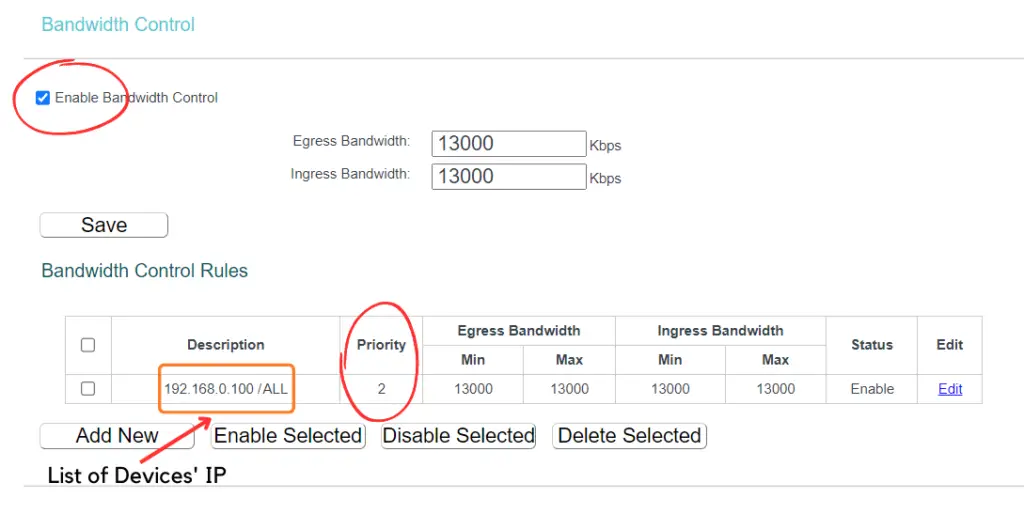
This way, you can prioritize your devices as per your requirement, manage bandwidth accordingly, and ensure that each device gets enough speed to keep each user happy.
Conclusion
To conclude, Ethernet doesn’t affect Wifi. The wifi won’t work but ethernet do – this won’t happen, both connection types can be used on different devices together at the same time. The internet speed affects only when the available bandwidth is not enough to handle the request simultaneously. Either wireless network adapter or you get wired internetconnections will bear.
In such cases, either you upgrade the internet plan to cope with the multiple client needs, or the QoS and bandwidth control feature comes in handy to prioritize the data rate of certain applications.
Sending bandwidth according to the limit for devices, and a user who gaming, VoIP calls, or video calling on WiFi experience won’t be affected by other devices connected to the network.
Hope you got Does Ethernet affect WiFi Speed or Not or When, if you find post useful, you can share the insights.
