How to know if CPU supports the SSE2, SSE3, & SSE4.1 & 4.2?
Support for SSE2, SSE3 or SSE4 instruction makes a difference, especially for those using CAD software applications. SSE, or Streaming SIMD Extensions, is a CPU instruction set that speeds up some calculations. It’s a must-have for software like AutoCAD, Inventor, Revit, and 3ds Max.
Stick around as I guide you through the process of navigating these tools and finding the information you need.
What is SSE Technology?
SSE technology is about the x86 instruction set architecture of the CPU, designed to improve the performance of certain types of operations by allowing the simultaneous processing of multiple data elements. It introduces new SIMD (Single Instruction, Multiple Data) instructions that enable parallel processing of data.
There are also additional ones that expand the capabilities of the device to solve specific problems, for example, those related to audio, video or image processing.
Let me remind you the main thing. Instructions are necessary for the processor to run programs. After all, regardless of complexity, every program, even an operating system, is a set of commands. If the CPU knows the same instructions as the program you are trying to run, you can expect results. If the CPU does not have suitable command sets, you will receive an error when starting the software.
SSE2, SSE3 and SSE4
SSE2 expands on the capabilities of its predecessor, SSE, by adding 144 new commands to the existing 70 commands. So, it optimizes the main features of SSE and adds new ones from the outdated MMX.
A significant point to note is the ability of one SSE2 instruction to manage double the data amount as an MMX instruction. However, it may not always lead to a dramatic performance boost.
There are two important factors to consider. Firstly, unaligned SSE2 data in memory – also called Data structure alignment – can cause significant penalties. Secondly, previous x86 implementations showed SSE2 instruction throughput only at half of that for MMX instructions.
Intel, a pioneer in the processor production industry, identified these limitations and sought to overcome them. To curb the issue of unaligned data, Intel introduced a distinctive instruction in SSE3. This move aimed to reduce the overhead of accessing unaligned data while improving the overall performance of misaligned loads.
SSE3, as you know, is the third in this series, following, in the quest for more efficient processing, advancements that led to the further development of SSE4, SSE4.1, and SSE4.2.
The increasing numeric designation indicates the progression, but it’s that newer doesn’t necessarily mean better. Compatibility and functionality vary, often contingent upon specific use cases. So, the existence of SSE3 and SSE4 doesn’t make SSE2 obsolete – far from it!
SSE 4.1 and SSE 4.2
SSE 4 is an instruction set used in Intel and AMD processors. This set of instructions first became known at the end of 2006 on the Intel developer forum, and the first processors with its support appeared in 2008.
The SSE 4 set includes 54 new instructions, 47 of which are SSE 4.1 and another 7 for SSE 4.2. These instructions include enhanced integer operations, floating point operations, single precision floating point operations, fast register operations, memory operations, and string operations, among others.
The use of these new instructions along with core and threads significantly improved program performance.
Due to increased productivity, the SSE 4.1 and SSE 4.2 sets have long been actively used by program and computer game developers. Naturally, if a program requires a given set of instructions, then it will not work without it.
As a result, many modern games and programs refuse to run on older computers. For example, games such as Far Cry 5 or Mafia 3 require SSE 4.1 or 4.2. In some cases, this problem can be solved using a software emulator, but this leads to a significant decrease in performance despite of hyper-threading.
Which Processors Support SSE Technology?
SSE is supported by many processors, since for a long time it was key and manufacturers of all electronics relied on it.
SSE technology was initially introduced by Intel with the Pentium III processor in 1999 and expanded upon with SSE2 introduced with the Pentium 4 in 2000. Since then, most processors released by both Intel and AMD have supported these instruction sets.
Intel’s processors, including the Pentium 4, Xeon, Celeron, Celeron D, Pentium M, Celeron M, Pentium D, Intel Atom, and Core i3/i5/i7 series, have consistently supported SSE and SSE2 instructions.
For AMD, SSE2 support was first implemented with the AMD K8 architecture in 2003. This includes processors such as Athlon 64, Athlon 64 X2, Sempron 64, and Turion 64. Therefore, if your AMD processor was released in 2003 and later, then with a 99% probability it supports SSE2, of course, the Ryzen series presents too.
It’s important to note that SSE2 is a superset of SSE, meaning that if a processor supports SSE2, it also supports SSE. These instruction sets are independent of whether the CPU supports x86-64 (64-bit) or IA-32 (32-bit) architectures. Therefore, most modern CPUs, regardless of architecture, support SSE and SSE2 instructions.
Is it Important for a Processor to Support SSE2?
SSE2 is an instruction set that enhances performance on processors. While it contributes to processor capabilities, basic CPU functions can operate without SSE2, although tasks reliant on SSE2 instructions may experience reduced performance.
But indeed, if there is no support for this SSE2 technology, you will not be able to install newer Windows like Win10 and 11 than Windows 8.
Plus, many modern games and professional software packages utilize SSE2 instructions for tasks such as physics calculations, graphics rendering, audio processing, and other performance-intensive operations.
As a result, if a system lacks SSE2 support, it may encounter compatibility issues or performance limitations when attempting to run these types of software.
How to find out if the CPU supports SSE2, SSE3, and SSE4?
Luckily, it’s easy to find out if your processor supports the Streaming SIMD Extensions (SSE), including its versions 2, 3, and 4, 4.1, and 4.2. You can do this either using software or simply manually.
1. Using CPU-Z Tool
CPU-Z is a free tool that provides detailed information about your system’s capabilities. This utility tool gives you access to a wide array of information, including the instruction set extensions your CPU supports.
Firstly, download the CPU-Z tool, install it, and run the program. Upon launching, switch to the ‘CPU’ tab and look for the ‘Instructions’ field. In this section, you’ll have a list of all supported sets if you spot SSE. SSE2, SSE3, or SSE4 – you’re good to go!
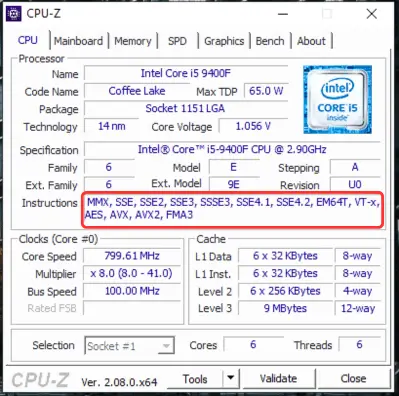
2. CPU Manufacturer’s Official Website
Visiting the manufacturer’s official website is another way to check instruction set extensions.
Go to the official website of your CPU manufacturer (like Intel or AMD) and look for the specifications of your particular CPU model. These specifications usually list the supported instruction sets. This method is relatively straightforward – remember that you need to know the exact model of your CPU.
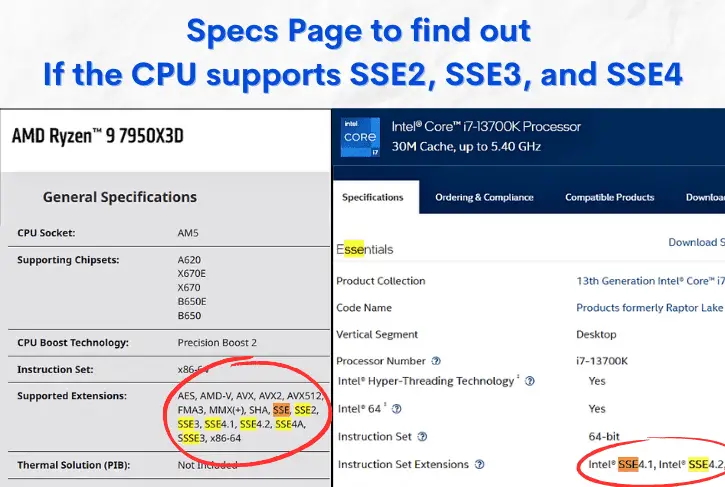
What to Do if SSE2 is not Supported?
If your CPU does not support SSE2 or its following series, you’re probably using a pretty old processor. The introduction of the SSE2 instruction set was in 2001, predating almost all running processors today.
It happens that the CPU does not support the technology you need, but you really need it to. And here I can only advise – buy a new processor because there’s no software patch or workaround to go past the hardware limitation. And they cannot simply be disabled, added and updated – an upgrade would be the most practical solution.
[Related]
- GPU Power Cable Guide – 6-Pin, 8-Pin, 12-Pin
- How to check RAM frequency on Windows? (RAM Speed)
- Why GPU Sag is Bad? [3 Ways to Avoid]
- SATA Power Cable vs SATA Cable – 4 Differences
