GPU Power Cable Guide – 6-Pin, 8-Pin, (6+2), 12-Pin PCIe
In this ultimate guide, I’ll be focusing specifically on GPU power cables – their various types, pin connectors, and tips to make sure your modern GPU gets all the power it needs.
What are the PCIe Power Cables?
PCIe power cables are the lifelines for high-powered graphics processing units (GPUs). To put it simply, PCIe power cables supply the necessary watts power to your GPU, allowing it to operate at its full potential.

One end of the PCIe power cable connects to the GPU, while the other end typically connects to the power supply unit (PSU).
Each PCIe power cable consists of a 6-pin connector, sometimes accompanied by an additional 2-pin connector, giving it the capability to fit into an 8-pin port on your GPU. This design ensures flexibility and compatibility across a range of GPUs, which can have different power requirements.
For those of us with modular power supplies, managing these cables becomes a breeze. Modular units allow us to connect only the cables we need, reducing clutter and improving airflow within the PC case.
On the other hand, non-modular power supplies have all cables permanently attached, which can lead to excess cable management challenges. Picking a modular power supply unit is a wise choice for most builds, especially if efficiency and aesthetics are priorities.
When arranging your GPU, it’s essential to use the correct number of PCIe cables. Many modern GPUs require more than one cable to meet their power demands. Ignoring this can lead to insufficient power delivery, affecting the performance or stability of your graphics card.
What types of power connectors are used for GPUs?
To simplify this process, select the right GPU power cables for you. Let’s explore these power supply connectors in detail.
6-Pin PCIe Power Connector
The 6-pin PCIe power connector once was the standard for many GPUs, offering up to 75 watts of power. It’s specifically designed to cater to the needs of mid-range graphics cards. Meanwhile, the latest GPUs might demand more power and connectors.
It’s good to know that even if your GPU requires more power, the 6-pin connector can still play a significant role in multi-connector configurations, providing the essential power without overloading the system.
8-Pin / (6+2) – Pin Power Connector
The 8-pin or the (6+2)-pin power connector supplies up to 150 watts of power to the GPU. The advantage of the (6+2)-pin connector lies in its flexibility; it can be used as either a 6-pin or an 8-pin connector, making it useful for various GPUs with different power requirements.
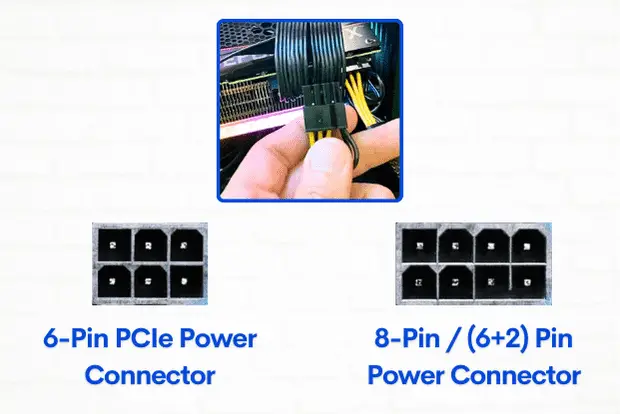
When changing GPU, this adaptability ensures compatibility to power high-end graphics cards that require more power than what a 6-pin connector can offer. Most modern GPUs, including many from the RTX 3000 series, utilize these connectors to strike a balance between power requirement and availability.
12-Pin Power Connector
The introduction of the 12-pin power connector marked a significant shift in GPU power delivery. It is capable of delivering up to 600 watts of power, and this connector was a game-changer for high-power GPUs that demand more than what the 8-pin or (6+2) pin connectors could offer.

Despite its impressive power delivery, the 12-pin connector is notably smaller, which makes it better cable management and airflow within the PC case. GPU manufacturers have started to include 12-pin adapters with their GPUs, ensuring compatibility with existing power supplies and making it easier for builders to upgrade without overhauling their entire power delivery setup.
Role of PCIe x16 slot
In addition to power connectors, GPUs must need a PCIe x16 slot on the motherboard for installation and operation. Apart from installation and communication, the PCIe x16 slot also delivers power to the GPU up to 75W, eliminating the need for additional PCIe power connectors simply for lower-end GPUs that don’t demand much power.
Some of these GPUs include GT 730, GT 1030, GTX 1050 and Ti, GTX 1650, RX 460, RX 550, etc. These GPUs don’t need more than 75W for their processing & hence, a PCIe x16 slot is enough.
Similarly, the PCIe x8 and x4 slots can also be used for weaker GPUs but with reduced performance capabilities.
In contrast, for high-end GPUs, a combination of both PCIe slots and power connectors is necessary to meet their high power demands.
Table of the GPU PCIe Power Cable with Max Possible Consumption of Power
Below is a table outlining the maximum power supply capacities of different PCIe connectors.
Connector Type | Maximum Power Output (W) |
PCIe x16 Slot | 75W |
6-Pin PCIe | 75W (Total with PCIe Slot: 150W) |
8-Pin PCIe | 150W (Total with PCIe Slot: 225W) |
(6+2)-Pin PCIe | 150W (Total with PCIe Slot: 225W) |
Two 6-Pin PCIe | 150W (Total with PCIe Slot: 225W) |
Two 8-Pin PCIe | 300W (Total with PCIe Slot: 375W) |
Three 8-Pin PCIe | 450W (Total with PCIe Slot: 525W) |
12-Pin PCIe | 500W (Total with PCIe Slot: 575W) |
12+4-pin (16-pin) 12VHPWR | 600W (Total with PCIe Slot: 675W) |
This table provides a clear view of why choosing the correct power cable is most important. The traditional 6-pin and 8-pin connectors cater to a broad spectrum of GPUs, from mid-range to high-end models.
What About the New 12VHPWR Connectors?
With the evolution of graphics cards, especially with power-hungry models like the Nvidia RTX 4070 Super, RTX 4080 Super, etc, the industry saw the introduction of the 12VHPWR connector in 2022. This 12VHPWR connector is a 12+4-pin (16-pin) power connector capable of delivering up to 600W of power.
The 12VHPWR connector features a smaller form factor than previous connectors and is used with ATX 3.0 power supplies such as Corsair RM1000x ATX 3.0 and Thermaltake’s Toughpower 750W ATX 3.0 Modular Power Supply.
PCIe Cable Adapter for Powering GPU?
When a power supply unit (PSU) lacks a particular connector, you are left with an option to choose an adapter for powering your GPU.
It is typically used when you have a spare PCIe or Molex connector that can be converted into the desired one using an adapter. These adapters are widely available, inexpensive, and easy to use.
4-Pin Molex to 6-Pin PCI-E Adapter Cable
This adapter allows older PSUs with Molex connectors to power newer GPUs that require a 6-pin PCI-E connection.
4-Pin Molex to 8-Pin PCI-E Power Adapter Cable
Similar to the 6-pin variant, this adapter enables the connection of a GPU requiring an 8-pin PCI-E power input to a PSU with only Molex connectors.
6-Pin to 8-Pin PCI-E Adapter Cable
If your PSU have a 6-pin PCI-E but your GPU needs an 8-pin, this adapter bridges the gap, albeit temporarily.
Important About Adapters
In most cases, I’d recommend upgrading your PSU if you lack connectors. Older PSUs were designed with something other than today’s power-hungry GPUs in mind, making adapters a less preferable solution. Molex adapters, while helpful, carry a risk of burnout under heavy GPU loads or overclocking scenarios.
Also, since they do not have any voltage regulation or overload protection mechanism, they may be risky to use as a permanent solution.
FAQs
What Is The Difference Between A 6+2 Pin Connector And An 8-Pin Connector?
A 6+2 pin connector can function as either a 6-pin or an 8-pin connector, offering flexibility. An 8-pin connector has all eight pins fixed. In terms of power, both the 6+2 pin connector and the 8pin connector can provide up to 150 watts.
Do All Graphics Cards Require Additional Power?
No, not all graphics cards require additional power, particularly entry-level and budget GPUs, which can usually draw a small amount of power from the motherboard’s PCIe slot; thus, there is no need for a PSU power connector, e.g., AMD’s RX 550.
Should I use an Adapter for powering the GPU?
Only as a temporary solution. It’s better to use the correct PSU with the necessary connectors to match your GPU’s requirements.
Why is GPU power intensive?
GPUs are one of the most power-consuming components in a computer system. Because they handle complex graphical computations, requiring large amounts of power to process and render images quickly and efficiently. So, it’s crucial to have a PSU that can provide enough power to support your GPU’s needs.
Are GPU and CPU power cables the same?
No, GPU and CPU power cables are not the same. They have different purposes and are designed for different components in a computer system.
[Related]
- Is 60hz Good for Gaming?
- Can a USB-C Port Be Used for to Connect Monitor?
- SATA Power Cable vs SATA Cable – 4 Differences
- Is It OK to Let GPU Sag or is it Bad? [3 Ways to Avoid]
