SAS vs SATA Interfaces & Drives – Use Case and Differences.
Modern computer systems use SATA and SAS interfaces for main hard drives. As a rule, the first option suits laptops, desktops & home workstations, and the second, SAS, for servers and data centers. So the technologies do not compete with each other, meeting different requirements.
There are significant differences lies in memory, size, and cost, which makes users wonder how SAS differs from SATA and seek a compromise that meets their needs. Let’s see if this is so advisable.
SAS vs SATA
1. SAS
SAS stands for Serial-Attached SCSI and is an interface for connecting data storage devices developed based on a parallel SCSI for execution. They are used primarily in server systems at a business level.
In practice, the server load is much higher, so the disks should be sufficiently fault tolerant and fast. SCSI (SSP, SMP, STP) protocols implemented in SAS allow you to process more I / O operations at the same time.
2. SATA
SATA stands for Serial ATA and is an interface for connecting data storage devices developed based on the PATA standard, used in laptops, desktops & home workstations.
SAS vs SATA – 5 Differences
1. SAS has better performance than SATA
The SAS hard disk may seem expensive, but it performs much better than SATA. While SATA3.0 offers a speed of 6Gb/s, the SAS interface reaches a blazing-fast 12Gb/s speed. Even though manufacturers announced support for the data exchange rate of 24 Gb/s, even more data rates will come in future.
This 2x speed than SATA makes SAS an excellent choice for read/write operations on database servers, virtualization and other applications where speed is crucial. On the contrary, the last SATA 3 version was limited by the current 6 Gbps, and there is no roadmap to evolve more versions of SATA yet.
2. SAS HDD RPM is more than SATA HDD RPM
For HDD, the speed of circulation is determined primarily by the speed of rotation of the disc and the RPM of SAS and SATA hard drives is different. This factor plays a leading role in calculating IOPS (Input Output Operations Per Second).
For desktop systems and laptops, 5400 – 7200 RPM is required and sufficient. Finding a SATA disc with 10000 RPM is almost impossible, and all that is higher is – completely inaccessible. SAS HDD spins at least 7200 RPM, 10000 RPM can be considered the standard, and – 15000 RPM with a sufficient maximum, further the disc size in a SAS hard drive is a bit larger than SATA HDD.
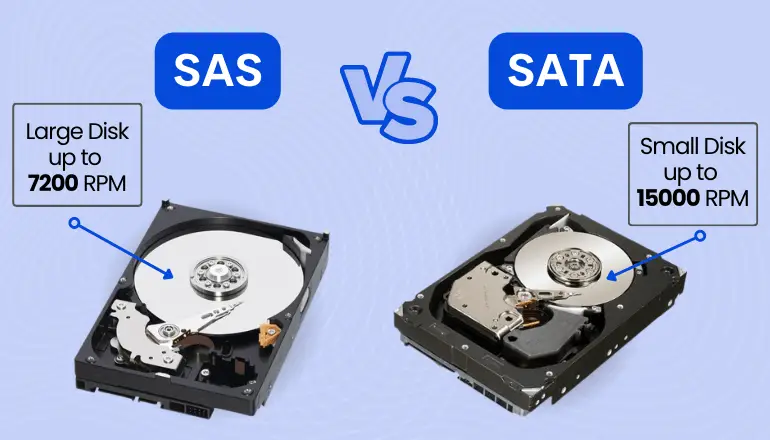
Thus, the SCSI protocol used by the SAS interface is faster and produces multiple, simultaneous data entry/output operations more efficiently than the ATA (SATA) command set.
3. SAS Cannot connect to Regular Motherboard
Even if you buy a SAS hard disk, you can’t connect to a regular computer. The SAS interface is not provided on the motherboard. To connect the SAS hard disk to your PC, you need to purchase an additional product called an interface card or raid controller, which is expensive.
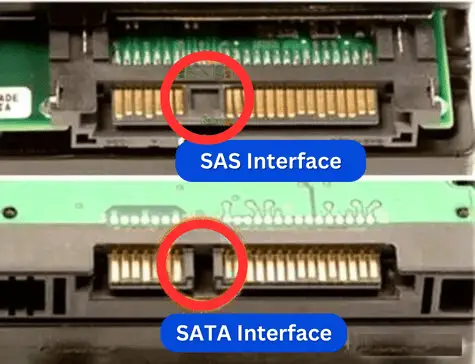
For SATA, almost all motherboards and HDDs from laptop to desktop PCs have ports ready for connection, and no additional hardware is needed.
4. SAS is more Expandable than SATA
SAS interface discs are equipped with dual ports and support many initiators (expanders), allowing you to connect multiple controllers to a set of hard drives in a data storage system of up to 255 devices and even more, which also ensures their quick replacement and transition to another resource during a failure.
There is no support for several initiators or such capabilities in the SATA interface; instead, most SATA drives have only one port.
Moreover, SAS devices have a more convenient process for expanding the data center because the copper cables can be made up to 10 m long and optical cables are up to 100 m long to use. SATA cables does not allow the use longer than 2 meters.
5. Price Difference
Since SAS is an enterprise-level solution, it tends to have a higher price than SATA. Due to its features and high reliability, the cost of a hard drive with a SAS interface will be higher than that of the same capacity disk with a SATA interface.
The price difference between SAS and SATA can range from 20% to 50%, depending on the brand and model. SAS drives are more expensive to buy but have a lower total cost of usage in the long run due to their better performance, reliability, and expandability.
For home users or those who do not require a high level of performance or expansion capabilities, SATA is usually sufficient and is much more economical.
What is the Significant advantage of SAS?
The important advantage of SAS is its two duplex ports, which allow connecting one device through two channels. This not only enhances the system’s fault tolerance but also facilitates simultaneous information exchange in both directions, and reliability is ensured by Multipath I / O ( technology, two controllers insure each other and share the load.
The queue of marked teams is built up to 256. Most SATA discs have one semi-duplex port, and the queue depth using NCQ – is no more than 32.
Simply, it signifies that SAS is more capable of handling concurrent operations involving heavy workloads, such as virtualization servers or databases.
SSD with NVMe Shines than SAS and SATA
I’ve been comparing SAS and SATA so far, but there’s a technology that might make such comparisons more meaningful. Have you heard of SSD (Solid State Drive)?
SSDs come in SATA variants too, but if you connect them using the NVMe (NVM Express) mainly with M.2 form factor with M.2 heatsink, they can achieve speeds up to 30Gbit/s. That’s faster than SAS! Plus, many SSDs type today are more affordable than SAS.
So, the need to adopt SAS on implementation costs is decreasing. If you’re considering the cost of introducing SAS, it’s worth taking a closer look at SSDs need.
You must be asking one question, if SSD is cheaper than SAS and faster than both SAS and SATA HDD, then
Why don’t they use SSD in place of SAS?
So the truth is that SSDs type of storage often rewrite data, and the more frequently used it is, the more their endurance decreases due to their limited number of read and write operations.
Even though solid state drives work much faster than hard drives, but flash memory cells of SSDs wear out over time, and their speed decreases, especially with the increasing number of program installation/disk file settings, while SAS uses the traditional wear levelling algorithm, as well as error detection and correction schemes, recovering damaged blocks and eliminating data redundancy to increase it’s life, reliability and productivity.
Thus it became an excellent solution for working loads for longer periods at the business level, such as operational processing of transactions ( OLTP ), high-performance calculations ( HPC ), database acceleration, data storage organization/data recording, virtualization and virtual PC infrastructure, working with large amounts of data and hyper scalable data, messaging and collaboration, an interface with web servers, transferring multimedia streams and providing video programs on demand ( VOD ), cloud computing and data storage on a Tier-0 device for SAN and NAS networks.
SATA vs SAS Summary Table
SAS | SATA |
For server systems | Mostly for desktop, laptop and mobile systems |
Uses a set of SCSI commands | Uses ATA command Set |
Disk speed ranges from 7200 to 15000 | Disk speed ranges from 5400 to 7200 |
Very Low rate of errors and bad sectors | High rate of errors and bad sectors |
Command Queue up to 256 | Command Queue up to 32 |
Two duplex ports | One semi-duplex port |
Will work up to 10m of cable | Has only 1m length of cable |
Data exchange speed rate from 12 Gb/s to 24 Gb/s (announced) | Max 6 Gb/s of speed rate (SATA 3) |
The cost of drives is higher, sometimes significantly | Cheaper in terms of price per 1 GB |
FAQs
Which has lower latency, SAS or SATA?
SAS have higher data transfer rates, about twice the speed and lower latency than SATA drives.
What is the use case of SAS hard drives?
Due to their reliability and performance, SAS drives are generally used in business environments, such as server and database applications.
What has more MTBF, SATA or SAS?
SAS drives are built with enhanced error detection and correction mechanisms, offering better data integrity and higher mean time between failures (MTBF) compared to SATA drives.
What is the Queue Depth of SAS drives and SATA drives?
Most SAS drives support the command queue with a depth of 128 ( protocol limit – 65 536 ), which reduces latency and increases productivity at high workloads. The hardware setting of the sequence of commands of the SATA interface supports only 32 commands.
Does SATA operate on full duplex mode?
No, SAS drives support the full-duplex (two-way data transfer), while SATA drives operate in the semi-duplex mode (data transfer in one direction).
SATA is an abbreviation for Serial ATA. And SAS is an abbreviation for Serial Attached SCSI. There have been two decades, and mechanical hard disks have been divided into products that connect to ATA and SCSI standards, making SCSI a high-end product of high performance, high quality and high reliability.
SATA shines in speed and price for home PCs and workstations, while SAS is considered reliable for commercial servers with high performance. Otherwise, we have the fastest PCIe NVMe interface.
