Can you Mix Two RAM sticks that Differ in Size & Speed?
Whether you’re looking to purchase a new set of RAM or upgrade the amount of existing RAM on a computer or laptop, one of the most common often comes up: can you mix RAM sizes/modules?
What if there are different sticks of RAM where manufacturer, frequency speed, timings (latency), standard, or voltage differ? Will I be able to achieve both memory compatibility and performance, and if so, under what conditions?
All these doubts will be discussed in this article. So, let’s break down some myths and provide useful tips on this topic.
Can you Mix RAM Sizes, Speed, & Standard?
What are the basics of Memory Expansion?
When increasing the memory of a desktop or laptop, it is always better to increase the product of the same specs, standard, speed, and capacity.
By adding two or more RAM sticks with the same standard, speed, and capacity, dual channel operation can achieve maximum performance with compatibility.
For example, if 8GB memory is installed from the beginning with “DDR4-3200 PC4-25600”, add 8GB with the same “DDR4-3200 PC4-25600”.
To clarify, there are two types of memory channels: single channel, which uses one memory, and dual-channel, which combines multiple memories. Single channel would be something like 16GB x 1, while dual channel would be 8GB x 2. With dual-channel memory, two identical memory modules are installed on the motherboard which enables the CPU to access them at the same time. This doubles the available memory bandwidth and allows for data transfer between the memory modules at twice the speed compared to single-channel memory.
However, it may not always be possible to match the things, so may ask will it work if I add memory with different speeds and capacities? Well, the answer is yes, it can be done, but with a series of nuances that must be clear up.
First, Mixing DDR3, DDR4, and DDR5 RAM Memory Modules
If you want to combine DDR3 and DDR4 RAMs in your computer. Tell you that this is not possible for physical reasons: they will not fit easily into the RAM slots of the motherboard.
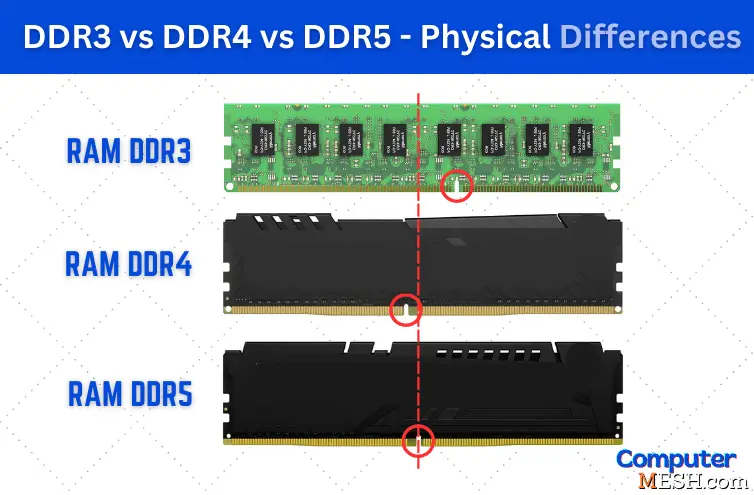
There are technical as well as physical differences between different generation RAM sticks like DDR3, DDR4, and DDR5 make them incompatible with installing them together in one motherboard lead DRAM blinking.
Not only it will waste time, but you could damage to both the module and the motherboard. What you can do is mix different brands of RAM within the same memory generation.
Next we will know,
Is it Okay to Have two RAM sticks with Different Frequency/Clock Speeds?
Yes, installing two or more RAM sticks with different frequency speeds is okay, but it is not recommended. It will operate at a slower speed and will waste greater frequency. How?
For instance, if you have already installed “DDR4 2666 MHz” 8GB RAM and further you install a new “DDR4 3200 Mhz” 8GB RAM.
In this case, it is recognized as 16GB, but the memory of “DDR4 3200 Mhz 8GB” will be slowed down to “2666 MHz” to match the speed of the old “DDR4 2666 MHz 8GB” speed because the limited frequency of old RAM (which means wasting almost 1 GHz of frequency and, therefore, the money spent).
Still, it operates dual channels at the slow “2666 MHz” speed here. Thus, it is entirely safe to add the same size of two or four sticks of RAM, but the speed of operation will be whichever is slower, and the RAM module with the highest frequency will work at the same rate as the module with the lowest frequency.
However, if we have a module with 3000 MHz and another with 3200 MHz, you will not notice a huge difference in performance loss in gaming due to RAM.
Similarly, having two RAM modules with different voltages, 1.35V and 1.2V, the one that consumes more power will receive less voltage than it needs to perform at its full potential. Again, this does not mean that the RAM won’t function, but rather that it may not operate at its highest speed and stability.
When mixing RAMs with different frequencies, it is recommended that you use at least 2 modules with the most similar timings so as not to have concerns.
Then, the next problem is when adding memory with different capacities.
What if Two, Three or Four RAM sticks with Different Capacities?
This scenario worries users the most since most computers or laptops usually come with 2 RAM slots on motherboard. Therefore, there is a belief that we cannot mix modules with different sizes or capacities. It will recognize and operate even if there are two, three or four RAM sticks with different capacities.
For example, when adding “DDR4 8GB” with “DDR4 4GB” or “DDR4 16GB” with “DDR4 8GB”. In the first case, it will be recognized as 12GB and in the latter case, 24GB.
Here, the dual-channel operation will only work up to the RAM size with the smallest capacity. In other words, out of the 12GB, only the 4GB of “DDR4 4GB” and 4GB of “DDR4 8GB” will work in dual channel, while the remaining 4GB of “DDR4 8GB” will work in single channel.
Likewise, when adding “DDR4 16GB” with “DDR4 8GB,” the total recognized RAM will be 24GB, but only 8GB of “DDR4 8GB” will work in dual channel while the rest will work in a single channel. Still, this solution is faster than working with old capacities.
What if both the RAM size and Frequencies’ speed are different?
What happens if the speed and capacity differ for both the RAM modules installed in the PC, but the generation is the same?
In the scenario where you have a “DDR4 3200MHz PC4-25600 8GB” computer, and you add “DDR4 2666MHz PC4-21300 4GB” memory, the total memory recognized will be 12GB. Both the 4GB of “DDR4 3200 PC4-25600 8GB” and the added “DDR4 2666 PC4-21300 4GB” will work together in dual channel mode (by following the RAM size with the smallest capacity) at the slowest rate 2666MHz (by following the slowest speed).
However, the remaining 4GB from the “DDR4 3200 PC4-25600 8GB” will operate in single channel mode at the same slow speed as the “DDR4 2666 PC4-21300”.
It’s a little bit complicated, but to sum up, if you add a memory of different voltage, capacities and speeds, the whole set of RAM run at the speed of the slowest RAM stick, and the stick with the smaller capacity will run in dual channels and the rest amount of RAM will run in the single channel at the same slowest speed.
Good to Know – Check your mobo specs to know the maximum frequency that supports RAM because if your RAM is clocked at 3600MHz and your motherboard only supports 3600MHz RAM, then the remaining 600MHz will not be used.
Why Mixing Different RAM Brands Could be a Problem?
Many people think RAM from any brand shouldn’t cause, and everything will work perfectly if they have the same voltage, frequency, capacity and timings. Such thoughts are wrong because the key to everything lies in manufacturing the RAMs themselves.
Many brands of RAMs: Kingston, Corsair, ADATA, Crucial, G. SKILL, etc., manufacture their memory modules in their way further in batches. Each follows its own standard using different memory controllers, materials, circuit boards, etc.
All of these variables may end up being safe, but there are times when a conflict in these settings results in monitor screen freezes, crashes, or even failure to boot the system.
For this reason, brands usually sell RAM kits in packs of 2 or 4 modules which are factory tested to work together and not with other brands or models of RAM. Mixing different sets of RAM is usually a system upgrade related issue, so it is best to bet on a single brand of the same size and with the same frequency.
Summary Table – Mixing Different RAM Sizes
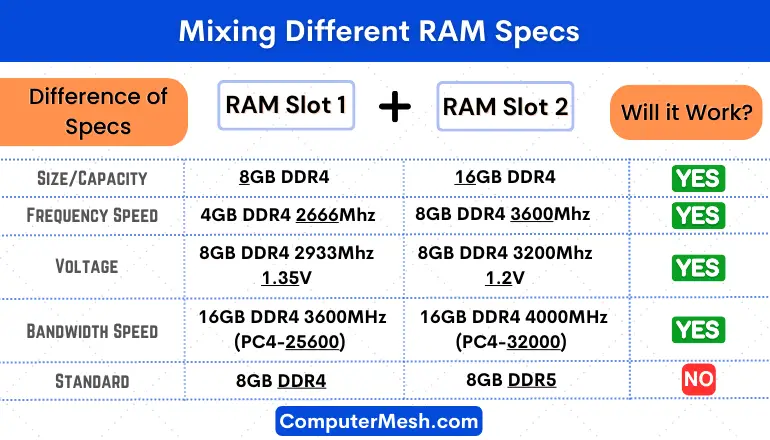
Conclusion
To conclude, yes, you can install different RAMs, but it is not often recommended. When adding more memory, it is best to maintain specs as much as possible with the same standard, brand and speed as the memory already installed. Else the remaining RAM will run in single channel mode. Also, the dual-channel operation works for only the RAMs with the smallest capacity in the PC.
Thus, the additional speed and capacity of the RAM will not be utilized to the full extent unless all RAMs have the same speed and capacity. Also, don’t forget the brand manufacturer.
The only case in which we cannot mix RAMs under any circumstances is when they do not incorporate the same technology, DDR4 and DDR3 or DDR2 and DDR3 memories, since the slot is different and it is physically impossible to install it on the same PCB (motherboard).
Therefore, if you mix memories, try to use the same brand and specifications to increase the probability of compatibility.
