RAM Timings & CL (Latency) – Are they Important? Explained
When we go to buy new or upgrade RAM, we tend to focus only on capacity and speed. Actually, we should review other important parameters, too, before making a purchase.
One such factor is RAM timings, which are usually ignored because the user does not think to care about them and, in many cases, does not understand their meaning.
In reality, RAM timings are just as significant as capacity and speed. In this article, I will teach you what RAM timings are and explain their influence on the performance of our PC. Let’s start!
What are the RAM Timings?
It is a set of parameters that indicate the latency, or delay, between various normal processes that happen on RAM chips. We can understand it as a kind of “wait time” or the “minimum time it takes for the RAM to process a column of data and send it to the CPU.”
We measure RAM timings in clock cycles. RAM manufacturers typically list them in four groups of digits separated by hyphens, such as CL16-18-18-38. Since we are talking about “wait times,” the lower the value, the shorter the time and, consequently, the faster memories as less time is taken to execute the action of sending data.
Note that these four timings are the main ones that may interest us the most for everyday tasks, such as gaming on Windows 10 or 11.
Each RAM Timings Explained
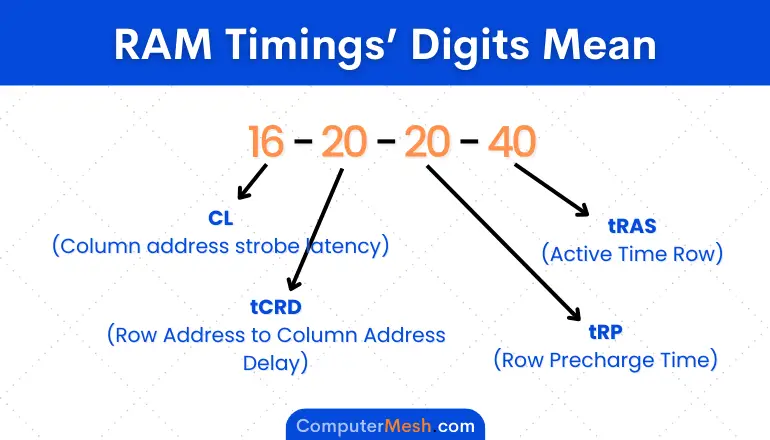
1. CAS Latency (CL)
CAS latency (Column address strobe latency) measures the number of clock cycles from when a request is made to read data until said information is available. Expresses the number of clock cycles required to read the first bit of DRAM with the correct row open.
In simple words, one can understand it as the time it will take for the memory chip in a RAM module to respond to the processor’s request. It is expressed in nanoseconds and depends directly on the RAM frequency.
2. Row Address to Column Address Delay (tCRD)
Row Address to Column Address Delay (TCRD) indicates the minimum number of clock cycles required between opening a row of memory and starting to read or write from it.
3. Row Precharge Time (tRP)
Row Precharge Time (TRP) is the delay required between closing an active row and opening a new next row.
The least essential metric is that higher tRP values do not impact performance as much as higher CL or tRCD values.
4. Active Time Row (tRAS)
Indicates the minimum number of clock cycles required between a row active command and the issuance of the precharge command.
Calculation of Actual Latency of RAM
CAS Latency is not an absolute indicator of the TOTAL latency of RAM because, with the increase in RAM frequency, the time it takes to complete a clock cycle is reduced.
Remember that the RAM frequency in Hertz (Hz) measures the number of times a cycle is repeated every second, so the higher the frequency, the less time it will take to complete a cycle.
One must take into account both clock speed and CAS Latency to calculate the actual latency of a RAM stick using the formula:
(CL/RAM Frequency) x 2000 (for converting nanoseconds) = Actual Latency
For instance, if there is a RAM stick of 3200MHz with CL16, the actual latency after using the formula will be 10ns, but if we change the value and increase to CL18, the actual latency will be higher, of 11.2ns.
(Note: Lower the latency means lower the delay means better the execution.)
It means there should be a higher RAM frequency in MHz but a lower CAS Latency value and vice versa.
If it is a little confusing… I made this table with all the calculations already made for different RAM combinations available today.
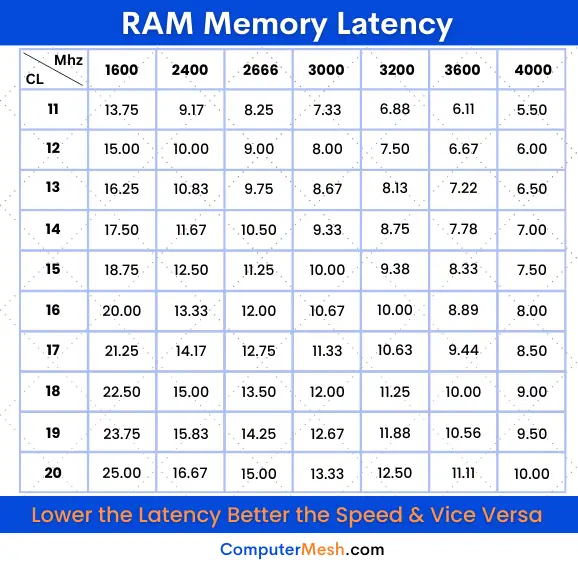
This table raises some questions. For example, two very common RAM combinations are 3000Mhz CL15 and 3200Mhz CL16. Both have the same latency according to the formula, i.e., 10ns. This is because I have considered the first word, ‘CAS Latency,’ among four digits.
Why have I focused on the first word if other digits (sub timing) are there too? Because accessing the first one matters most as it takes more time than the other (TCRD, TRP, and AFTER). For calculating another digit, you need to perform the latency calculation again.
But keep in mind that the differences are minimal. However, when it comes to breaking the tie, we would already be clear about the best option – the first digit (CAS latency).
So here concludes both 3200MHz CL16 and 3000MHz CL15 RAM sticks have the same latency almost throughout the calculations either in DDR4 or DDR5 case.
Times vs. Frequency
RAM frequency and timing are interconnected. It’s impossible to get the best of both worlds in mass-produced consumer RAM kits. Generally, as the nominal frequency of the RAM kit increases, the timing digits also increase (loses latency) to somewhat compensate for that.
Frequency usually somewhat outweighs the impact of timing. Still, there are cases where paying more for a high-frequency RAM kit simply wouldn’t make sense as timing becomes more flexible and overall performance suffers.
An excellent example is the debate between DDR4 3200Mhz CL16 RAM and DDR4 3600Mhz CL18 RAM, as discussed above. At first glance, it may seem that the 3600Mhz kit is faster, and the timings are not much worse. However, after applying the same formula we discussed when explaining CAS latency, the story takes a different turn.
While yes, other differences exist in sub-timing and how the RAM is configured, which is minimal. Still, the similar overall speed makes the 3600Mhz kit a worse value due to its higher price.
Good to Know – RAM latency has a greater impact on games and productivity applications than on other types of applications. This has a very simple explanation: their complex nature, given the large amount of 3D modeling that must be processed (whose information must be sent by the CPU to the GPU), means that they need to access RAM much more often than in other Applications.
CPU also Influences RAM Speed
Because the CPU and RAM communication is handled by the memory controller in the Northbridge, which has been a part of processors for a long time, it’s vital to consider that the performance in capturing and manipulating data from RAM is inherently tied to the architecture, hyperthreading, cache, inbuilt iGPU, and speed of each processor.
Although RAM timing is the first influencing factor, you also have to take into account that by using RAM of the same specifications, one CPU architecture can achieve better performance than another.
How do I know the latency of my RAM?
If you want to know your RAM’s frequency and latency, use a CPUID’s CPU-Z application. Once inside the program, select the “Memory” tab, and here, check the DRAM Frequency (RAM frequency) and the CAS Latency (CAS latency).
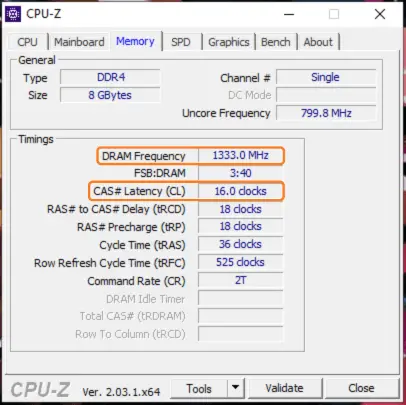
In this way, you only need to apply the formulas or look at the reference table to know the real latency of your RAM.
From the above image, the frequency indicated by CPU-Z is the real one, i.e., half of the frequency manufacturers advertise. So, in this case, those “1333MHz” RAMs would actually be the ones.
Final Words
I know that, in general, this topic can be pretty confusing for many, whether a beginner or not.
Striking a perfect balance between RAM frequency and timings while keeping the value of RAM in check is the best way to make a purchasing decision.
So now you know, I hope the article has helped you better understand latency in RAMs timings. Do you have any doubts or suggestions? Feel free to leave us a comment!
