Is DDR5 RAM Worth it? Is it Value For Money than DDR4 RAM?
Are you looking to upgrade your computer’s RAM but need to know the latest DDR5 technology? It’s a common dilemma, especially for gamers—should you opt for the newest hardware or continue using what works? With DDR5 RAM being touted as the new go-to standard in-memory technology, it might be hard to resist taking the plunge. But Is DDR5 RAM Worth it?
DDR5 RAMs are the successor to DDR4 modules, offering higher data transfer rates, lower power consumption, and improved efficiency. However, they are still relatively new– officially released in 2021.
Is DDR5 RAM truly worth the cost? After all, they are relatively new technologies with potential glitches. In this article, I will explore both sides of the argument of purchasing DDR5 RAM so that you can decide whether investing in DDR5 RAM is right for your circumstances. So if you’ve been curious to know more, keep reading – You won’t regret it!
Is DDR5 RAM Worth it?
What’s all the fuss about the DDR5 RAMs? What makes it so special?
Being a newer tech, DDR5 RAMs must be special, right? Well, their biggest selling point is that they offer a higher level of bandwidth or faster data rates. They can also pack more RAM capacity in the same size as the DDR4 RAMs. These differences between DDR4 and DDR5 RAMs will be covered ahead in more detail. Here are some of the benefits of DDR5 RAMs:
- Higher memory bandwidth – they can transfer more data in a given amount of time.
- Increased memory capacity – larger amounts of data can be stored and accessed via the same memory module.
- Lower power consumption – they consume lesser power, resulting in longer battery life and lower energy bills.
- Better reliability – they include features such as ECC (error-correcting code) to reduce or correct memory errors.
3 Concerns With DDR5 RAMs
Since you are here means, you need clarification on DDR5 RAMs. Don’t worry, you are not alone, and many others have indicated their concerns. Here are some of them.
1. DDR5 RAMs Are Still in Their Toddler Phase
DDR5 RAMs are new in the market. They were officially released in 2021. Although it has been some time, when you consider that high-speed DDR4 kits took years to become the norm, they came out in 2014!
The problem with new tech is that only a few people are aware of its issues, let alone their problems. It’s common for new hardware to struggle, especially when its predecessors took years to become.
Also, do not forget the supply and demand rule – new tech is more expensive as it is typically rarer.
2. Upgrading to DDR5 Doesn’t Just Stop There
Although DDR5 RAMs don’t cost that much alone, to upgrade your RAM, you will also have to upgrade motherboard and the processor for the compatibility for CPU socket type. You can’t simply install your DDR5 RAM in the RAM slot of DDR4 motherboard causing DRAM light.
As for the CPU, only the latest processors have support DDR5 memory. These include Intel’s 12th Gen Alder Lake and AMD’s Ryzen 7000 series processors – quite a limited choice if you ask me. I
3. Not Every Type of Workload Benefits From DDR5’s Higher Bandwidth
It’s evident that everyday tasks such as spreadsheets or word processing won’t benefit from DDR5’s higher bandwidth. Does this faster bandwidth help in gaming? You can read that ahead later. (spoiler alert: yes, they do, but were they really that reasonable?)
DDR5 vs DDR4
1. Physical Difference
Both these RAMs look almost similar; however, the height is slightly reduced in DDR5. The PCB is thinner as well, and the notches are at different places, so users do not try to mix RAM sticks of DDR5 RAMs in DDR4 slot.
Besides, that wouldn’t work either because the pins also serve different purposes.
2. Denser Memory Sticks and More Capacity
DDR5s are capable of housing more memory on a single module. They can offer a larger capacity at 8-64 gigs per stick vs. DDR4’s 2-16 gigs per stick.
Furthermore, through die-stacking technology, the maximum potential capacity of a single module could reach up to 2TB per module. Although that will be for server grade, the market variants will probably stop at 128GB (256GB and 512GB are expected in the future). Meanwhile, with DDR4s, you are limited to 64GB per module at most.
3. Faster Data Rates
DDR4 RAM’s data rates start from 1600MHz and span up to 3200MHz. Now, DDR5 RAMs are somewhat a continuation of DDR4 – that’s easy to understand when considering DDR5 starting from 3200MHz and spanning up to 7000MHz.
That said, DDR4-2133 is more common and considered the baseline for DDR4. A similar pattern can be expected from DDR5. Similarly with RAM Timings.
4. Better Voltage Regulation
DDR5 does better voltage allocation and lowers it from 1.2V to 1.1V. This means less power consumption (lower energy bills) and better laptop battery life.
The DDR5 RAM modules are now themselves responsible for managing voltage using a power management IC (PMIC). This would lower the motherboards’ complexity and cost; however, the price will ultimately be transferred to the RAM modules.
DDR4 | DDR5 | |
Max Capacity Per RAM Stick | 2-32GB | 8-64 |
Max Capacity Per Module | 64 | 128 |
Transfer Rate (Mega Transfers per second) | 1600-3200 MT/s | 4800-7200 MT/s |
Frequency Range | 1600-4800 MHz | 4800-8200 MHz |
Voltage | 1.2 V | 1.1 V |
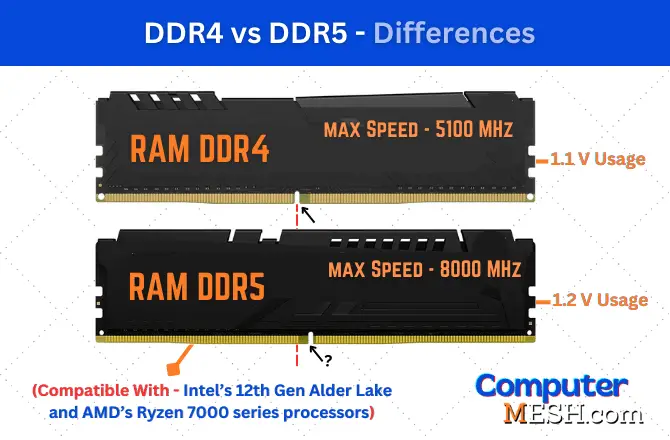
Some Test Results
Now to understand the DDR5 RAM’s value for money, you need to see their performance as well as their prices. Therefore, I referred to these results from Tom’s Hardware for you and listed the costs for the involved RAMs.
These will help you better decide whether DDR5 RAMs are worth it.
Adobe Lightroom
The performance comparison was conducted between the fastest DDR4 and DDR5 RAMs in Adobe Lightroom. Here are the findings:
· RAMs involved:
- DDR4-4000 C16 [Approx. Cost ~ $100]
- DDR5-6400 C36 [Approx. Cost ~ $135]
Performance Results – DDR5 was 28% faster
However, don’t let that be the end of your research. DDR5 works best under specialized workloads, and Adobe Lightroom is an example of one of them. With approximately $30 more, you gain a performance boost of 28%.
Now, the test results were quite disappointing in Adobe Photoshop and Adobe Premiere – the performance gain was only 1% and 3%, respectively. The RAMs involved were [DDR4-3200 C15 vs. DDR5-6400 C36] for Photoshop, and [DDR4-3600 C16 vs. DDR5-5600 C36] for Premiere.
Gaming Test
The website performs several tests using the best DDR4 vs. DDR5 RAMs; here’s a short listing of the results obtained.
- 3% difference in Assassin’s Creed Valhalla
- 2% difference in Far Cry 6 and Tom Clancy’s Ghost Recon Breakpoint
- 1% in Shadow of the Tomb Raider
In my honest opinion, the DDR5 RAMs are not worth it for gaming at this time. This is because DDR5 RAMs need a specialized workload to give you a big boost in gaming. Additionally, for gaming, the bottlenecks are mainly caused by the GPUs power and the CPUs’ cores and threads. Moreover, considering their premium price point compared to DDR4 Memory modules, you are left facing an unappealing cost-to-benefit ratio, making it hard to justify investing in them right now.
Refer below for FPS comparison between DDR4 and DDR5 RAM.
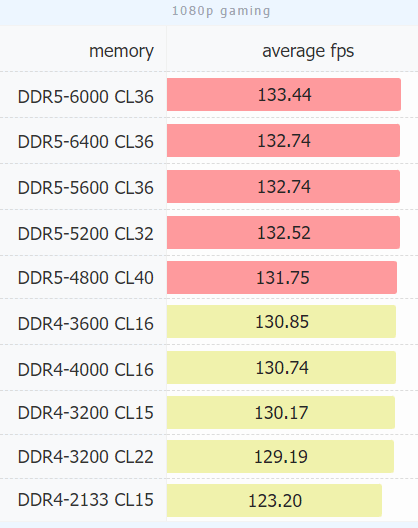
What’s The Value for Money DDR5 RAMs Offer?
I will compare the two extremes in DDR4 and DDR5 RAMs to understand the value for money. Here are the key findings I inferred from the comparison:
· DDR4-2133 C15 vs DDR5-6400 C36
The performance difference was only around 8% for the two extremes.
· The DDR4-2133 is an older and more common memory module that costs less. Its 16GB module costs around $40–$60. Therefore, a 32GB kit will cost around $70–$100.
· Now, the newer high-performance DDR5-6400 is expected to be more expensive. Its 32GB module goes on Amazon (on the best deals) for around $130.
· That’s a difference of at least $40 between the most expensive DDR4 RAM and DDR5 RAM at a discount.
· Now, it is up to you to decide if $30 is worth it to you for an 8% boost.
FAQs
Which CPUs Support DDR5?
Currently, three generations of CPUs support DDR5 memory. These include the Ryzen 7000 series from AMD. The 12th and 13th generation processors, codenamed Alder Lake and Raptor Lake, support DDR5 memory for intel.
Is DDR4 better than DDR5 for gaming?
Regarding gaming in Windows 10 or in 11, both DDR4 and DDR5 memory provide a nearly equal performance level with minimal difference in results. The outcome between these two kinds of RAM can differ from game to game but is generally around 3% or less. In some situations, your computer may run faster with DDR4 due to its lower latency rate; thus making this version more advantageous for gamers than DDR5 currently is.
Is DDR5 backward compatible?
No, it is not backward compatible with motherboards consisting of DIMM slots type for DDR4 or DDR3. The notches are in mismatched places so that they won’t fit in the first place. Besides, the pins on the memory module serve different purposes as well.
What is the XMP profile, and do you need to enable it for faster ram speeds?
XMP (extreme memory profiling) is a technology developed by Intel that contains profiles with pre-defined configurations. These help users achieve higher memory frequencies without manually adjusting BIOS settings.
Can I enable the XMP profile on DDR5 RAMs?
XMP profiles help run DDR5 memory at the rated speeds defined in the XMP profile. As DDR5 is a newer technology, not all motherboards and CPU compatible with DDR5, let alone XMP. Therefore, check the specifications of your hardware before enabling XMP. Please note XMP is a type of overclocking, and if any damage occurs, it might void your warranty.
Conclusion
DDR5 RAMs are better than DDR4 RAMs, and there’s no doubt about it. This is understandable since it is a newer technology with several improvements against the previous generation.
However, the bigger question is, are they worth the value for money?
Well, the answer to that question depends purely on your personal preferences. If you’re on a budget, then no – the value for money is not nearly as good as it should be, considering the minor performance boost.
Despite this, DDR5 RAMs are best suited for specialized workloads; gaming isn’t one of them. For gaming, the cause of bottlenecks is typically the power of the graphics card or the CPU temp, not the RAM.
Nonetheless, with DDR5 RAMs, you can future-proof your build. And with time, their price might drop, or the performance boost might become significant enough that deciding if is DDR5 RAM worth it would become almost an instinctive decision.
