What is CPU Package Temp? IA Core? PCH Temperature? GT Core?
If you have been into the world of computing for a while, you might have come across these terms even though you might have had no idea what they mean: CPU Package Temperature, IA Cores, PCH Temperature, CPU GT Cores, and GPU diode Temp.
The fact is that modern processors and motherboards increasingly provide us with monitoring capabilities and new sensors that were not there before. The times had long passed when there was only a processor heating sensor. Today there are much more of them inside the CPU.
Explaining the Terms and Meaning of the Sensor used in a Computer
I will explain what these different terms mean CPU Package Temp, IA Cores, PCH Temperature, and GT Cores, and discuss their purpose.
1. CPU Package Temp: What does it Indicates?
CPU Package in hardware monitoring programs is one of the main indicators of processor temperature. This value represents the average temperature over a 256 ms span of the hottest individual CPU core. For example, if a core temperature is at 31 degrees and another at 27, the CPU Package will mark those 31 degrees as the package temperature.
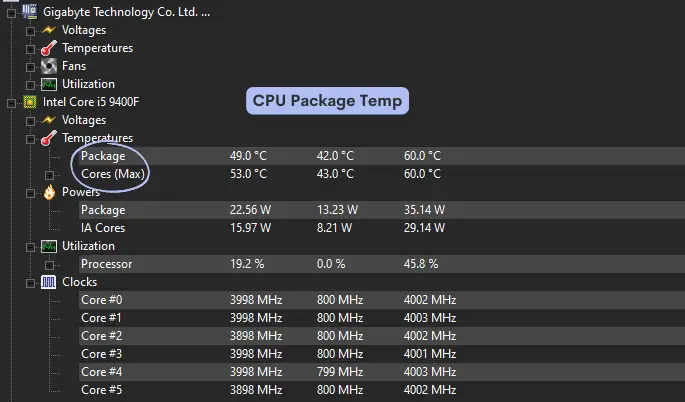
In some software, the CPU Package could be measured directly as the average between the temperatures recorded in each core. As a rule, it is close to Core 1…n – core temperature. However, it is not surprising because these elements are closely related nearby.
2. What is PCH Temperature, & its Importance?
PCH (Platform Controller Hub) is the temperature of the north bridge of the motherboard(communicates with the processor and interacts with memory); sometimes, it works with the south bridge together for output function. It is installed on the motherboard as a separate chip with a small heatsink.
In the photo below, you can see what the PCH diode looks like.
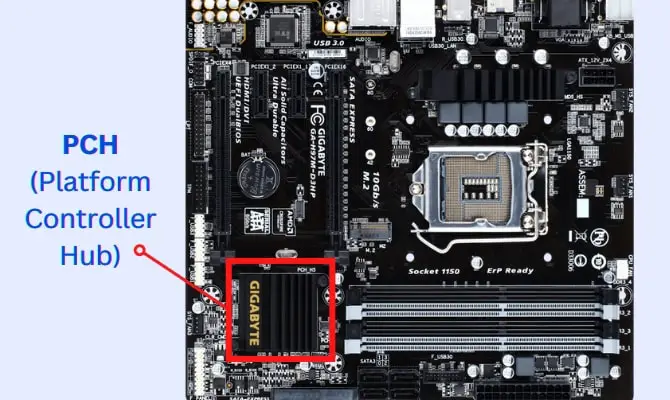
In most computers or laptops, the PCH temperature should be around 60-75 degrees, which can be considered standard for this diode. It can work with elevated temperatures, but this obviously will not extend the life of the device. There is one answer whenever the temperature is involved: less is more.
If you notice that the temperature of the PCH diode exceeds 75 degrees, you should take measures to reduce the temperature. Cleaning it of dust will likely fix this problem. The good size case fan cooler inside the system unit provides air during the operation of the computer or laptop.
Dust present in the air sticks to the radiator and impairs the cooling process of the elements, so you should clean your computer dust on a regular basis. In addition, the thermal paste should be changed to avoid thermal throttling cause. You will need to replace the thermal paste on the processor and the PCH diodes under the radiator.
A constant overheating of this PCH chip, i.e., the northbridge, can lead to failure. A fairly common symptom of diode failure is a black screen when you turn on your computer or laptop.
3. IA Cores:
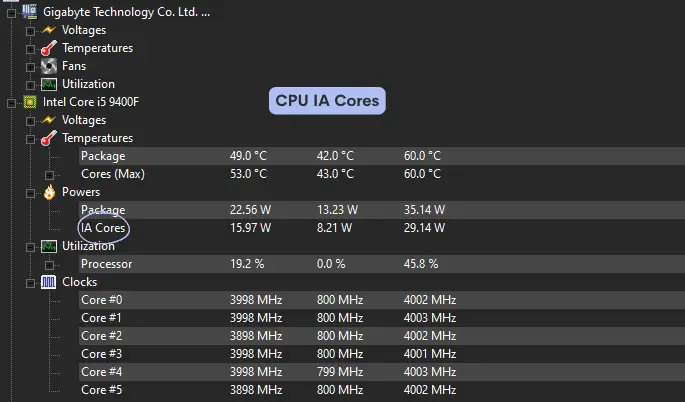
Like the CPU package temp, the CPU’s IA Cores represent the power usage in Watts. It is the average power consumption of every core of the CPU (average for all cores). Perhaps this is due to the average values, it normally stays below CPU Package Temp/Watt. If the values go higher than the CPU package, you need to take care of cooling.
4. CPU GT Cores:
Some processors have an integrated graphics chip (called iGPU) (like an Intel UHD or Iris graphics).
Simply put, an integrated GPU card is built into the central processing unit. Of course, such an iGPU with a processor has low performance as you can’t play heavy games compared to a discrete (separate/external) GPU card with graphics.
In programs like the Aida64 program, you can see the line CPU GT Cores in the characteristics of the processor chip, which means “graphic processor cores.” Thus, it shows the graphics core’s temperature, located in the CPU chip.
The temp of GT Cores from 36 C to 45 C is considered normal in the case of an increase in load from 60 to 70 degrees. Heating to 80-90 degrees is already considered critical since, with a further increase in temperature, a silicon crystal may begin to melt, damaging the microcircuits printed inside.
Since this element is located close to regular processor cores, the value is similar to the CPU temp.
If you notice that the processor cores, including the graphics core, are overheating, it’s time to consider upgrading the cooling system.
5. What is GPU Diode Temp? Is it the same as GT Cores Temp?
GPU diode is a GPU thermal sensor of a discrete graphics card. Its adequate temperature goes very differently; it should be understood that the lower the temperature, the fewer freezes, bugs, and lags. And the longer the card will live.
Here, at idle – up to 50, under load – up to 80. However, even for a video card, 80 degrees is still a high number.
This ends the article on the CPU Package Temperature, IA Cores, PCH Temperature, CPU GT Cores, and GPU diode Temp. You can leave a comment if you have any suggestions or something to add.
