7 Keys to Have a Silent PC build – ComputerMesh
Building a PC is an exciting and satisfying task for many enthusiasts. But, once the PC is made, its noise can be a source of constant discomfort. The noise is something that many users cannot stand when working, playing, or doing tasks that require focus and full attention.
After all, no one wants a noisy PC. Therefore, I have prepared this post to offer you the best advice, from choosing the right components to making small modifications to have a PC as quiet as possible.
How to Make PC Quiet?
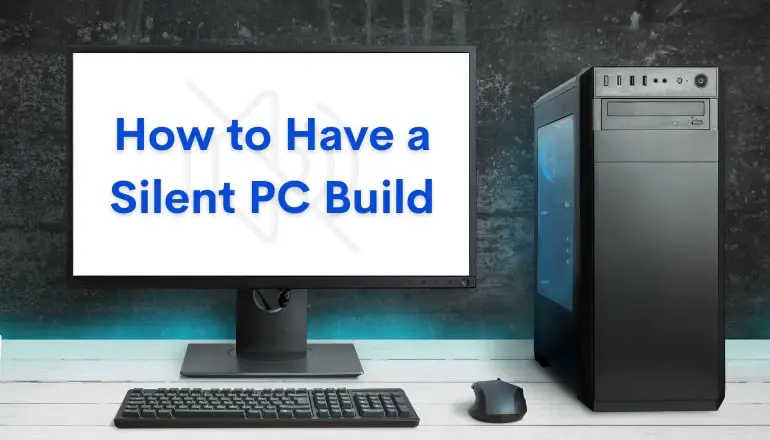
Although it is obvious, it is often forgotten that to have a silent PC, we have to reduce the noise it produces during operation.
In this era, RGB lighting and tempered glass are the absolute trend. This often causes manufacturers to prioritize looks & designs like fancy case fans and CPU coolers instead of favoring noise reduction.
Of course, we all want our PCs to look sleek and elegant, but if you wish maximum silence, you should direct your attention to other parameters. So, If you think your computer is too noisy and needs silence, follow the steps.
7 Keys to Have a Silent PC build
1. Choose a Quiet PC Case
The PC is the first element that we must take care of so that our system is silent. Many times, tempered glass means that the sealing of the case panels does not tightly close and allows a greater amount of noise to escape outside.
Many silent PC cases follow the same principle. The inner panels are equipped with layers of special sound-absorbing material that reduces the overall noise level from your machine.

For this reason, it is better to choose a silent type of PC case designed for noise-reducing features like with better sealing, sound absorbing material, to keep the internal noise from escaping and disturbing your surroundings.
2. Choose fans with quiet operation
The second aspect to take care of is cooling since fans are an important source of loud noise inside a PC. Look for models with low noise levels and noise-reducing features, such as rubber pads on fan mounts.
Noctua & Be Queit are some manufacturers of PC fans that offer high quality and quiet products.

Many of these have special silicone anti-vibration gaskets in the corners, which avoid direct mechanical contact of the fan with the PC body and, thereby, reduce the transmission of vibrations to the rest of the machine. All this significantly contributes to lowering the overall noise level from the computer.
Tip – Opt for larger-sized PC fans like 140mm or more as they can move more air at lower speeds, resulting in less noise, such as a fan of 1000 RPM with a noise of about 20 decibels.
Is liquid cooling silent? It depends on the noise made by the pump… some liquid cooling systems are super quiet and have fans that only activate when it reaches a specific temperature of CPU, remaining silent at rest. As liquid cooling systems use water tubes and radiators to remove heat and keep silence, it makes a more expensive option.
3. Control fan speed
Another practical way to reduce noise on your PC is to lower the fan speed. The built-in motherboard 4 pins fan connector does this by controlling CPU fan speed depending on the system load and current temperature of processor.
However, case fans are not always so smart. Usually, they turn on and work at the same speed, regardless of the temperature of the system components. Installing a fan controller provides intelligent control of fan RPM, including case fans.
PWM Controller is the one that allows the motherboard to control the speed of the case fans. The market also has many options for fan controllers, with automatic and manual options and temperature sensors. The most difficult thing here is choosing a model that suits you for the budget and the proposed set of backlight effects.

Adjusting the fan speed can help reduce noise generated by the PC, even though keep in mind that too low a speed could cause an overheating of the components.
4. Power supply with Zero RPM technology
The power supply is another unit that includes its fan and is a noise source.
If we buy a high-quality PSU, it will heat up less, and the fan will not be forced to reach a high speed, making it quieter. It is also essential to choose a model with Zero RPM technology, which will keep the fan speed low or even off in low load situations so as not to generate noise unless it has high temperatures or heavy loads.
Antec, Be Quiet!, Corsair, SilverStone, Cooler Master, and many other manufacturers have high-quality, quiet PSUs.
5. Pay attention to the hard drives
Hard drives are also in charge of sound as well as vibrations, as they have an arm inside that is responsible for moving the magnetic disks.
If you want the maximum possible silence, you better forget about them and opt for a good SSD. SSDs offer completely silent operation as they have no moving parts inside, in addition, a SSD optimized for a much higher data transfer speed.
6.Use Sound Absorbing Foam
A last method to reduce the noise generated inside the PC: the isolation of its structure. There are several materials on the market that are specific for absorbing sound waves. Yes, it can also be used inside the PC case to absorb sound waves and prevent them from bouncing around inside the case.
For our purpose, a small sized foam mat will be needed, with the highest density we can find, since the higher the weight per cubic meter, the greater the absorption capacity.
Then, you have to cut a foam mat to fit your case and glue each piece to the sides and top, leaving the front and back free to allow a correct air intake.
Also, you must ensure that it does not obstruct any component part or contact the motherboard or a heatsink since they impact temperatures and may damage other components.
7. Maintenance is Key
Due to the airflow shifts inside the PC case, much of the dust comes with air accumulates on the internal components, specifically on the fan’s blades. This, with the passage of time, hinders the free rotation of the fan, which entails the appearance of various noises and friction, and hence, constant maintenance and PC cleaning is required at least twice every six months.
Cable Layout Optimization:
By properly laying the cables in the PC body, you can increase the fresh air flow, reducing hot air inside the case; the required speed of the fans will be lower, consequently, the noise level.
If the cables lay on each other, it hinders other components and blocks the airflow, and the system heats up more than it could; for its adequate cooling, fans are forced to rotate at a higher speed and, accordingly, make more noise.
With this, it ends our post on How to have a silent PC, the best 7 tips described in this guide are relevant not only for those who collect the new system, but also for those who plan to upgrade the existing one to have reduction in the noise level so that the hours in front of a screen will be much more bearable.
