What is response time on a monitor? & Why it Matters?
If you’re shopping for a new monitor, you will be overwhelmed by all the technical jargon. Things like measuring screen size and resolution are obvious, but there’s another important term often use as an appealing point that is response time.
This response time is an important component of monitor performance, as it can affect not only gaming performance but also streaming and watching videos. In this article, I’ll simplify what is response time on a monitor, why it matters, and the benefits of faster response times.
What is Response Time in a Monitor?
Response time in a monitor refers to the time it takes for a pixel to transition from one color to another. It is typically measured in milliseconds (ms) like 1ms, 5ms, 10ms, and 16ms if you look at the monitor’s specs.
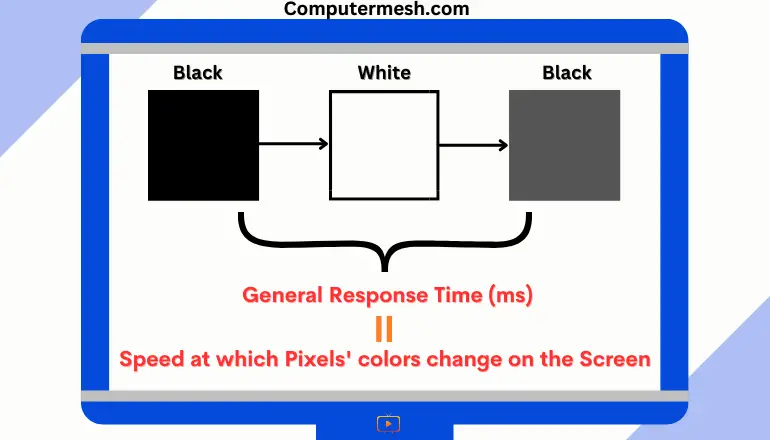
Note: If the response speed is described as “1 ms”, it takes 1 ms (0.001 seconds) to switch colors!
And the important point is that “response speed affects the afterimage feeling of the monitor.” If you do not have a sense of afterimage also known as ghosting, below is the one I prepared for you.
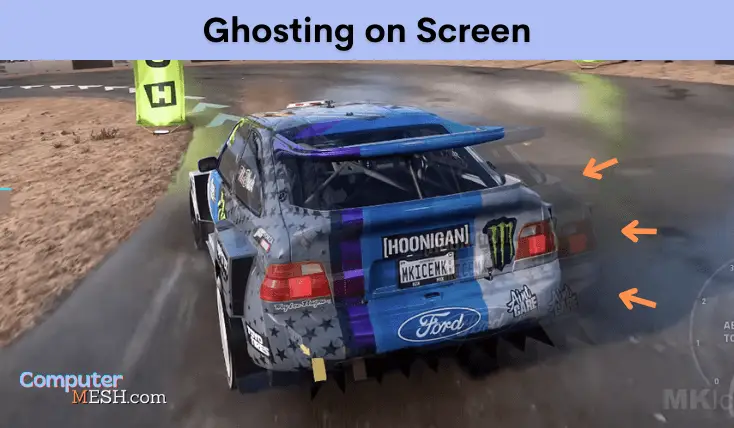
The shorter the response time, such as 1 or 5ms, the faster the panel changes color, the blurry afterimage on the monitor will be reduced, and you will be able to focus more on the video or game.
If the color switching time is slow, like 20 ms, the monitor cannot keep up with the movement of the image displayed on the monitor, which leads to visible motion blur and ghosting in fast-paced scenes, and an “afterimage” remains.
It may not be a big deal when browsing the web or office use, but if you’re playing a game, it’s better to switch between screens without any afterimages, so fast response time is emphasized in displays for gamers.
Standard B&W and GtoG Response Time
The term “response time” refers to the speed of color change between “black and white” or “white and black.” However, there are two types of response time, – the second being GtoG (Gray to Gray) response time. Colors are not just black and white; there are colors in between.
This is called intermediate colors (Gray). This intermediate color (Gray) is more difficult to express than black and white, and it takes time to switch and display.
The GtoG response time is more important than the regular “response time” for playing games and watching videos. This is because most images are displayed in intermediate gradations rather than just black or white. Since hardly any games use only black and white, it is essential to prioritize “GtoG response speed” over “response speed.”
- Response speed: Black → white → black. Used for notation of general response speed.
- GtG: A notation for the speed at which intermediate colors are switched.
In this way, response speed and GtG have different speeds, so the values in the specifications may vary. To make the specs more appealing, manufacturers may label the GtG speed as 1 ms, even if it is 5 ms, as long as the response speed is 1 ms. This can be confusing, but a response speed of 1 ms is sufficient for gaming.
The response speed that should be used as a reference is GtG.
I understand there is a difference in response speed, but which one should I refer to? It is suggested to follow the GtG notation if it is mentioned in the specs. The main reason is that videos rely on transitions of intermediate colors.”
Referring to a monitor with a GtG notation similar to the physical sensation notation will help you understand how fast and accurately colors can be displayed on the screen without stuck pixels. If you want to know the actual GtG speed, you must ask the manufacturer or check the specifications.
Response Time vs. Refresh Rate, Any Relation?
The relationship between response speed and refresh rate is closely related. The refresh rate indicates how many times the monitor can be updated per second. The unit is called Hz (Hertz).
Response Time | Refresh Rate |
Speed at which input video is output to pixels. | A unit of how many times a monitor's pixels can update an image in one second |
Faster response times result in sharper, clearer images. | The higher the refresh rate, the smoother the image. |
Fast response speed does not make a refresh rate bottleneck. |
The screen of monitor may display flickering or afterimages if the response speed is longer than the refresh rate. On the other hand, if the response speed is fast and the refresh rate is slow, the screen will still run smoothly without any afterimages. The number of frames displayed per second depends on response speed and refresh rate.
For Example, A 60Hz monitor updates the screen 60 times in one second, which means one frame, i.e., the time taken to update the monitor once is approximately 16.67ms (calculated as 1,000ms divided by 60). If the response speed is slower than 16.67 ms, the screen updates and color transitions won’t sync, and an afterimage will surely appear.
In other words, the response time of a 60Hz monitor must absolutely be less than 16.67ms.
In this way, the response speed is crucial for generating smooth images, and it is important to understand how much response speed is required for the refresh rate to prevent bottlenecks. The table below summarizes the minimum response speed required to prevent any Graphics bottlenecks in relation to the refresh rate.
Refresh Rate | 1 Frame | Minimum Required Response Time |
60Hz | 16.67 ms | Minimum 16 ms |
144Hz | 6.94 ms | Minimum 6 ms |
240Hz | 4.17 ms | Minimum 4 ms |
360Hz | 2.78 ms | Minimum 2 ms |
If you play FPS, etc., a monitor with a high refresh rate that moves smoothly with little afterimage is essential. As for the response speed, choose a better response speed as per the monitor size, and refresh rate not one that has cleared the minimum response speed.
2 Ways to Optimize Response Time on a Monitor
1. Overdrive Function
The overdrive function is a technology that speeds up the response time and helps display the gray color more quickly on monitors. This technology applies a higher or lower voltage than usual to promote a faster color change. However, due to the voltage’s raising and lowering, the color being displayed may momentarily pass.
Using the overdrive function can improve response speed and result in clearer images with less afterimage, especially for gaming. However, it may slightly affect color accuracy, but manufacturers have made adjustments and improvements so that this is not noticeable to the user.
The strength of the overdrive function can be adjusted depending on the regular vs gaming monitor, allowing for a balance between response speed and color reproduction. In short, the response speed can be increased as much as possible, but it is also possible to sacrifice the response speed to some extent to ensure color reproducibility.
2. Inserting black frames Function
Another technique is called “black frame insertion,” originally developed for televisions but now used in many PC monitors (like, BenQ calls it DyAc). As the name “black frame insertion” suggests, this technology inserts a black frame when switching frames, surprisingly reducing the afterimages seen by the human eye.
The effect of inserting a black frame is the same even when using a digital camera! The advantage of inserting a black frame is that it is more effective in reducing afterimages than overdriving.
Summary: Response speed is the foundation for producing FPS
You don’t need to worry too much about playing offline games such as RPGs and adventure games. It’s a genre game where you can enjoy the beauty of visuals and production rather than the intensity of movement, so paying attention to the monitor panel is better, like IPS panels characterized by vivid color expression and wide viewing angles.
Those who plan to play interpersonal battles in online games must be especially careful concerning response time to ensure an ideal gaming environment.
For Example, in FPS, the disadvantage of slow response speed is “oversight of enemies” or “delay in reaction” . If the response speed is fast, even if you encounter an enemy player who has come out of the shadows, you can deal with it. However, if you don’t switch colors in time and have an “afterimage” at the moment the enemy appears, you may be defeated before you figure out the enemy’s exact position and aim.
To reflect the game situation as accurately as possible, a gaming monitor with a fast response speed is necessary; it is statistically proven that the higher the frame rate, the higher the kill rate.
