Playing Games off an External Hard Drive, Worth it or Not?
Previously, the purpose of external drives was rarely storage for games. However, nowadays, modern games almost force you to own an external drive. But playing games off an external hard drive worth it? Will it affect performance? Or are they going to run at all?
We are looking at you, Mr. Call of Duty Warzone, with your 200 Gigs of game size! Seems relatable? Huh?
Since I tested installing and playing games off an external hard drive, this guide will be immense, giving answers to all the possible questions you may have in your mind, such as; what benefits do you gain from an external drive? And what pesky little problems you could face from running games through them.
And significantly, I’ll help you decide whether playing games on the external drive is worth it. So let’s begin.
Is It Possible To Play Games On An External Drive?

Yes, you can run your games through an external hard drive. When plugged into your USB port, these drives function similarly to any other storage drive. Yet, they will behave differently than an internal drive in some areas, which I will discuss ahead.
Also, you must keep in mind that running games through an external drive require some extra steps.
When you install a game, you must select its installation location. Choose your external drive and keep the shortcut on your desktop for easy access later.
Now, to run games through external drives, your computer needs to know where to find them. Thankfully, most applications, such as Steam, allow you to select the location where the game is installed manually.
Good to Know – You can copy paste the downloaded games from internal storage to an external drive, but when it comes to installed games, you cannot be copy-pasted along with their parent folder into the external drives – as they require an installation beforehand.
Playing Games Off An External Hard Disk Drive (HDD) Or SSD, What to choose?
External drives offer an inexpensive alternative to extra storage, especially with the HDD – which provides a better cost per GB. Still, no matter how fast your external drive is, you will always be facing USB port bottlenecks while connecting external drives.
Today, USB 3.0 is the common USB and the fastest port speeds up to 625 MB/s used by the external drives. While the internal drive like NVME SSDs (that plug directly into the M.2 slot on motherboard along with heatsink) achieve speeds up to 3,500 MB/s. Thus, you will be limited to speed due to connection via USB port.
This phenomenon worsens further in the case of an HDD – speeds up to 80-160 MB/s. Moreover, the cause is the mechanical hard drive which uses a traditional file system that is not optimized for games.
In contrast, external SSD connector types like SATA and PCIe NVMe allows for faster boot times, and more importantly, shorter load times mean you can get back to the game faster, as well as spend less time staring at the loading screen. An SSD can cut loading times in half, making for a better game experience.
So, if you plan on playing games off an external drive, an external SSD would be the better and reliable option than HDD.
Top 7 Reasons To Play Games On An External HDD Or SSD (Pros)
The most recurring downside you would have heard about playing games off an external hard drive is their slower speeds.
Regardless, there are numerous benefits of using an external drive, particularly for gaming – where the slower speeds might not be noticeable, and you will continue to have your gaming experience just fine.
1. Extra Storage
The immediate upgrade towards extra storage is the primary reason for getting an external drive. Modern games today take up way too much space. This is good, too, as it would mean better graphics, storyline, or gameplay.
A single game would typically take at least 50 GB on installs – like Assassin’s Creed Origins or Shadow of Tomb Raider. With extra external storage, you don’t have to worry about giving your old games the boot to make space for newer ones.
2. Portability
While extra storage may be the popular reason for having an external drive, in my opinion, its portability takes the cake. Gaming sessions at a friend’s house create the best memories for me. So, an external drive vastly expands our game choice collection.

Not only that, but an external drive also gives you the option to play games from the comfort of your bed. Sometimes, you may be too tired after a long day at work for your desktop gaming setup. So, an external drive allows you to play your favorite games through your laptop.
3. FPS Are NOT Affected
The only major downside of an external drive is slow loading times. However, once you are in-game, there isn’t going to be any difference in FPS. This claim is not airy-fairy but backed up by tests conducted by Hardware Canucks.
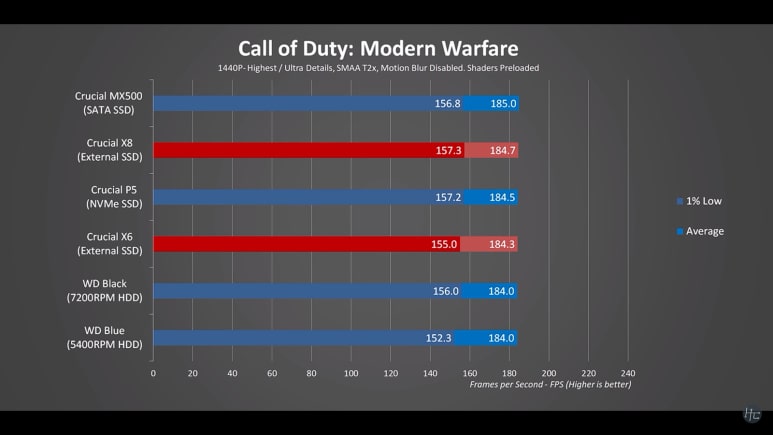
As you can see, there isn’t any effect on the FPS of the game. The results were similar in CS: GO as well.
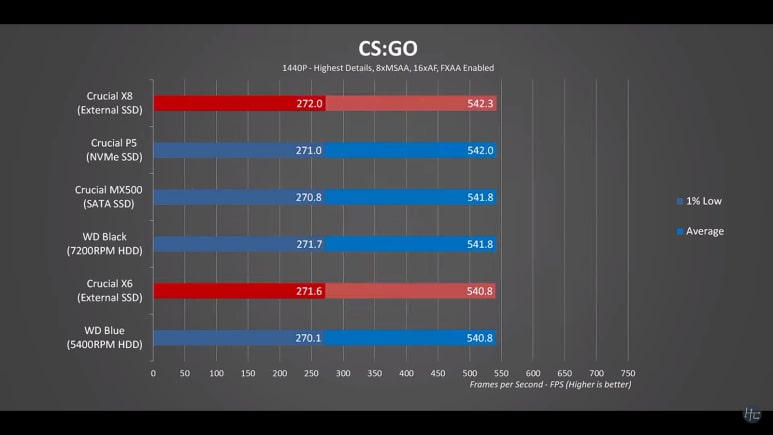
The thing is, games always run off of RAM. Computer storage devices are used to store game files and saves. Whenever a game launches, the files are sent to DDR4 or DDR5 RAM directly into the CPU/GPU. As long as you have a decent system with decent components, using an external drive won’t affect the FPS.
4. Inexpensive Alternative
If you need extra storage (let’s face it, every user needs it after a while), you will probably consider upgrading your internal storage size. However, bigger storage tends to cost significantly more than several smaller storage. And for SSDs, the cost is even higher.
So, external drives offer an inexpensive alternative to extra storage. You can buy several of these until you are ready to spend big bucks on chunkier internal storage.
5. Can Achieve Better Speeds (Sometimes)
As mentioned earlier, playing games off an external hard drive could face USB port bottleneck. So, how can they achieve better speeds?
See, if your internal drive might be a hard drive – such as in some older laptops. So, by installing an external SSD, you can instantly bypass the slower 80-160 MB/s speed of an internal HDD with a faster SSD – capable of reaching speeds up to 625 MB/s (depending on the USB port).
Tip – In some laptops, accessing the back panel to upgrade an internal drive might not be as easy as you’d like to think. There’s plenty of sensitive wiring and connections involved. In such scenarios, upgrading storage via an external drive makes better sense.
In some laptops, accessing the back panel to upgrade an internal drive might not be as easy as you’d like to think. There’s plenty of sensitive wiring and connections involved. In such scenarios, upgrading storage via an external drive makes better sense.
Why You Shouldn’t Use External Drives For Gaming? (Cons)
As there are many advantages to using an external drive for gaming, they are still used as an “alternative”. Consequently, they do have a few downsides which are discussed below:
1. Slower Load Times and Installations
No matter how fast the external SSD drive, it can’t be as fast as an internal SSD drive plugs directly into the PCB (motherboard); the same is true for internal HDDs vs. external HDDs.
Therefore, they can take longer to install or load game files. Now, your in-game FPS won’t be affected. However, a long loading screen might be irritating to some people.
The good news is if you have an external drive but a USB 3.0 or above, you can benefit from faster load times. Such as seen from these tests:
A bit of context:
- USB 3.2 Gen2 Speed: 1,250 MB/s
- USB 3.2 Gen1 Speed: 625 MB/s
- USB 2.0 Speed: 60 MB/s
2. Can Be Expensive
Playing games off an external drive could be a double-edged sword. Where they offer the inexpensive alternative to extra storage, at the same time tend to be more expensive than internal drives in some cases.
Designing enclosures to make the drives more secure – extremely necessary, especially for hard drives – adds extra bucks to overall manufacturing, mainly with the case of NVMe or PCIe SDD drives.
Then there’s also packaging and marketing. Furthermore, internal components are more mass-market friendly and cheaper than portable ones.
3. Wearing and Tearing
Since you frequently unplug – replug the external drives, they become more susceptible to quicker wear and tear. In addition, your regular USB port is also vulnerable. A standard desktop system might have several USB ports, so you might think this might not be an issue.
You will just use the other one, right? Wrong!

A budget mid or full tower chassis wouldn’t have more than two USB 3.2 ports. So, you can feel disabled if you lose just one port. And as for the laptops, you mostly only get one super high-speed USB port.
In a case of Hard drive, you must take a step to defragment the disk regularly but never defrag SSD – effects lifespan.
USB ports have a shared bandwidth on the front side of chassis. If you connect another device with your drive to the front panel, you will notice slower speeds. And the speed can be affected by almost anything, such as USB capture cards, headsets, and even a mouse or keyboard.
Thankfully this has an easy fix: to speed up hard drive just use the USB connections at the back.
FAQs
Should I go external SSD or HDD for gaming?
It is recommended that you go external SSD, particularly for gaming. The reason is that you can achieve better speeds with SSD, even better than an internal HDD. With an HDD, you will experience longer load times, and the game might freeze will textures load when you move into a new area.
Do games load slower on an external hard drive?
Yes, the downside of having an external drive is that the games load slower. This is much worse in HDD in comparison to SSD. However, games also run through your RAM. So, once the files are loaded, you will hardly notice any difference in your gaming experience.
Can I move games from internal storage to an external drive?
Moving games from internal storage to an external drive is not as simple as just drag and dropping the folder. You must install the games into your external drive to play through them. Some applications such as Blizzard or Steam facilitate this process by letting you create a copy in a different location through the application itself.
What capacity of the external drive should I get for gaming?
It would help if you aimed at getting at least 500 GB capacity in your external drive for gaming. This is because even the smallest games today can take around 20 GBs, while many can take up to 100 GBs. And during installation, some extra wiggle room is always required to ensure the process occurs correctly.
What is game compatibility issues on external drive?
Some games may not work with external hard drives due to compatibility issues or game DRM requirements (digital rights management).
Final Thoughts
Playing games on external hard drive is a viable option for your games and extra storage. It will aid you in keeping an eye on your budget while finding storage options for some of your favorite games with a fantastic choice for portability so that you can even enjoy your favorite games at a friend’s house.
And the best part? External SDDs doesn’t affect gaming performance, especially if your external drive is an SSD. Only the games that push the entire specs of your computer’s performance can truly benefit from an external drive.
Remember – Frequent reconnections make them more susceptible to wear and tear. And if the drive gets disconnected midgame, the game will instantly crash. You will lose all your game progress and unsaved data. Not to mention how dangerous sudden disconnection is to the drive itself.
Overall, it’s always nice to have an external drive. Because it lets you expand your SSD storage options besides gaming itself. And if you are ever in need of some emergency storage, well, there you have it.
I hope you liked this post on ‘playing games off an external hard drive’ helpful and insightful!
[Related]
