What is PWM Fan? and How Does It Differ From DC Fan?
PWM vs DC Fans: Fans are a part of PC build as they are responsible for keeping your system cool. The more you load on your PC, the faster the fans spin to remove excess heat avoid thermal throttling. Otherwise, you’d face thermal throttling, stuttery performance, damage to PC components, or a combination.
That’s where PC fans – specifically PWM fans – become incredibly useful. They can speed up or slow down as needed, enabling you to safely overload your system and have better productivity; or work on your PC in peaceful silence. And what about DC fans?
Therefore, in this guide, you will learn what are PWM fans? & are they really better than DC fans? Let’s Read on to find out.
PWM Fan vs DC Fan
What is PWM Fan?
If you have ever messed around in your PC’s BIOS, or UEFI Boot mode you might have come across the terms PWM and DC. These are the two primary types of fans inside your PC Case, but with the PWM fan, you get better control of the fan speeds.
PWM fans have 4-pins, which is one more than DC fans, and plugs on the relevant headers on your motherboard. This extra pin is responsible for better fan speed control, enabling you to vary speeds depending on the temperature of the system. This preserves energy as well as fan life.
How Does PWM Fan Work?
PWM gets its name from the signal it generates – pulse-width modulated (PWM) signal. This signal arrives at the motherboard via the PWM control line (RPM controller). Remember the extra (4th) pin? That’s what it’s there for.
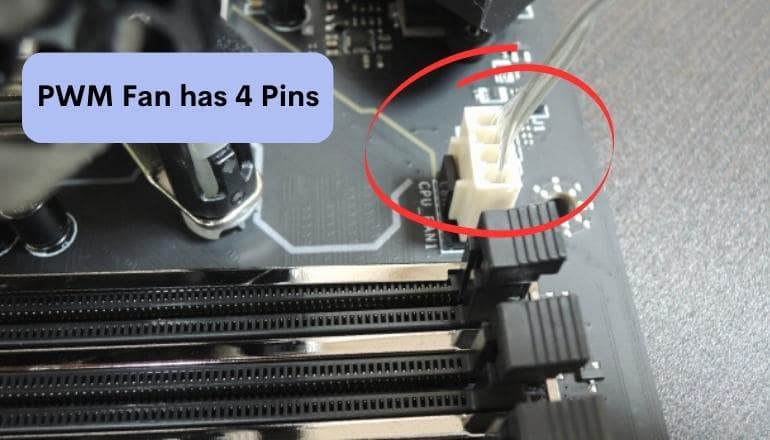
Here, motherboards can act as RPM controllers for PWM fans. So the speed can be reduced automatically when the temperature sensor of CPU detects a low temperature.
Also, most fans come with their own fan control devices. These control devices monitor the system’s temperature and control the speed accordingly.
DC Fans, don’t they accomplish the same thing?
DC fans are also called 3-pin fans, as they have only three pins for the motherboard header – a supply pin, a ground pin, and a signal pin (excluding the PWM signal pin). A DC (or direct current) fan runs at a fixed speed and draws a set amount of power, regardless of the load on the system.
The signal pin (3rd pin) of the DC fan can collect info such as the fan’s rotation speed, also known as the tachometer output. This signal pin is crucial as it alerts the users if the fan operation fails which is same function with PWN fans.

And since the 4th pin (PWM) isn’t present, controlling the RPM speed of the DC fan is tricky and not as precise. However, it is still controllable though.
And to control the speed of the DC fans, their input voltage needs to be reduced. This will slow the DC fans down. But you can only reduce the voltage to a certain limit, beyond which the fans will start to halt. That’s why, DC control is rarely set below 600 rpm, so you shouldn’t expect much.
Advantages of PWM Fans – and What makes them better than DC fans?
PWM fans work by sending pulses, which means their function is to turn on and turn off fan repeatedly. This isn’t possible with DC fans as they need input voltage continually to work. This makes PWM fans incredibly energy friendly too.
Consider this, a fan that is on for only 40% of the time will consume only 40% of energy.
Here are some other advantages of PWM fans:
However, PWM fans do cost more than DC fans.
PWM vs DC Fan Differences
In a nutshell, the main difference between PWM mode fans and DC mode fans is the mechanism to control chassis fans and CPU fans’ speed. PWM mode fans with 4 pins control the RPM precisely. DC fans with 3 pins control the speed by changing the voltage output. The control range of DC fan isn’t precise because the power cannot be secured at a very low voltage as the rotation stops.
More differences in the below table:
PWM Fan | DC Fan |
✓ 4 Pins | ✓ 3 Pins |
✓ Controlled via PWM signal. | ✘ Controlled by varying voltage. |
✓ Precise and easy fan speed control. | ✘ Controlling fan speed is quite tricky. |
✓ Minimal speeds are achievable without stalling the fans. | ✘ Fans stall beyond a threshold voltage value. |
✓ Typically used as CPU and GPU coolers. | ✓ Typically used as chassis fans. |
✘ Cost more than DC fans. | ✓ Budget-friendly |
How can I tell whether my fans are DC or PWM?
The simplest way to find out whether you have a PWM fan or a DC fan is to look at its connection header. If it has three pins hole, it is a DC fan. These pins are the supply pin, ground pin, and signal pin.
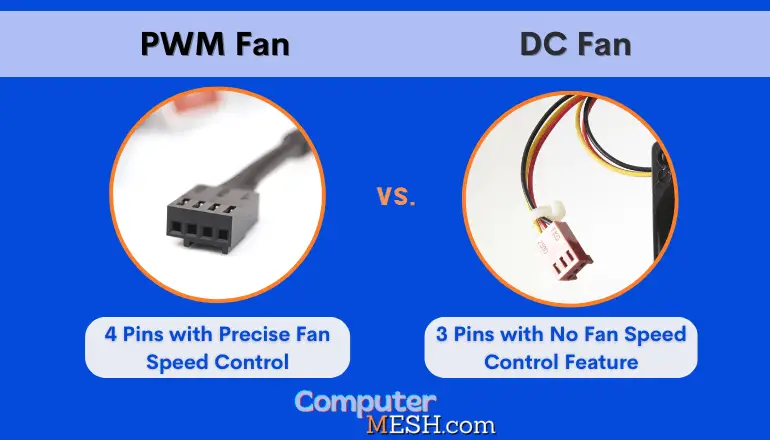
PWM fans have an extra pin for the PWM signal, which makes them 4-pin fans – as PWM fans always come with four-pin cables. You can also see this info written in the product manual.
Which type of Fans should I use in my Computer Case, Which One is Better: PWM or DC?
There is yet to be a definitive answer to this question. It comes down to your personal preferences and what you need your computer case type to do.
If you need a continuous supply of fresh air and exhaust the heat for overclocking or gaming, then DC fans are a better option. Also note that DC fans come in 5V, 24V, and 48V ranges, and you can use them according to your requirements – the higher the voltage, the higher the fan’s RPM.
One should go with PWM fans when you need precise speed control to control the RPM when your system is not under load or load. This means you can run your fans at lower speeds, preserving energy and, at the same time, extending fan life. These reasons make PWM fans perfect to use on GPU and above the chip on the CPU sockets.
Most modern motherboards support 4-pin PWM control, so be sure to try to get a PWM-enabled fan. Personally, I like to turn 140mm sized case fans below 600 RPM as it is easy to balance wind volume and quietness.
Tip – For LED RGB fans, it is good to connect the fan to the 4-pin peripheral connector. If you turn it on and off in PWM mode and control the rotation speed, you can make the PC look good aesthetically by flashing with the LEDs on and off.
Are there any drawbacks to using a PWM fan?
The only drawback of PWM fans is that they cost a little more than DC fans. But when you consider their efficiency and how much energy they save you, they save you more bucks. However, don’t overkill and attach PWM fans on your PC’s chassis.
How to control the speed of the PWM fan?
The proprietary software of your PC components, such as AMD Adrenaline or Nvidia’s GeForce Experience, offers fan control for PWM fans. You can also use other programs such as Fan Control, SpeedFan, or MSI Afterburner. Many BIOS also feature settings for altering fan-control curves.
Is the CPU cooler a PWM or DC fan?
It can be either. Some AMD CPU coolers come with a PWM fan, providing more precise control over the fan’s speed, thus allowing for quieter operation. Also, most CPUs come with a built-in DC fan; if your cooler doesn’t have a PWM connector (only 3 pins), it’s probably using a DC fan, mainly the Intel coolers.
How to control the speed of the DC fan?
Some computer cases have built-in fan controllers and will feature knobs, buttons, or dials to control the speed of the DC fans. You can also control their speeds by exploring the BIOS. However, not every BIOS will have settings for it. Software such as SpeedFan or MSI Afterburner also provides fan speed control.
Should I use PWM or DC for the AIO pump?
PWM allows precise control over the speed of your AIO pump. And since PWM enables the pumps not to operate continuously at high voltage levels, they are less likely to cause damage to the pump. However, if you’re worried PWM might generate loud fan noise (which they shouldn’t if they are of decent quality), you should get DC for the AIO pump.
Can I use a DC fan in a PWM header and vice versa?
Using a DC fan in a PWM header is possible, and vice versa. But while in the case of a PWM fan installed in 3 pins DC header, the fan would run at 100% all the time, RPM can’t be controlled as on four pins header.
Are Noctua fans PWM or DC?
Noctua offers a wide range of PWM and DC fans, so you can choose the type of fan that best fits your needs. Some examples of Noctua PWM fans include the NF-F12 PWM, the NF-S12A PWM, and the NF-A12x25 PWM. Some examples of Noctua DC fans include the NF-A4x10 FLX and the NF-A9x14 HS-PWM.
Wrapping Up
Two primary types of fans are used to cool your PC: DC and PWM Fan. DC fans are usually cheaper and consume less power. This is because they are designed to do so and are typically used as chassis fans like SFF, Mid & Full Tower – where consistent fan speed is required. However, controlling their speed is difficult.
On the other hand, PWM fans offer better and more precise speed control. This makes them more energy efficient, as they can run at lower speeds when not under load. Therefore, PWM fans are frequently used as stock CPU and GPU coolers.
