How to Tell if PSU (Power Supply Unit) is Failing or Going Bad?
A failing PSU is one of the reasons why the computer won’t turn on. Here, I will explain in detail the most common signs of a power supply failure that will occur if the power supply unit going bad or fails as well as the reasons behind it and how you can extend the life of the power supply unit.
The power supply unit installed in a desktop PC has a capacity of 300W or less, 300 to 600W, and 600W or more. The larger the number, the higher the price, but it can supply more power.
If this power supply unit fails, it will not be able to supply appropriate power to each part, causing various problems. In addition, being power problems, it could damage other components or directly cause the equipment not to turn on.
Therefore, it is always advised to buy a good PSU to drive proper electricity usage for computers rather than going for a cheap one. But what if this line of surge gets cut out? Or damaged in some way? How would you know whether your PSU is having some kind of issue?.
Well, to help you, folks, out, I have devised 11 peculiar signs that may suggest a Power Supply failure in your PC. With this guide, you will know how to identify problems with the PSU either is it a modular or nonmodular power supply unit and know when the time has come for your old PSU to pass away to replace it with a new one.
11 Signs of Power Supply Failure
Note: First of all, let’s check whether the power switch is turned off, the power cable is loose or not disconnected, etc. as the cause of the computer not turning on. Unexpectedly, these basic things can also be the cause. It’s also a good idea to open your computer’s lid and make sure that the cable that connects the power supply unit to the motherboard isn’t disconnected.
1. Computer turns on for some time then it suddenly turns off.
Now, this is one of the most common errors to be faced during startup.
Although common, it generally doesn’t mean your PSU has failed. Sometimes it is all due to the dust loading inside your cabinet, which may cause overheating issues or mess up the driver slots to load. Leading to a sudden boot off.
But in case you have cleaned your internals, swiped every bit of dust off it, and yet face the same issue. Well, chances either your PSU is unable to supply adequate power to meet the demands of your computer or a POST error.
2. Random black & blue screen crashes
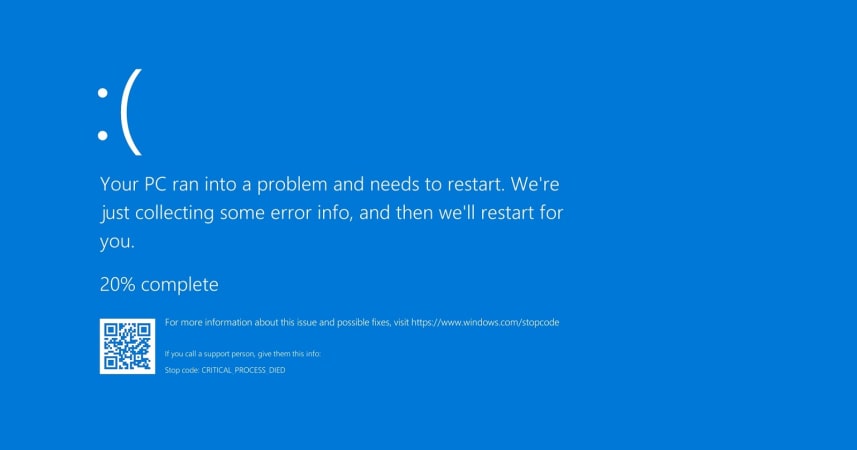
The infamous BSOD or the Blue Screen of Death is a frequent sign citing power supply failure. But usually, it’s the lack of power that may cause the malfunctioning of different hardware components of the system. Of course, BSoD can be caused due to driver failures, memory, and storage disk issues.
But they can also occur in case the PSU is bad. Take a good look at the error code or message that appears in the BSoD (Blue Screen of Dead) and look for information on the network to rule out problems with memory, GPU, etc.
3. Random Computer Crashes and Restarts.
Much like the first case scenario, this is one of the most annoying problems faced. Imagine being busy with your work or playing your favourite game, and suddenly it’s pitch black. The CPU is off without notice, and then it restarts, leaving all of your unsaved progress gone forever. Quite irritating, right?
Well, that’s because your motherboard didn’t receive sufficient power to work. Wanna take a guess what caused it? Your faulty Power Supply Unit.
The symptom that the power is turned off without permission after the computer is started then restarted without permission, and repeated, is also considered to be caused by the failure of the power supply unit.
4. Display Issues
Since a monitor can last many years yet, you are facing uncertainties on your monitor screen. It’s a 50-50 chance of being an issue with the monitor or the PSU. Check to see random flashing or the appearance of vertical or horizontal lines or dots all over the display.
Try it once connected with a computer’s PSU and once with the regular power supply. It is usually a problem due to insufficient power that causes the CPU and the Graphics driver to malfunction, resulting in this glitch.
If the same problem persists while connected with the main power supply, then there is something wrong with your regular or gaming monitor. If not, it’s the Power Supply.
5. Freezing
The freezing of a personal computer can be caused by various causes, so it cannot be said unconditionally, but it may also be caused by a failure of the power supply unit.
1st Case – If your computer randomly freezes during heavy gaming or in case you have overclocked your CPU. The TDP requirement may not be fulfilled by the PSU, causing it to freeze a lot. Trying resetting the BIOS or UEFI settings and if the issue doesn’t stop. Well, maybe you have a faulty PSU.
2nd Case – If the cooling fan of the power supply unit is out of order, which is also big sized fan enough, then heat inside the computer will not be exhausted properly, which may cause freezes. The temperature inside the computer can be measured with software such as “HWMonitor”.
By measuring the temperature sensor inside the computer on a regular basis, it can be used as a guideline for failure judgment.
6. Smoke/Burning Smell
In case your Power Supply unit is out of service, you may find it being smoked (literally). A power surge on a dead PSU may lead to fatal accidents, including a fire.

You may even hear a sound like a mini-explosion and the equipment suddenly shuts down and smells of burning. This is usually due to a capacitor from the source that has exploded, so you will have to replace the capacitor (somewhat complicated if you do not have the means) or change the power supply.
So, if, in any case, you start smelling smoke, that is unintended and unusual. Turn off your computer, and just straight-up replace it.
Note: At the point when you open the case of your PC and then disassemble the power supply unit, you will find a battery-like component called a capacitor inside. If this capacitor is swollen or rusty, you can conclude that the power supply unit is defective. However, please use this method if you are familiar with personal computers to some extent. In case you are not certain, don’t force it and pass it on to an expert.
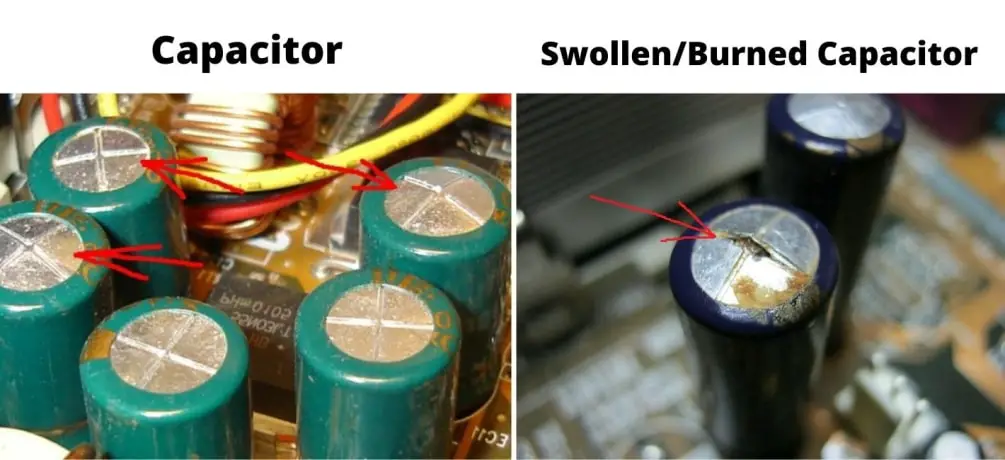
7. Strange noises from the PC case
So, if you happen to hear strange noises such as something rubbing coming from the CPU’s back, carefully inspect the sound, and if it is anywhere near the power cord, chances are you may need to start saving for a new PSU.
It may also be a grinding sound from a so loud fan due to the end of its useful life, that the fan is not being supplied with power, problems with the fan itself, dirt (clean fan), or that it is rubbing against something.
Tip: After starting up your computer, visually check the cooling fan of the power supply unit to see if it is working properly. If the power supply unit is defective, the cooling fan may not be running properly.
8. Presence Of Frequent Electric Shocks When You Touch The Metallic Parts Of The Computer.
When you touch the power supply, you are shocked, then this indicates a lack of insulation between the high-voltage circuits of the power supply and the case. Since electricity is required to run the system, but frequent high voltage surges may damage the PSU over time.
This is also a frequent scenario for people that do not use a UPS. So if you are experiencing frequent electric shocks from the cabinet or any outdoor metallic part, you should turn off the computer immediately and unplug the power cord from the wall outlet.
This one is the symptom of a serious PSU problem, and the computer should not be used until you repair or replace the faulty power supply with a new one.
9. The power supply fan spins, but there is no power to other devices
As you have understood about the effects of high voltage surges on your PSU. I should remind you of the effects of Low voltage input as well. Simply put, you may find that your Power supply fan is spinning, yet the CPU cannot turn on. Meaning the computer cannot find the required power to operate.
This may be an issue with the power at your place or maybe a problem with your PSU. Check-in case of normal voltage; if the issue persists, it’s the PSU.
10. PC won’t start, but the case fans spin.
So the case fans are spinning, but the PC isn’t starting? Try opening the full cabinet and replug the entire motherboard. Tried, and it’s still the same? Well, then it’s a gone case.
11. Overheating of PSU
Your computer’s PSU may overheat if the load generated by the computer is too high or if the unit’s internal cooling fan stops working. Overheating of PSU can cause a ripple effect on other computer components because the PSU fan is often the sole exhaust in a computer chassis.
If the PSU fan is not able to remove heat from the computer, you may also experience extremely poor performance because the processor heat becomes so high that it wraps its internal thermal throttle protection and reduces clock speed.
Many PSU fans are temperature-controlled and become louder as the power supply’s internal temperature rises. If you don’t hear the PSU fan at all – and don’t feel air coming from the air vent on the back of the unit – this could be a sign of fan ventilation failure. Replace the power supply if the fan turned off or no longer works.
Good to Know ~ If you can’t distinguish whether the power supply unit is the cause even with the above failure symptoms, there is a method to disassemble the personal computer and verify it with just the motherboard and the power supply unit, however since it requires specialized knowledge to do so, I can’t recommend it very much. If you do not know the case, the symptoms may worsen over time, so I suggest you consider repairing from the manufacturer or requesting an expert.
So, Do I Need a New PSU?
If you’re experiencing any of the above-mentioned signs, it’s likely that your power supply unit (PSU) is bad and needs to be replaced. While waiting for your replacement, make sure to unplug all of your electronics. It’s better to be safe!
In most of the cases mentioned above, it is peculiar to going ahead with the idea of getting yourself a new PSU. But there are some cases where it’s not entirely the Power Supply’s fault rather than due to constant dirt and negligence by the owner.
However, if such cases do occur. Then it is wise to consider getting yourself a new Power Supply Unit. After all, it acts as the heart of your system, surging power to each component. And if it fails, chances are it’s gonna take a lot of other components with it.
So, Why Do PSUs Fail?
While PSUs are created to face multiple challenges. But down the line, it too is an electronic component. And like every electronic component you have ever purchased. At some point, it is bound to fail.
Although an untimely demise is where warranties come to the rescue, PSUs do succumb to these below-given factors more often than not.
What things can be done to Extend the Life of a PSU?
Well, by now, you are aware of the causes that fail your Power Supply Unit. Here’s a list of few procedures that can help prolong the life of your PSU beyond the manufacturer’s warranty. Take a good look at it.
FAQs
Does PSU wear out?
Yes, like every electronic component ever built. PSUs do wear out over time. But they do last the longest among all the other computer parts if you use and maintain properly.
Can a bad power supply kill a motherboard?
Yes, having a bad power supply is always isn’t good even if it is an high end expensive motherboard. Insufficient power delivery may lead to instability in the system and eventually kill the motherboard. That is why you should always invest in a good PSU.
Can a bad PSU kill a GPU?
If it’s a higher-end GPU. Then yes, an underpowered PSU is really bad as it will not be able to handle long stressful sessions and end up restarting the computer again and again. Also, if it’s something close to the maximum power outage, it will lead to bottleneck, overheating and damage the units together.
How long should a PSU last?
Generally, with normal use, a PSU would last around five years. However, with good care. It could last up to 10 years. Remember to not overstress it maintain it suitably.
How often should you replace your power supply?
This depends on how much you use your Computer. If you are overloading it, then it will go kaboom very quickly. So, if the wattage is adequate and the unit is from a reputable brand. Then it can be used as long as it works.
Can a power supply be fixed?
The short answer is Yes, it can be fixed, but you would be spending way more and most of the time, buying a new one turns out to be cheaper. Plus, not everyone is qualified to work on them.
Can a failing PSU damage other components?
Yes, most of the problems with other components in a computer do occur due to a failing PSU. Overusing leads to multiple failures, system crashes, and eventually damaging most of the components.
What does it mean the power often does not turn on even the room temperature is low?
The capacitors used in the power supply unit are vulnerable to cold weather, and if you try to turn on your computer in the morning when the CPU temperature is idle, for example, in winter, the power may not turn on. If the power doesn’t turn on just on cold days, it is probably due to the power supply unit.
What is the most common power supply fialure?
The most common power supply failure is power semiconductors and capacitors. If there is a smell of burnt silicon chip, you need to look at burnt out diodes or transistors. Defective capacitors are identified by visual inspection. Opened, swollen, leaking electrolyte – this is the first sign that they urgently need to change PSU.
Conclusion
The power supply unit is a fragile part for those who use a computer more often, so be prepared to repair it immediately if it breaks without overlooking the initial symptoms.
I know that many people do not know how to tell if their power supply unit is bad. Through this article, you can self-diagnose your PSU and determine whether it is okay or going on the verge of falling by now. Keep the tabs on the check, keep the dust off the rack, and your Power Supply Unit will last for a pretty long time.
With this ends our article on “How to Know if the PSU (Power supply unit) is Bad?, 11 Signs of a Power Supply failure in PC.”, ideally, hope it clear up any confusion and give you a few ways you can keep your power supply unit in good working order. Remember that you can share it on social networks so that it can help more users who need it.
